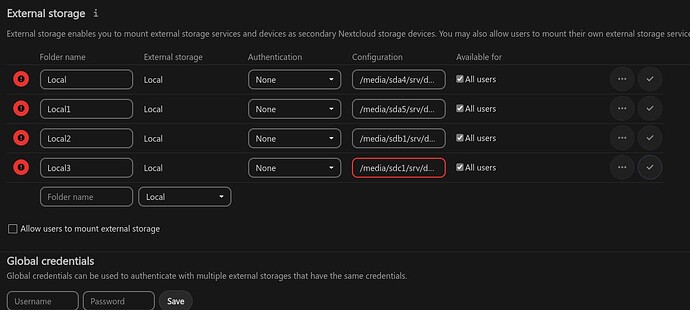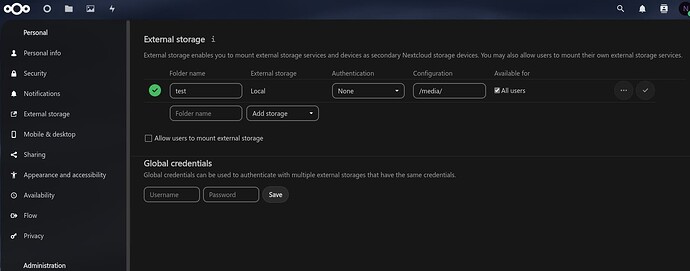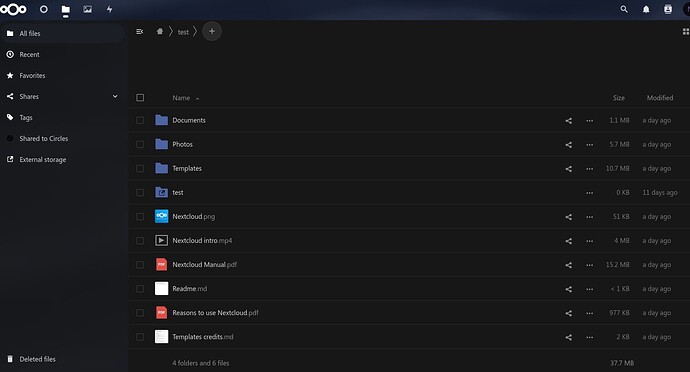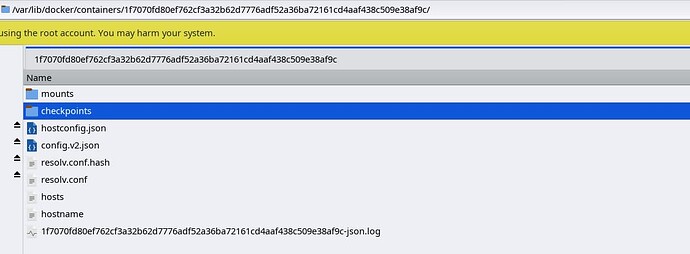Hello jtr,
thank you for your reply. To explain further why all these storage mounts. I have a thin client with limited SATA ports available, and i want to have for example my photos on 1 drive, my videos on another drive, documents on another drive etc. I do not want to go to the route of raid because of the limited SATA ports and also to keep things simple, as i mentioned even 1 folder per drive would enough for me.
The thing is that i followed various solutions/ideas that worked in the past but i can not make those “external” mounts to work. I even plugged a usb stick and even after adjusting the permissions that also did not worked. And the fact that for some reason the /media/ comes with a green check, it is like add insult to injury.
Based on the Mount volume for just data · Issue #236 · nextcloud/docker · GitHub i can create this bindfs but i would like it to be the last option. Tbh i am not sure if it will work…
I tried to find the docker-compose.yml, but i could not spot it, after some research and based the info from this reddit post ( Reddit - Dive into anything ) i locate some config files here /var/lib/docker/containers/cont.id/
I attached here both and also the config.php of nextcloud (there is an extra line as i mentioned in my previous post/edit). I had to make the .json files more readable since all code was 1 line!!
/srv/dockerdata/nextcloud_data/config/www/nextcloud/config/config.php
<?php
$CONFIG = array (
'datadirectory' => '/data',
'instanceid' => 'ocls9s9iazh9',
'passwordsalt' => 'omitted',
'secret' => 'omitted',
'trusted_domains' =>
array (
0 => '192.168.178.29:63563',
1 => 'ommitted url',
),
'dbtype' => 'mysql',
'version' => '27.0.2.1',
'overwrite.cli.url' => 'https://192.168.178.29:63563',
'dbname' => 'nextcloud',
'dbhost' => '192.168.178.29:3306',
'dbport' => '',
'dbtableprefix' => 'oc_',
'mysql.utf8mb4' => true,
'dbuser' => 'nextcloud-sql-admin',
'dbpassword' => 'omitted',
'installed' => true,
'memcache.local' => '\\OC\\Memcache\\APCu',
'filelocking.enabled' => 'true',
'memcache.locking' => '\\OC\\Memcache\\APCu',
'mail_smtpmode' => 'smtp',
'mail_smtpsecure' => 'ssl',
'mail_sendmailmode' => 'smtp',
'check_data_directory_permissions' => false,
);
config.v2.json
{"StreamConfig":{},
"State":{"Running":true,
"Paused":false,
"Restarting":false,
"OOMKilled":false,
"RemovalInProgress":false,
"Dead":false,
"Pid":12254,
"ExitCode"0,
"Error":"",
"StartedAt":"2023-09-15T14:19:48.042260571Z",
"FinishedAt":"2023-09-15T14:18:07.204979977Z",
"Health":null},
"ID":"1f7070fd80ef762cf3a32b62d7776adf52a36ba72161cd4aaf438c509e38af9c",
"Created":"2023-09-13T18:34:27.900517307Z",
"Managed":false,
"Path":"/init",
"Args":[],
"Config":{"Hostname":"81a02ea299d6",
"Domainname":"",
"User":"",
"AttachStdin":false,
"AttachStdout":false,
"AttachStderr":false,
"ExposedPorts":{"443/tcp":{},
"80/tcp":{}},
"Tty":false,
"OpenStdin":false,
"StdinOnce":false,
"Env":["PUID=1000","PGID=1000","TZ=Europe/Berlin","PATH=/lsiopy/bin:/usr/local/sbin:/usr/local/bin:/usr/sbin:/usr/bin:/sbin:/bin","PS1=$(whoami)@$(hostname):$(pwd)\\$","HOME=/root","TERM=xterm","S6_CMD_WAIT_FOR_SERVICES_MAXTIME=0","S6_VERBOSITY=1","S6_STAGE2_HOOK=/docker-mods","VIRTUAL_ENV=/lsiopy","LSIO_FIRST_PARTY=true","LD_PRELOAD=/usr/lib/preloadable_libiconv.so"],
"Cmd":null,"Image":"linuxserver/nextcloud:latest",
"Volumes":{"/config":{},
"/data":{},
"/data2":{},
"/data3":{},
"/data4":{},
"/data5":{}},
"WorkingDir":"/",
"Entrypoint":["/init"],
"OnBuild":null,
"Labels":{"build_version":"Linuxserver.io version:- 27.0.2-ls269 Build-date:- 2023-09-05T11:53:35+00:00",
"maintainer":"aptalca",
"org.opencontainers.image.authors":"linuxserver.io",
"org.opencontainers.image.created":"2023-09-05T11:53:35+00:00",
"org.opencontainers.image.description":"[Nextcloud](https://nextcloud.com/) gives you access to all your files wherever you are. Where are your photos and documents? With Nextcloud you pick a server of your choice, at home, in a data center or at a provider. And that is where your files will be. Nextcloud runs on that server, protecting your data and giving you access from your desktop or mobile devices. Through Nextcloud you also access, sync and share your existing data on that FTP drive at the office, a Dropbox or a NAS you have at home. ",
"org.opencontainers.image.documentation":"https://docs.linuxserver.io/images/docker-nextcloud",
"org.opencontainers.image.licenses":"GPL-3.0-only",
"org.opencontainers.image.ref.name":"a116d0836b9bd62421ceef5e4f797928edfd3aa7",
"org.opencontainers.image.revision":"a116d0836b9bd62421ceef5e4f797928edfd3aa7",
"org.opencontainers.image.source":"https://github.com/linuxserver/docker-nextcloud",
"org.opencontainers.image.title":"Nextcloud",
"org.opencontainers.image.url":"https://github.com/linuxserver/docker-nextcloud/packages",
"org.opencontainers.image.vendor":"linuxserver.io",
"org.opencontainers.image.version":"27.0.2-ls269"}},
"Image":"sha256:057ec79097cecf2740cc12c507a912962412f193c8deb2d36f49b684381f7524",
"ImageManifest":null,
"NetworkSettings":{"Bridge":"",
"SandboxID":"4bec10a362c67cedd01391b208368c0455d1169921f1ebea0c6b3b04487a24a5",
"HairpinMode":false,
"LinkLocalIPv6Address":"",
"LinkLocalIPv6PrefixLen":0,
"Networks":{"bridge":{"IPAMConfig":{},
"Links":null,
"Aliases":null,
"NetworkID":"be9738013898600d22527490890bd40723e84ff181bb34ed0ebc8d2c79f409c2",
"EndpointID":"3df1139178e753fc25ec43a1456c50e8f07587f69f61226e7a105cca31f13389",
"Gateway":"172.17.0.1",
"IPAddress":"172.17.0.3",
"IPPrefixLen":16,
"IPv6Gateway":"",
"GlobalIPv6Address":"",
"GlobalIPv6PrefixLen":0,
"MacAddress":"02:42:ac:11:00:03",
"DriverOpts":null,
"IPAMOperational":false}},
"Service":null,
"Ports":{"443/tcp":[{"HostIp":"0.0.0.0",
"HostPort":"63563"},
{"HostIp":"::","HostPort":"63563"}],
"80/tcp":null},
"SandboxKey":"/var/run/docker/netns/4bec10a362c6",
"SecondaryIPAddresses":null,
"SecondaryIPv6Addresses":null,
"IsAnonymousEndpoint":false,
"HasSwarmEndpoint":false},
"LogPath":"/var/lib/docker/containers/1f7070fd80ef762cf3a32b62d7776adf52a36ba72161cd4aaf438c509e38af9c/1f7070fd80ef762cf3a32b62d7776adf52a36ba72161cd4aaf438c509e38af9c-json.log",
"Name":"/Nextcloud",
"Driver":"overlay2",
"OS":"linux",
"RestartCount":0,
"HasBeenStartedBefore":true,
"HasBeenManuallyStopped":false,
"MountPoints":{"/config":{"Source":"/srv/dockerdata/nextcloud_data/config",
"Destination":"/config",
"RW":true,
"Name":"",
"Driver":"",
"Type":"bind",
"Propagation":"rprivate",
"Spec":{"Type":"bind",
"Source":"/srv/dockerdata/nextcloud_data/config",
"Target":"/config"},
"SkipMountpointCreation":false},
"/data":{"Source":"/srv/dockerdata/nextcloud_data/data",
"Destination":"/data",
"RW":true,
"Name":"",
"Driver":"",
"Type":"bind",
"Propagation":"rprivate",
"Spec":{"Type":"bind","Source":"/srv/dockerdata/nextcloud_data/data",
"Target":"/data"},
"SkipMountpointCreation":false},
"/data2":{"Source":"/media/sda4/srv/dockerdata/nextcloud_data_arxeia_kai_efarmoges/data2",
"Destination":"/data2",
"RW":true,
"Name":"",
"Driver":"",
"Type":"bind",
"Propagation":"rprivate",
"Spec":{"Type":"bind",
"Source":"/media/sda4/srv/dockerdata/nextcloud_data_arxeia_kai_efarmoges/data2",
"Target":"/data2"},
"SkipMountpointCreation":false},
"/data3":{"Source":"/media/sda5/srv/dockerdata/nextcloud_data_kodikofilakio/data3",
"Destination":"/data3",
"RW":true,
"Name":"",
"Driver":"",
"Type":"bind",
"Propagation":"rprivate",
"Spec":{"Type":"bind",
"Source":"/media/sda5/srv/dockerdata/nextcloud_data_kodikofilakio/data3",
"Target":"/data3"},
"SkipMountpointCreation":false},
"/data4":{"Source":"/media/sdb1/srv/dockerdata/nextcloud_data_fotografies/data4",
"Destination":"/data4",
"RW":true,
"Name":"",
"Driver":"",
"Type":"bind",
"Propagation":"rprivate",
"Spec":{"Type":"bind",
"Source":"/media/sdb1/srv/dockerdata/nextcloud_data_fotografies/data4",
"Target":"/data4"},
"SkipMountpointCreation":false},
"/data5":{"Source":"/media/sdc1/srv/dockerdata/nextcloud_data_magnitoskopisis/data5",
"Destination":"/data5",
"RW":true,
"Name":"",
"Driver":"",
"Type":"bind",
"Propagation":"rprivate",
"Spec":{"Type":"bind",
"Source":"/media/sdc1/srv/dockerdata/nextcloud_data_magnitoskopisis/data5",
"Target":"/data5"},
"SkipMountpointCreation":false}},
"SecretReferences":null,
"ConfigReferences":null,
"MountLabel":"",
"ProcessLabel":"",
"AppArmorProfile":"docker-default",
"SeccompProfile":"",
"NoNewPrivileges":false,
"HostnamePath":"/var/lib/docker/containers/1f7070fd80ef762cf3a32b62d7776adf52a36ba72161cd4aaf438c509e38af9c/hostname",
"HostsPath":"/var/lib/docker/containers/1f7070fd80ef762cf3a32b62d7776adf52a36ba72161cd4aaf438c509e38af9c/hosts",
"ShmPath":"",
"ResolvConfPath":"/var/lib/docker/containers/1f7070fd80ef762cf3a32b62d7776adf52a36ba72161cd4aaf438c509e38af9c/resolv.conf",
"LocalLogCacheMeta":{"HaveNotifyEnabled":false}}
hostconfig.json
{"Binds":["/media/sda4/srv/dockerdata/nextcloud_data_arxeia_kai_efarmoges/data2:/data2","/media/sda5/srv/dockerdata/nextcloud_data_kodikofilakio/data3:/data3","/media/sdb1/srv/dockerdata/nextcloud_data_fotografies/data4:/data4","/media/sdc1/srv/dockerdata/nextcloud_data_magnitoskopisis/data5:/data5","/srv/dockerdata/nextcloud_data/config:/config","/srv/dockerdata/nextcloud_data/data:/data"],
"ContainerIDFile":"",
"LogConfig":{"Type":"json-file",
"Config":{}},
"NetworkMode":"bridge",
"PortBindings":{"443/tcp":[{"HostIp":"",
"HostPort":"63563"}]},
"RestartPolicy":{"Name":"unless-stopped",
"MaximumRetryCount":0},
"AutoRemove":false,
"VolumeDriver":"",
"VolumesFrom":null,
"ConsoleSize":[0,0],
"CapAdd":["AUDIT_WRITE","CHOWN","DAC_OVERRIDE","FOWNER","FSETID","KILL","MKNOD","NET_BIND_SERVICE","NET_RAW","SETFCAP","SETGID","SETPCAP","SETUID","SYS_CHROOT"],
"CapDrop":["AUDIT_CONTROL","BLOCK_SUSPEND","DAC_READ_SEARCH","IPC_LOCK","IPC_OWNER","LEASE","LINUX_IMMUTABLE","MAC_ADMIN","MAC_OVERRIDE","NET_ADMIN","NET_BROADCAST","SYSLOG","SYS_ADMIN","SYS_BOOT","SYS_MODULE","SYS_NICE","SYS_PACCT","SYS_PTRACE","SYS_RAWIO","SYS_RESOURCE","SYS_TIME","SYS_TTY_CONFIG","WAKE_ALARM"],
"CgroupnsMode":"host",
"Dns":[],
"DnsOptions":[],
"DnsSearch":[],
"ExtraHosts":[],
"GroupAdd":null,
"IpcMode":"private",
"Cgroup":"",
"Links":null,
"OomScoreAdj":0,
"PidMode":"",
"Privileged":false,
"PublishAllPorts":false,
"ReadonlyRootfs":false,
"SecurityOpt":null,
"UTSMode":"",
"UsernsMode":"",
"ShmSize":67108864,
"Runtime":"runc",
"Isolation":"",
"CpuShares":0,
"Memory":0,
"NanoCpus":0,
"CgroupParent":"",
"BlkioWeight":0,
"BlkioWeightDevice":null,
"BlkioDeviceReadBps":null,
"BlkioDeviceWriteBps":null,
"BlkioDeviceReadIOps":null,
"BlkioDeviceWriteIOps":null,
"CpuPeriod":0,
"CpuQuota":0,
"CpuRealtimePeriod":0,
"CpuRealtimeRuntime":0,
"CpusetCpus":"",
"CpusetMems":"",
"Devices":[],
"DeviceCgroupRules":null,
"DeviceRequests":[],
"MemoryReservation":0,
"MemorySwap":0,
"MemorySwappiness":null,
"OomKillDisable":false,
"PidsLimit":null,
"Ulimits":null,
"CpuCount":0,
"CpuPercent":0,
"IOMaximumIOps":0,
"IOMaximumBandwidth":0,
"MaskedPaths":["/proc/asound","/proc/acpi","/proc/kcore","/proc/keys","/proc/latency_stats","/proc/timer_list","/proc/timer_stats","/proc/sched_debug","/proc/scsi","/sys/firmware"],"ReadonlyPaths":["/proc/bus","/proc/fs","/proc/irq","/proc/sys","/proc/sysrq-trigger"],
"Init":false}