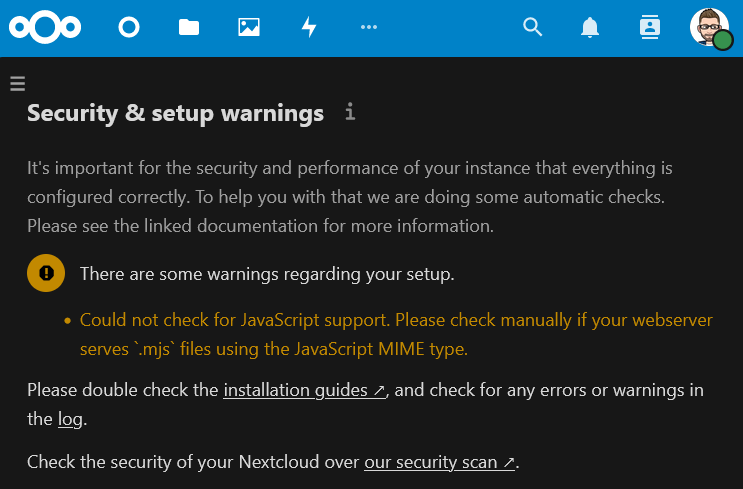Hi All
Thank you for this latest version. I installed on a shared hosting and gained so far the experience as described below.
Setup:
Nextcloud located in a subfolder: ~public/nextcloud with one user
Operating System: Linux 4.9.0-0.bpo.12-amd64 x86_64
CPU: Intel(R) Xeon(R) CPU E5-2630L v4 @ 1.80GHz (20 cores)
Memory: 94.21 GB
Server time: Tue Jan 30 10:04:04 CET 2024
No root access
Apache: 2.4.51
PHP: Version: 8.1.26
Memory limit: 1.3 GB
Max execution time: 3600
Upload max size: 800 MB
OPcache Revalidate Frequency:
Extensions: Core, date, libxml, openssl, pcre, sqlite3, zlib, bcmath, bz2, calendar, ctype, curl, dom, hash, fileinfo, filter, ftp, gd, gettext, gmp, json, iconv, SPL, intl, session, ldap, mbstring, standard, pcntl, PDO, mysqlnd, pdo_sqlite, pgsql, Phar, posix, readline, Reflection, imap, SimpleXML, soap, sockets, sodium, pdo_mysql, exif, tidy, tokenizer, xml, xmlreader, xmlwriter, xsl, mysqli, cgi-fcgi, imagick, mailparse, mcrypt, memcached, mongodb, OAuth, raphf, ssh2, timezonedb, uploadprogress, yaz, zip, http
DB Type: mysql
Version: 10.4.18
Size: 6.4 MB
Nextcloud: 28.0.2 RC5:
…/index.php/apps/files/files
and access to many other apps are fine
However these two have an access-problem through index.php:
…/index.php/apps/notes
…/index.php/apps/dashboard
where only the main menu-bar and a part of the navigation pane are visible. The main app-functionalities are not available
A path without “index.php” like …/apps/notes works fine
Nextcloud: 27,1,5,1:
…/index.php/apps/files/files wasn’t working while …/apps/files did
The same for:
…/index.php/apps/dashboard/
…/index.php/apps/notes/
Note that “files” in now working in this latest version.
I experimented with all tips I found in the forums around htaccess, unfortunately without success.
Any tips where to conduct further investigations will be appreciated, as I do not know the code yet.
Cheers,
Andreas
![]()