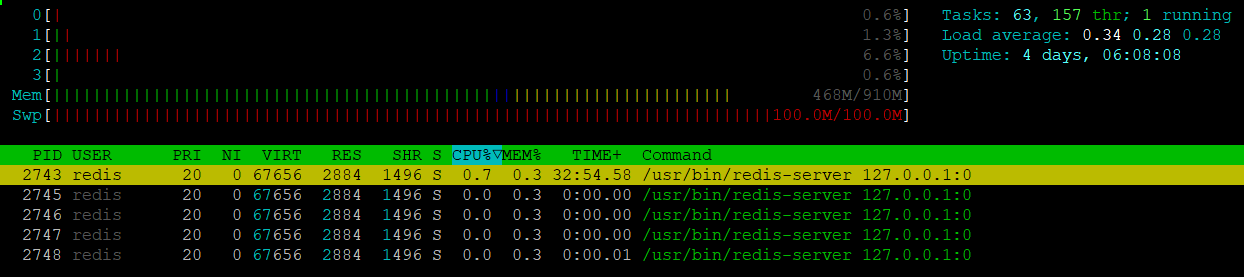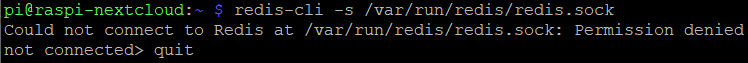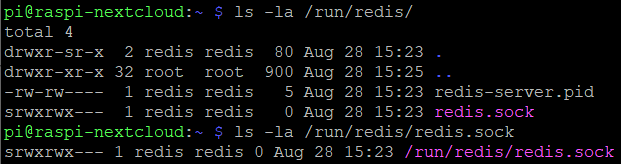NextcloudPi version: 1.52.2
Nextcloud version (eg, 20.0.5): 26.0.3.2
Operating system and version (eg, Ubuntu 20.04): Debian GNU/Linux 11.7 (bullseye)
Apache or nginx version (eg, Apache 2.4.25): Apache 2.4.56
PHP version (eg, 7.4): 8.1.21
My new installation of NextcloudPi on my RasPi 3 Model B continues to crash occasionally. If that happens, I get a ping the IP but can neither reach it through the web interface nor via SSH. The only fix is a hard reboot (disconnect power).
In the logs (NC and NCP) I can not find anything obviously related to the crashes. What stands out to me though is that the HPB service is always down according to the NCP web interface.
The NCP log shows a reoccurring error related to the push server:
[ nc-limits ] (Thu 27 Jul 13:51:46 CEST 2023)
Using 715339776 for PHP max memory
Installing template 'php/90-ncp.ini.sh'...
System config value trusted_domains => 3 set to string [MY_DOMAIN].de
Using 16 PHP threads
Installing template 'php/pool.d.www.conf.sh'...
System config value overwrite.cli.url set to string https://[MY_DOMAIN].de/
System config value trusted_proxies => 11 set to string 127.0.0.1
Installing template 'mysql/91-ncp.cnf.sh'...
System config value trusted_proxies => 12 set to string ::1
System config value trusted_proxies => 13 set to string [MY_DOMAIN].de
System config value trusted_proxies => 14 set to string [MY_PUBLIC_IP]
Setup notify_push (attempt 1/5)
✓ redis is configured
🗴 push server is not receiving redis messages (received 641554094, got 0)
Setup notify_push (attempt 2/5)
✓ redis is configured
🗴 push server is not receiving redis messages (received 191475829, got 0)
Setup notify_push (attempt 3/5)
✓ redis is configured
🗴 push server is not receiving redis messages (received 565106433, got 0)
Setup notify_push (attempt 4/5)
✓ redis is configured
🗴 push server is not receiving redis messages (received 1071285661, got 0)
Setup notify_push (attempt 5/5)
✓ redis is configured
🗴 push server is not receiving redis messages (received 67272037, got 0)
It looks to me like the system is trying to initialize the push server with [MY_DOMAIN].de but my DynDNS is reachable via cloud.[MY_DOMAIN].de
I deactivated the Client Push app in NC a few hours ago and have not since gotten this error.
It is too early to say if that also avoids the crashes.
Does the start of the push server failing because of the wrong domain it is set to? And how can I change the domain used for that?
Could all that be causing my crashes or how could I find the cause for those otherwise?
Thank you for your time and help!
Mark