Support intro
Sorry to hear you’re facing problems 
help.nextcloud.com is for home/non-enterprise users. If you’re running a business, paid support can be accessed via portal.nextcloud.com where we can ensure your business keeps running smoothly.
In order to help you as quickly as possible, before clicking Create Topic please provide as much of the below as you can. Feel free to use a pastebin service for logs, otherwise either indent short log examples with four spaces:
example
Or for longer, use three backticks above and below the code snippet:
longer
example
here
Some or all of the below information will be requested if it isn’t supplied; for fastest response please provide as much as you can 
Nextcloud version (eg, 20.0.5): 23.0.0.10
Operating system and version (eg, Ubuntu 20.04): Rocky Linux 8.5
Apache or nginx version (eg, Apache 2.4.25): Apache/2.4.51
PHP version (eg, 7.4): 8.0.13
The issue you are facing:
Hi all, I started to set up my Nextcloud yesterday and everything works, but I can’t actually write on my external SSD (neither via webinterface, nor via Nextcloud Client on windows 10), I always get a 403 Forbidden Error. On the normal root folder of Nextcloud it works though.
I set my Nextcloud up with docker-compose. It uses a Mariadb of version 10.5.
Is this the first time you’ve seen this error? (Y/N): Y
Steps to replicate it:
- Have an external SSD (format ext4) mounted on /media/krane-cloud
lsblk:
NAME MAJ:MIN RM SIZE RO TYPE MOUNTPOINT
sda 8:0 0 465.8G 0 disk
└─sda1 8:1 0 465.8G 0 part /media/krane-cloud
mmcblk0 179:0 0 14.9G 0 disk
├─mmcblk0p1 179:1 0 286M 0 part /boot
├─mmcblk0p2 179:2 0 488M 0 part [SWAP]
└─mmcblk0p3 179:3 0 14.1G 0 part /
- Create a few folders with permissions 755
ll /media/krane-cloud:
drwxr-xr-x. 3 root root 4096 Dec 26 19:39 backup
drwxr-xr-x. 2 root root 4096 Dec 27 21:31 development
drwxr-xr-x. 2 root root 4096 Dec 27 21:31 education
drwxr-xr-x. 2 root root 4096 Dec 27 21:31 employment
drwxr-xr-x. 2 root root 4096 Dec 27 21:31 gaming
drwx------. 2 root root 16384 Dec 26 19:34 lost+found
drwxr-xr-x. 2 root root 4096 Dec 27 21:31 other
- Create a Dockerfile which installs smbclient
cat Dockerfile:
FROM nextcloud:apache
RUN apt-get update && apt-get install -y procps smbclient && rm -rf /var/lib/apt/lists/*
- Create a Docker Compose file
cat docker-compose.yml:
version: "3.8"
services:
db:
container_name: krane-cloud-mariadb
image: mariadb:10.5
restart: always
command: --transaction-isolation=READ-COMMITTED --binlog-format=ROW
env_file:
- .db.env
volumes:
- db:/var/lib/mysql
networks:
- krane-cloud
nextcloud:
container_name: krane-cloud-nextcloud
build: .
restart: always
env_file:
- .db.env
volumes:
- /development/nextcloud/nextcloud-volume:/var/www/html
- /media/krane-cloud:/opt/krane-cloud
ports:
- 8000:80
networks:
- krane-cloud
depends_on:
- db
networks:
krane-cloud:
driver: bridge
volumes:
db:
docker-compose up -d --build- Finish Installation via webinterface
- Enable “external storage support” app and configure the folders in the Settings:
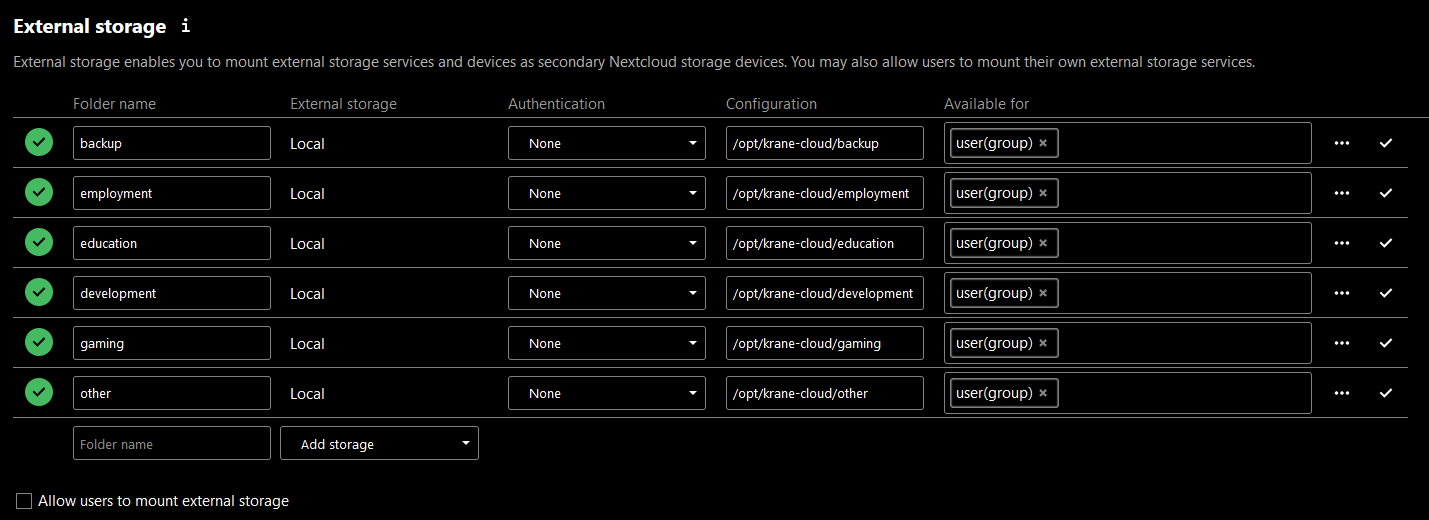
- Connect the desktop nextcloud client (windows 10) and login.
The user on my client is in the group “user”, so that shouldn’t be the problem. (Also the user is admin)
The output of your Nextcloud log in Admin > Logging:
[no app in context] Error: Could not create path
POST /ocs/v2.php/apps/files/api/v1/templates/create
from 172.18.0.1 by krane-admin at 2021-12-27T23:06:03+00:00
The output of your config.php file in /path/to/nextcloud (make sure you remove any identifiable information!):
<?php
$CONFIG = array (
'htaccess.RewriteBase' => '/',
'memcache.local' => '\\OC\\Memcache\\APCu',
'apps_paths' =>
array (
0 =>
array (
'path' => '/var/www/html/apps',
'url' => '/apps',
'writable' => false,
),
1 =>
array (
'path' => '/var/www/html/custom_apps',
'url' => '/custom_apps',
'writable' => true,
),
),
'instanceid' => '...',
'passwordsalt' => '...',
'secret' => '...',
'trusted_domains' =>
array (
0 => '192.168.1.113:8000',
1 => '<my-domain>',
),
'datadirectory' => '/var/www/html/data',
'dbtype' => 'mysql',
'version' => '23.0.0.10',
'overwrite.cli.url' => 'http://192.168.1.113:8000',
'overwriteprotocol' => 'https',
'dbname' => 'kranecloud',
'dbhost' => 'krane-cloud-mariadb',
'dbport' => '',
'dbtableprefix' => 'oc_',
'mysql.utf8mb4' => true,
'dbuser' => 'krane',
'dbpassword' => '...',
'installed' => true,
'mail_smtpmode' => 'smtp',
'mail_sendmailmode' => 'smtp',
);
The output of your Apache/nginx/system log in /var/log/____:
172.18.0.1 - - [28/Dec/2021:14:37:44 +0000] "POST /ocs/v2.php/apps/files/api/v1/templates/create HTTP/1.1" 403 901 "-" "Mozilla/5.0 (Windows NT 10.0; Win64; x64; rv:95.0) Gecko/20100101 Firefox/95.0"