What exactly are you looking for? The answer is quite simple - anything web interface doesn’t work ![]()
But you can find many more details in our whitepaper, on nextcloud.com/endtoend and in the blog about encryption in Nextcloud
Hi. What I’m looking for is a list of what does and does not work in regards to Nextcloud’s e2e implementation across the server, desktop and mobile clients. It has not been stable, nor feature full since originally announced.
Definitely interested to know if the encryption (and recovery) are truly reliable at this point. 
@jospoortvliet probably my question above got lost: what about the availability of the new client for Linux on PPA? It appears that the archive is owned by Nextcloud so I expect somebody from NC needs to take care of this, right?
Hi, I just installed the appimage on Debian Testing, but the end-to-end encryption isn’t working. The dialog box displays “This account supports end-to-end encryption” with a “Display mnemonic” button. I press that button, enter 12 words but it never changes to “enable encryption” as shown in the video released by NextCloud. Any suggestions? I’m running Version 3.0.0 (Debian) desktop client, and Nextcloud 19.0.1.1 on a VPS. Any suggestions would be greatly appreciated. Thanks.
This sounds like you’ve forgotten to install the E2E app on the server-side. After that the client will show you the generated mnemonic, you don’t define it yourself.
HTH
Great, that got things working. Thank you!
We don’t own that, for sure, the only package we do is the AppImage.
yeah, the dialog would show even if you didn’t have the E2E app on the server - we fixed that in 3.0.1…
Only time will tell. We couldn’t find any bugs in our testing, otherwise we would not have released it, but that doesn’t mean there are no bugs. It got not as much testing as we had hoped from users, but that is not something we control.
I do hope that ppa’s that are clearly marked up as being the developers ppa are run by nextcloud…
… https://launchpad.net/~nextcloud-devs/+archive/ubuntu/client…
You can already find Nextcloud Desktop client packages included in openSUSE Tumbleweed, Arch Linux and Fedora. You can find Ubuntu/Debian packages in this PPA. Packages for Alpine Linux over here. See the latest state and more packages in this post on our forums. Can’t find packages? Ask your distribution or contribute to creating them!
It is maintained by @ivaradi.
Since end-to-end encryption requires and empty folder on the server to sync to, what happens if you try to sync a second computer to a top level folder on the server that contains and encrypted folder with data in it? Will it fail? Thank you.
It should ask you for your mnemonic so it can set up syncing between the two computers. We’ve tested that between at least the desktop client, android and iOS - so it should work.
The Nextcloud Desktop GUI is not showing on Gnome. I’ve installed nextcloud-desktop version 3.0.1-1. My Linux distro is Debian Testing. When I try to launch the Nextcloud Desktop GUI, it doesn’t show. I had previously set up synchronization with one of the folders end-to-end encrypted, and all of that is working. Using nautilus, I can see the folders tagged as being synced and end-to-end encrypted. Local changes are reflected on the server. I tried switching from Wayland to X.org, but the behavior is the same.
On a second, identical machine I did a fresh install of Debian Testing and installed the Nextcloud Desktop client. The GUI showed up one time. I was able to configure the new client, turn syncing on etc. The folders synced to the new machine, but again, I could not relaunch the GUI.
Should I file a bug report? Has anyone else seen this behavior?
are you root?
I had similar behavior, and the solution is at the end :
How do I use E2E?
- Run latest desktop and mobile apps
- install e2e from the appstore on your instance
- follow documentation, as linked in the appstore
Thank you!,
Hi thsnielsen, thank you for the reply. My situation is different in that the client is running, syncing is working, but I just can’t bring up the GUI to add folders for example. I set up another machine, the GUI ran once. Everything connected to the server, files synced, but again, I can’t run the GUI. I’m surprised nobody else is having this problem.
the following does not work
1
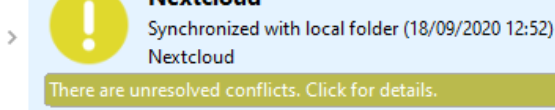
i can click and nothing happens
2
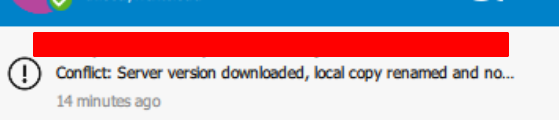
this dialog window cant be resized for some reason and i cant read the full error