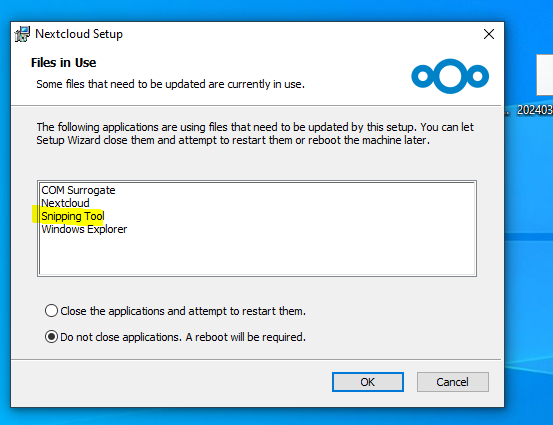### ⚠️ Before submitting, please verify the following: ⚠️
- [X] This is a **b…ug**, not a question or a configuration issue.
- [X] This issue is **not** already reported on Github (I've searched it).
- [X] Nextcloud Server and Desktop Client are **up to date**. See [Server Maintenance and Release Schedule](https://github.com/nextcloud/server/wiki/Maintenance-and-Release-Schedule) and [Desktop Releases](https://nextcloud.com/install/#install-clients) for supported versions.
- [X] I agree to follow Nextcloud's [Code of Conduct](https://nextcloud.com/contribute/code-of-conduct/)
### Bug description
The Nextcloud Client does not sync changed files on Windows.
All Windows clients I use, use the Virtual Filesystem. The server does not produce a log entry during this, so I think its only client related. Also on a Linux client with 3.13, the sync works without a problem. Strangely, the client (sometimes?) shows that the file has been changed, but the upload to the server does not happen.

I was able to test it with a 3.12.3 windows client (also with VFS) which works as expected. After upgrading this client to 3.13, it also stopped syncing instantly. The sync can be forced by exiting and restarting the client.
### Steps to reproduce
1. Create a temp test file i.e. containing some text. On a Windows 3.13 client with VFS.
2. Check the content within the web UI
3. Change the content on the Windows client to something else
4. The content will not change on the server, and the clients seems to do "nothing" / seems to work as expected
5. Exiting and restarting the client seems to trigger the sync and the file gets changed on the server
### Expected behavior
The file should be synced automatically after being changed.
### Which files are affected by this bug
test.txt
### Operating system
Windows
### Which version of the operating system you are running.
Windows 11
### Package
Appimage
### Nextcloud Server version
28.0.5
### Nextcloud Desktop Client version
3.13 and 3.12.4
### Is this bug present after an update or on a fresh install?
Updated from a minor version (ex. 3.4.2 to 3.4.4)
### Are you using the Nextcloud Server Encryption module?
Encryption is Disabled
### Are you using an external user-backend?
- [X] Default internal user-backend
- [ ] LDAP/ Active Directory
- [ ] SSO - SAML
- [ ] Other
### Nextcloud Server logs
```shell
The server created no error or warning messages during the two hours of testing this.
```
### Additional info
The debug archive was way to big to upload here. Also I am not that keen on uploading a directory listing of all my files to the internet... This is the sqlite entry of the `tmp/test.txt` file from the .sync_*.db file:
INSERT INTO "main"."metadata" ("phash", "pathlen", "path", "inode", "uid", "gid", "mode", "modtime", "type", "md5", "fileid", "remotePerm", "filesize", "ignoredChildrenRemote", "contentChecksum", "contentChecksumTypeId", "e2eMangledName", "isE2eEncrypted", "isShared", "lastShareStateFetchedTimestmap", "sharedByMe", "lock", "lockType", "lockOwnerDisplayName", "lockOwnerId", "lockOwnerEditor", "lockTime", "lockTimeout") VALUES ('-1217135354298682854', '12', 'tmp/test.txt', '1130930', '0', '0', '0', '1714567689', '0', '02068fe69d062d487bf06261d814f2c4', '0527984351b4b9d916170', 'WDNVR', '7', '0', '843c14c6c9259eb62ab88af596c209144682a7ca', '1', '', '0', '0', '1714568128430', '0', '0', '0', '', '', '', '0', '0');
These are the logs from the client from the last hour of testing:
[20240501_1444_nextcloud.log.0.gz](https://github.com/nextcloud/desktop/files/15177357/20240501_1444_nextcloud.log.0.gz)
[20240501_1443_nextcloud.log.2.gz](https://github.com/nextcloud/desktop/files/15177358/20240501_1443_nextcloud.log.2.gz)
[20240501_1443_nextcloud.log.1.gz](https://github.com/nextcloud/desktop/files/15177359/20240501_1443_nextcloud.log.1.gz)
[20240501_1443_nextcloud.log.0.gz](https://github.com/nextcloud/desktop/files/15177360/20240501_1443_nextcloud.log.0.gz)
[20240501_1450_nextcloud.log.0.gz](https://github.com/nextcloud/desktop/files/15177355/20240501_1450_nextcloud.log.0.gz)
[20240501_1445_nextcloud.log.0.gz](https://github.com/nextcloud/desktop/files/15177356/20240501_1445_nextcloud.log.0.gz)