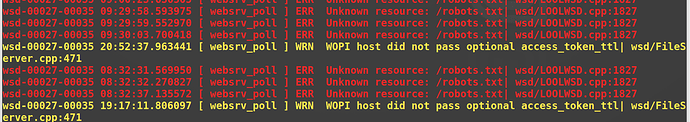hi @aalaesar,
I have checked the container log and I get the following:
I have been searching this error but I haven’t found neither the origin of the problem nor the solution.
I just realized that docker service only listens via IPv6 (I don’t see that it listens via IPv4) but in this case the log would not be generated, right?
tcp6 0 0 :::9980 :::* LISTEN 14655/docker-proxy off(0.00/0/0)
Here they are talking about the opposite problem Collabora Docker image with running nextcloud on IPV6 host - #5 by Brakelmann