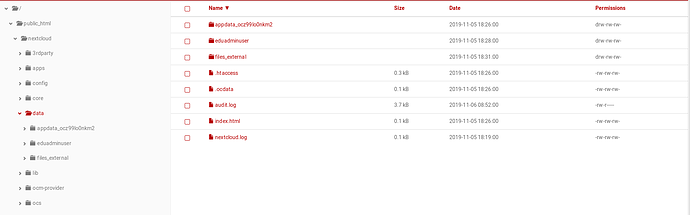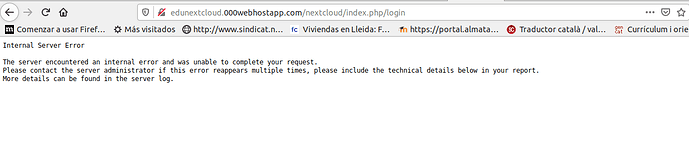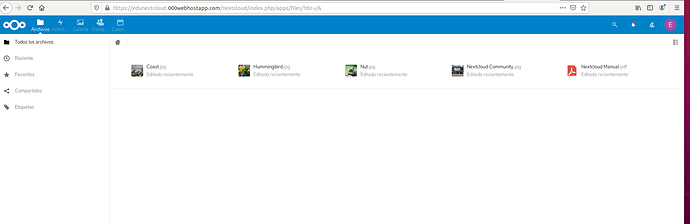Support intro
I have installed nextcloud apparently successfully in free “host 000webhost” uing web installer
I enter one first time with my user and navigate through menus, i installed also calendar and contact apps…everything went smooth… but dont know why i cant access any more, i got a blank page. I tried to install external storage one drive and google drive but i got an error inside nextcloud.
I attach my server intalled using the web installer…
i tried to enable loggin in nextcloud.log because i cant get any error log or message…
Sorry to hear you’re facing problems 
In order to help you as quickly as possible, before clicking Create Topic please provide as much of the below as you can. Feel free to use a pastebin service for logs, otherwise either indent short log examples with four spaces:
example
Or for longer, use three backticks above and below the code snippet:
longer
example
here
Some or all of the below information will be requested if it isn’t supplied; for fastest response please provide as much as you can 
Nextcloud version (eg, 12.0.2): 16.0.3 ( web installer)
Operating system and version (eg, Ubuntu 17.04): Dont know using 000webhost
Apache or nginx version (eg, Apache 2.4.25): Dont know using 000webhost
PHP version (eg, 7.1):7.1
The issue you are facing:
Is this the first time you’ve seen this error? (Y/N): y
Steps to replicate it:
- Enter to [edunextcloud.000webhostapp.com] -> Server works ( webhost ) as shows an index.php file
- [edunextcloud.000webhostapp.com/nextcloud -> Blank page cant even enter or see a message error
Id like to know how to get logs and how to use again nextcloud…
Im a teacher in a vocational institute and need to fix this to my students…so any help would be apreciated…
Thanks in advance
pd: if you know any other free hosts that works or has more compatibility with nextcloud, id like to show students how to install in local server linux, and then using a host in internet.