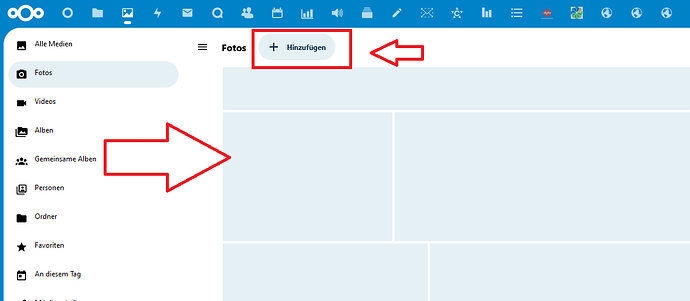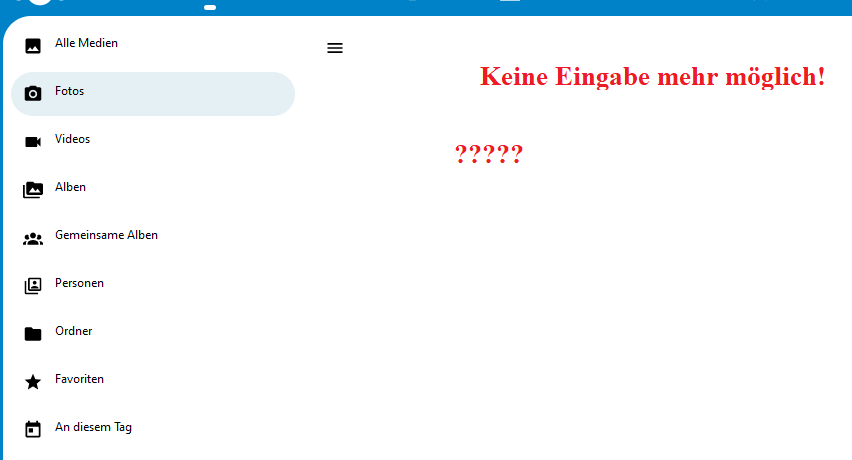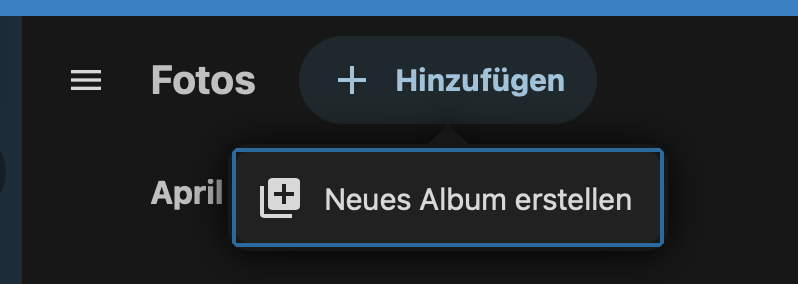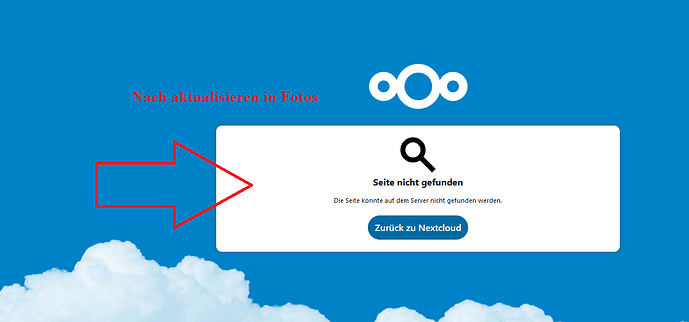Ich habe mit der Foto App unter NC 26.1 folgendes Problem:
Diese leere Seite verschwindet nach einigen Sekunden und ich kann danach kein Bild hinzufügen!
Die Schltfläche Ordner ist ohne Funktion.
Hat jemand ein ähnliches Verhalten festgestellt? Oder gibt es vielleicht noch einige Voraussetzungen die ich installieren muss?
Grüße
Hey!
Welche Version von Photos hast du denn installiert? Bei mir ist es “Photos 2.2.0”, das scheint die aktuellste für 26.0.1 zu sein.
Hast du vielleicht irgendwie JavaScript deaktiviert?
Welchen Browser verwendest du? Passiert das in einem anderen Browser ebenfalls?
Cheers, Philipp
Nein. JavaScript ist nicht deaktiviert. In allen gängigen Browsern das gleiche Verhalten.
Was für ein Server ist das denn? Hast du direkten (ssh) Zugriff? Dann würde ich mir mal die Berechtigungen im files Ordner anschauen, ob das passt.
Wie komme ich an den Patch? Wie lade ich ihn herunter?
Danke und Grüße
Schau dir mal https://apps.nextcloud.com/apps/memories an, vielleicht ist es eine gute Alternative für dich. Das scheint mir eine einfachere Lösung als Patches anzuwenden zu sein.
1 Like
Die wohl sicherste Möglichkeit wäre auf das im Mai erscheinende NC 26.0.2 zu warten, welches den Patch enthält.
Die etwas “andere Methode” wäre diese hier aus dem NC Forum
opened 10:41PM - 25 Apr 23 UTC
closed 11:57PM - 26 Apr 23 UTC
bug
duplicate
0. Needs triage
**Describe the bug**
Since I upgrades from NC 24 via NC 25 to NC 26.0.1 the pho… tos app seem to crash on HEIC files.
**To Reproduce**
Steps to reproduce the behavior:
In the files App I can preview HEIC files. I have ImageMagick with HEIC support installed and in NC 24 I could also preview and view the HEIC files in the photos app.
To reproduce the error I have created a new user with no shared or group folders, and have uploaded some images. As long as I don't upload HEIC files, I can preview/view all images/photos in both the files App as the Photos App. As I upload one HEIC in the files App and then goto the Photo app, it crashes (sometimes I see some photos and then they all disappear, no error is shown, just no visible photos anymore, a white screen, see below).
In the browser console I can see errors, see below the browser log.
**Expected behavior**
In NC 24 I could preview/view HEIC files and view them in the Photos App aswell. In NC 26.0.1 it's not working anymore, I don't see photos in the Photo App if I have uploaded HEIC files.
**Screenshots**
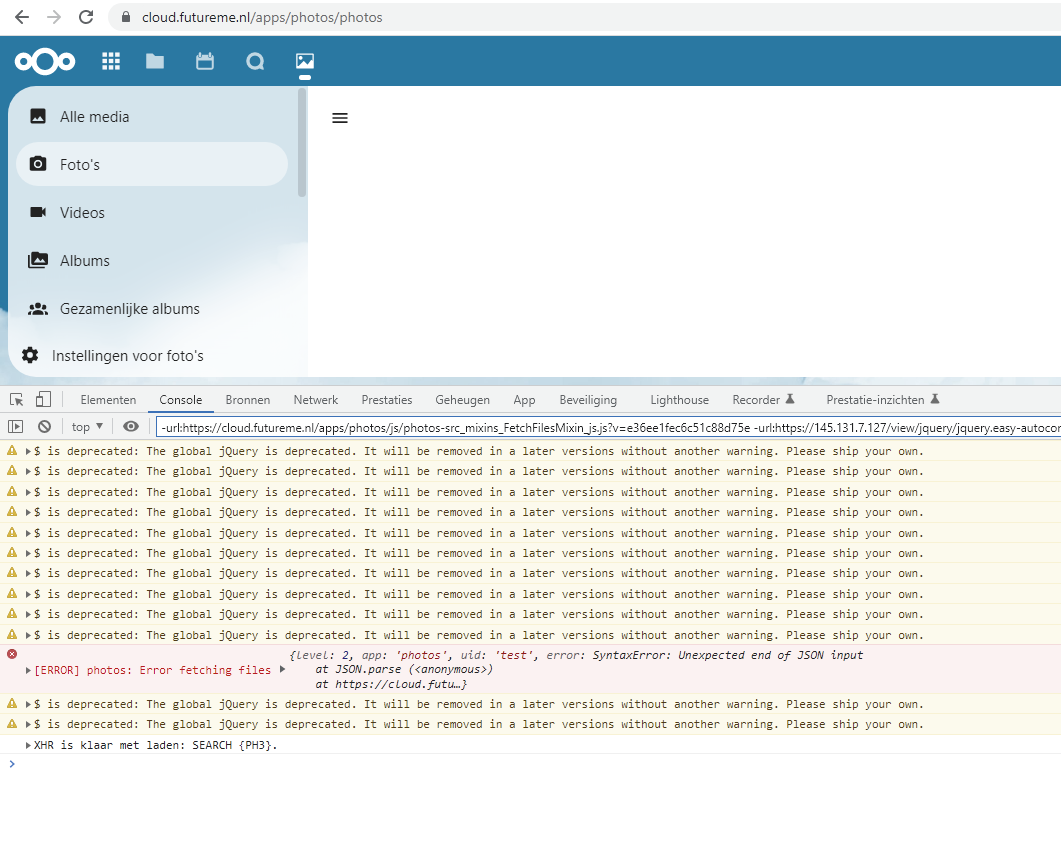
**Desktop (please complete the following information):**
- OS: Windows10
- Browser chrome, but same problem in other browsers
**Browser log**
In the browser console I see the following error:
(anoniem) @ main.js:39
ConsoleLogger.js:46 [ERROR] photos: Error fetching files {level: 2, app: 'photos', uid: 'test', error: SyntaxError: Unexpected end of JSON input
at JSON.parse (<anonymous>)
at https://cloud.futu…}app: "photos"error: SyntaxError: Unexpected end of JSON input
at JSON.parse (<anonymous>)
at https://cloud.futureme.nl/apps/photos/js/photos-main.js?v=1e64db44-5:2:3662409
at Array.forEach (<anonymous>)
at h.updateFiles (https://cloud.futureme.nl/apps/photos/js/photos-main.js?v=1e64db44-5:2:3662222)
at https://cloud.futureme.nl/apps/photos/js/photos-main.js?v=1e64db44-5:2:2732297
at https://cloud.futureme.nl/apps/photos/js/photos-main.js?v=1e64db44-5:2:2733815
at Array.forEach (<anonymous>)
at https://cloud.futureme.nl/apps/photos/js/photos-main.js?v=1e64db44-5:2:2733794
at h._withCommit (https://cloud.futureme.nl/apps/photos/js/photos-main.js?v=1e64db44-5:2:2735624)
at h.commit (https://cloud.futureme.nl/apps/photos/js/photos-main.js?v=1e64db44-5:2:2733768)message: "Unexpected end of JSON input"stack: "SyntaxError: Unexpected end of JSON input\n at JSON.parse (<anonymous>)\n at https://cloud.futureme.nl/apps/photos/js/photos-main.js?v=1e64db44-5:2:3662409\n at Array.forEach (<anonymous>)\n at h.updateFiles (https://cloud.futureme.nl/apps/photos/js/photos-main.js?v=1e64db44-5:2:3662222)\n at https://cloud.futureme.nl/apps/photos/js/photos-main.js?v=1e64db44-5:2:2732297\n at https://cloud.futureme.nl/apps/photos/js/photos-main.js?v=1e64db44-5:2:2733815\n at Array.forEach (<anonymous>)\n at https://cloud.futureme.nl/apps/photos/js/photos-main.js?v=1e64db44-5:2:2733794\n at h._withCommit (https://cloud.futureme.nl/apps/photos/js/photos-main.js?v=1e64db44-5:2:2735624)\n at h.commit (https://cloud.futureme.nl/apps/photos/js/photos-main.js?v=1e64db44-5:2:2733768)"[[Prototype]]: Errorconstructor: ƒ SyntaxError()message: ""name: "SyntaxError"[[Prototype]]: Objectconstructor: ƒ Error()message: ""name: "Error"toString: ƒ toString()[[Prototype]]: Objectlevel: 2uid: "test"[[Prototype]]: Object
value @ ConsoleLogger.js:46
value @ ConsoleLogger.js:72
(anoniem) @ FetchFilesMixin.js:113
**Additional context**
I am running NC 26.0.1 on Almalinux 8.7 php 8.1.18
Server version: Apache/2.4.37 (AlmaLinux)
Package ImageMagick-1:6.9.12.86-1.el8.remi.x86_64 is installed.
Package ImageMagick-heic-1:6.9.12.86-1.el8.remi.x86_64 is installed.
msepp
May 11, 2023, 1:59pm
9
Anscheinend tritt das Problem auf ab einer gewissen Anzahl von Bildern. In meinem privaten Konto mit gut 400 Bildern habe ich auch dieses Problem. Mit einem anderen Konto in dem nur die Standardbilder liegen, tritt das Problem nicht auf. Hängt also wirklich mit der Anzahl der Bilder zusammen. Übrigens habe ich keine heic Bilder in meinem privaten Konto gespeichert.