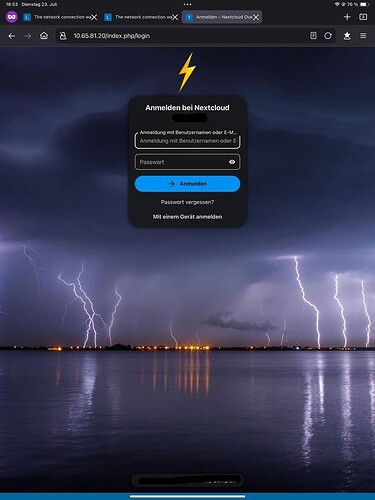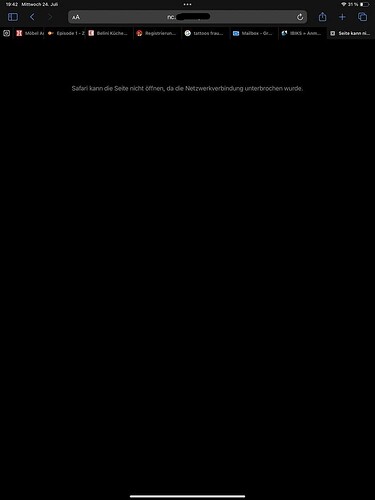Nextcloud version : 29.0.4
Operating system and version: Ubuntu 24.04
Apache version: 2.4.62 (Ubuntu)
PHP version : 8.2.21
Hallo Leute,
Seit Ich die Nextcloud in einer VM neu aufgesetzt habe,
können Apple- bzw. IOS-Geräte sich nicht mit dem Webserver verbinden. Lokal über dei IP-Adresse geht es aber nicht per https. Das Problem tritt ausschließlich bei Apple Geräten auf. Auch bei denen, die nie auf dem Server drauf waren. Wäre echt dankbar wenn Jemand eine Lösung für das Problem hätte, da Ich echt mit meinem Latein am Ende bin. Alle anderen Services auf dem Proxmox-Server sind von außen über den NginX Proxy-Manager erreichbar. Am DNS-Rebind kann es auch nicht liegen, da alle anderen Geräte auf den Server zugreifen können.
Vielen Dank shconmal im Vorraus ![]()
The output of your Nextcloud log in Admin > Logging:
"reqId":"Zp7P4K-Xr3_Ummtq99-6ZQAAAAU","level":0,"time":"July 22, 2024 21:32:16","remoteAddr":"92.209.13.101","user":"--","app":"no app in context","method":"GET","url":"/index.php/login","message":"The loading of lazy AppConfig values have been requested","userAgent":"Mozilla/5.0 (Macintosh; Intel Mac OS X 10_15_7) AppleWebKit/605.1.15 (KHTML, like Gecko) Version/16.0 Safari/605.1.15","version":"29.0.4.1","exception":{"Exception":"RuntimeException","Message":"ignorable exception","Code":0,"Trace":[{"file":"/var/www/nextcloud/lib/private/AppConfig.php","line":1208,"function":"loadConfig","class":"OC\\AppConfig","type":"->"},{"file":"/var/www/nextcloud/lib/private/AppConfig.php","line":127,"function":"loadConfigAll","class":"OC\\AppConfig","type":"->"},{"file":"/var/www/nextcloud/lib/private/AllConfig.php","line":196,"function":"getKeys","class":"OC\\AppConfig","type":"->"},{"file":"/var/www/nextcloud/lib/private/Security/Bruteforce/Throttler.php","line":120,"function":"getAppKeys","class":"OC\\AllConfig","type":"->"},{"file":"/var/www/nextcloud/lib/private/Security/Bruteforce/Throttler.php","line":200,"function":"isBypassListed","class":"OC\\Security\\Bruteforce\\Throttler","type":"->"},{"file":"/var/www/nextcloud/lib/private/Security/Bruteforce/Throttler.php","line":217,"function":"getAttempts","class":"OC\\Security\\Bruteforce\\Throttler","type":"->"},{"file":"/var/www/nextcloud/core/Controller/LoginController.php","line":176,"function":"getDelay","class":"OC\\Security\\Bruteforce\\Throttler","type":"->"},{"file":"/var/www/nextcloud/lib/private/AppFramework/Http/Dispatcher.php","line":232,"function":"showLoginForm","class":"OC\\Core\\Controller\\LoginController","type":"->"},{"file":"/var/www/nextcloud/lib/private/AppFramework/Http/Dispatcher.php","line":138,"function":"executeController","class":"OC\\AppFramework\\Http\\Dispatcher","type":"->"},{"file":"/var/www/nextcloud/lib/private/AppFramework/App.php","line":184,"function":"dispatch","class":"OC\\AppFramework\\Http\\Dispatcher","type":"->"},{"file":"/var/www/nextcloud/lib/private/Route/Router.php","line":338,"function":"main","class":"OC\\AppFramework\\App","type":"::"},{"file":"/var/www/nextcloud/lib/base.php","line":1050,"function":"match","class":"OC\\Route\\Router","type":"->"},{"file":"/var/www/nextcloud/index.php","line":49,"function":"handleRequest","class":"OC","type":"::"}],"File":"/var/www/nextcloud/lib/private/AppConfig.php","Line":1222,"message":"The loading of lazy AppConfig values have been requested","exception":{},"CustomMessage":"The loading of lazy AppConfig values have been requested"}}
The output of your config.php file in /path/to/nextcloud (make sure you remove any identifiable information!):
<?php
$CONFIG = array (
'instanceid' => 'instanceid',
'passwordsalt' => 'passwordsalt',
'secret' => 'secret',
'trusted_domains' =>
array (
0 => '10.65.81.20',
1 => 'nc.domain.de',
2=> 'domain.de',
),
'datadirectory' => '/NCData/',
'dbtype' => 'mysql',
'version' => '29.0.4.1',
'dbname' => 'nextcloud',
'dbhost' => 'localhost',
'dbport' => '',
'dbtableprefix' => 'oc_',
'mysql.utf8mb4' => true,
'dbuser' => 'nextclouduser',
'dbpassword' => 'dbpassword',
'installed' => true,
'default_phone_region' => 'DE',
'memcache.local' => '\\OC\\Memcache\\APCu',
'memcache.locking' => '\\OC\\Memcache\\Redis',
'memcache.distributed' => '\\OC\\Memcache\\Redis',
'redis' =>
array (
'host' => '/var/run/redis/redis-server.sock',
'port' => 0,
'timeout' => 0.0,
),
'trusted_proxies' =>
array (
0 => '10.65.81.10',
),
'log_type' => 'file',
'logfile' => 'nextcloud.log',
'loglevel' => 0,
'logdateformat' => 'F d, Y H:i:s',
'maintenance_window_start' => 1,
'overwrite.cli.url' => 'http://10.65.81.20',
'mail_from_address' => 'server',
'mail_smtpmode' => 'smtp',
'mail_sendmailmode' => 'smtp',
'mail_domain' => 'mail_domain',
'mail_smtphost' => 'mail_smtphost',
'mail_smtpsecure' => 'ssl',
'mail_smtpport' => '465',
'mail_smtpauth' => 1,
'mail_smtpname' => 'mail_smtpname',
'mail_smtppassword' => 'mail_smtppassword',
'defaultapp' => '',
'maintenance' => false,
);
The output of your Apache/nginx/system log in /var/log/apache2/access.log:
10.65.81.10 - - [23/Jul/2024:17:45:51 +0000] "GET / HTTP/1.1" 302 1652 "-" "Mozilla/5.0 (Macintosh; Intel Mac OS X 10_15_7) AppleWebKit/605.1.15 (KHTML, like Gecko) Version/16.0 Safari/605.1.15"