Support intro
Sorry to hear you’re facing problems 
help.nextcloud.com is for home/non-enterprise users. If you’re running a business, paid support can be accessed via portal.nextcloud.com where we can ensure your business keeps running smoothly.
In order to help you as quickly as possible, before clicking Create Topic please provide as much of the below as you can. Feel free to use a pastebin service for logs, otherwise either indent short log examples with four spaces:
example
Or for longer, use three backticks above and below the code snippet:
longer
example
here
Some or all of the below information will be requested if it isn’t supplied; for fastest response please provide as much as you can 
Nextcloud version (eg, 20.0.5): 22.2.3.0 stable
Operating system and version (eg, Ubuntu 20.04): Ubuntu 20.04
Apache or nginx version (eg, Apache 2.4.25): 2.4.25
PHP version (eg, 7.4): 8.0.13
The issue you are facing:
Hello, good afternoon,
I come to tell you about a problem, which is not really a problem, but when I upload several gigabytes, the upload indicator, the total size appears as “NaN”, does not count the time and the cancel button does not appear.
On the other hand, if I upload small files, I don’t notice these problems.
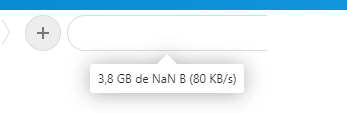
What information do you need or could you test?
I use redis, opcache enabled.
With APCu in local memory
Opcache
opcache.lockfile_path => /tmp => /tmp
opcache.memory_consumption => 192 => 192
opcache.revalidate_freq => 1 => 1
REDIS
session.save_path => tcp://redis:6379?auth
redis.session.locking_enabled => 1 => 1
Redis Support => enabled
Redis Version => 5.3.4
PHP Version => 8.0.13
max_file_uploads => 2000
max_input_nesting_level => 64
max_input_time => -1
max_input_vars => 1000
memory_limit => 2048M
post_max_size => 16G => 16G
sys_temp_dir => /var/www/html/var/tmp
upload_max_filesize => 16G => 16G
upload_tmp_dir => /var/www/html/var/tmp
user_dir => no value
Thank you very much in advance for your help,
Best regards
John