Nextcloud version: 22.0.0
Operating system and version: Fedora 34
Nginx version: 1.20.1
PHP version: 7.4.21
The issue you are facing:
When I try to upload a file from another app to Nextcloud or from the Nextcloud, the files do not upload and display an error “Connection error” as shown in the image below.
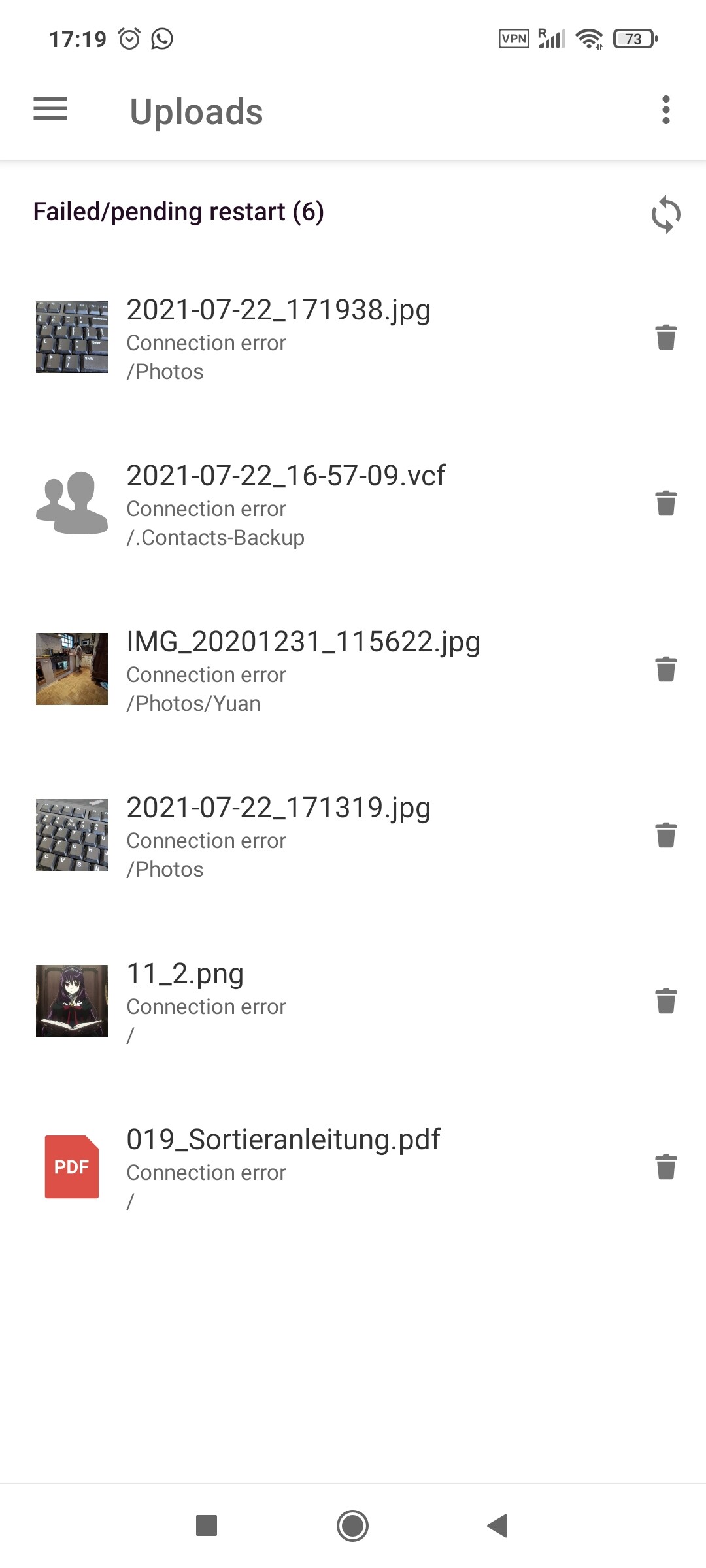
I can create files inside the nextcloud app, such as a text file, and this is no problem. The text file gets created and can be seen on my laptop and in the web interface. It does not appear to be a rights issue. The nextcloud client on my desktop and the web interface can write files just fine.
Downloading files through the Nextcloud app works fine as well. I can download and view any file without a problem.
Is this the first time you’ve seen this error? (Y/N):
No, I have noticed this already for a while on my phone.
Steps to replicate it:
- Upload a file through the nextcloud app or send from another app to the nextcloud app
The output of your Nextcloud log in Admin > Logging:
No log entries are generated when an upload fails.
The output of your config.php file in /path/to/nextcloud (make sure you remove any identifiable information!):
<?php
$CONFIG = array (
'instanceid' => '<CENSORED>',
'passwordsalt' => '<CENSORED>',
'secret' => '<CENSORED>',
'memcache.local' => '\\OC\\Memcache\\APCu',
'trusted_domains' =>
array (
0 => '<CENSORED>',
1 => '<CENSORED>',
),
'datadirectory' => '/var/www/nextclouddata',
'dbtype' => 'mysql',
'version' => '22.0.0.11',
'overwrite.cli.url' => '<CENSORED>',
'dbname' => 'nextcloud',
'dbhost' => 'localhost',
'dbport' => '',
'dbtableprefix' => 'oc_',
'mysql.utf8mb4' => true,
'dbuser' => 'nextcloud',
'dbpassword' => '<CENSORED>',
'installed' => true,
'maintenance' => false,
'loglevel' => 2,
);
The output of your nginx log in /var/log/____:
https://amamiya.yuuko.tv/ryqf8nffn3eu.log
There are no errors generated in the error log, so this is the nginx access log when I upload a file and it fails.
My nginx config is practically the same as the documentation, but here it is in case it helps:
https://amamiya.yuuko.tv/xtu0lexuklhh.conf
php-fpm config:
https://amamiya.yuuko.tv/q8vu0kogkur1.conf
Permissions in /var/www/nextcloud:
https://amamiya.yuuko.tv/n17sb0y5bra7.txt
Permissions in /var/www/nextclouddata are for files and directories:
drwxrwx---. 2 nextcloud nginx unconfined_u:object_r:httpd_sys_rw_content_t:s0
-rw-rw----. 1 nextcloud nginx unconfined_u:object_r:httpd_sys_rw_content_t:s0
I suspect something is up with webdav, but I cannot imagine what. /remote.php/webdav is accessible by browser, so I suspect it also works for the app. And the fact that the app can download files but not upload suggests perhaps that there is a writing but not reading issue. I double checked all my configs and permissions, but I just do not see it. I was hoping another set of eyes could perhaps help me out.
If you have any questions, do not hesitate to ask.