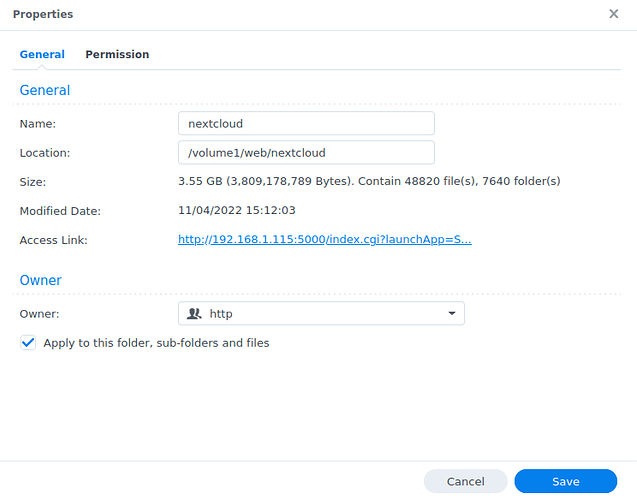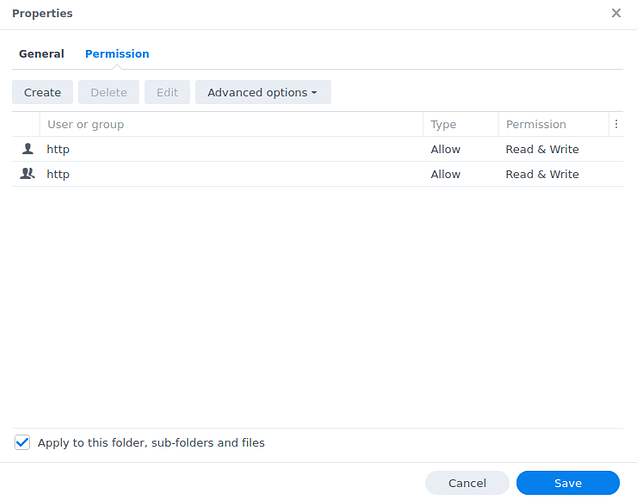Nextcloud version (eg, 20.0.5): 25.0.0.18
Operating system and version: Synology DSM 7.1.1-42962
Apache or nginx version: Apache Http Server 2.4
PHP version: 8.0
The issue you are facing:
There is a problem with permissions.
Setting the owner as my own user account, everything works, but as soon as I upload data, the owner of the data folder becomes http:http.
Nextcloud then displays the message “This directory is unavailable, please check the logs or contact the administrator”.
Setting the owner of all folders and subfolders to http:http is not helpful either.
Is this the first time you’ve seen this error?: yes
Steps to replicate it:
- Install Nextcloud on Synology
- upload/create a file
- refresh, or maybe wait a bit
The output of your Nextcloud log in Admin > Logging:
Error: chmod(): Operation not permitted at /volume1/web/nextcloud/lib/private/Log/File.php#86
Error: exif_read_data(): File not supported at /volume1/web/nextcloud/lib/private/Metadata/Provider/ExifProvider.php#20
TypeError: OCA\DAV\Connector\Sabre\FilesPlugin::OCA\DAV\Connector\Sabre\{closure}(): Return value must be of type ?int, float returned
(The type error can be disregarded)
The output of your config.php file:
<?php
$CONFIG = array (
'instanceid' => '*',
'passwordsalt' => '*',
'secret' => '*',
'trusted_domains' =>
array (
0 => '192.168.1.115',
),
'datadirectory' => '/volume1/web/nextcloud/data',
'dbtype' => 'pgsql',
'version' => '25.0.0.18',
'overwrite.cli.url' => 'http://192.168.1.115/nextcloud',
'dbname' => 'nextcloud_db',
'dbhost' => 'localhost',
'dbport' => '',
'dbtableprefix' => 'oc_',
'dbuser' => '*',
'dbpassword' => '*',
'installed' => true,
'maintenance' => false,
'check_data_directory_permissions' => false,
);
the check_data_directory_permissions is there, because I got the error “Your data directory is readable by other users”
(see this github issue)
The output of your Apache/nginx/system log in /var/log/____:
pastebin
Output errors in nextcloud.log in /var/www/ or as admin user in top right menu, filtering for errors. Use a pastebin service if necessary:
(nothing useful, just information about the TypeError which does not affect me.
I chose to post this in “Support” because technically my installation is up and running. maybe I should also note that I tried migrating it (which I think did succeed, but I thought it had failed because of the described error), and then once or twice I deleted my installation and did it over again.
Thank you for your help ![]()