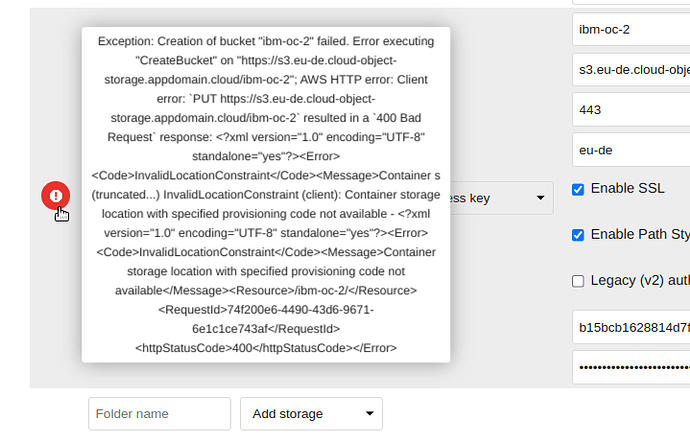Support intro
Sorry to hear you’re facing problems 
help.nextcloud.com is for home/non-enterprise users. If you’re running a business, paid support can be accessed via portal.nextcloud.com where we can ensure your business keeps running smoothly.
In order to help you as quickly as possible, before clicking Create Topic please provide as much of the below as you can. Feel free to use a pastebin service for logs, otherwise either indent short log examples with four spaces:
example
Or for longer, use three backticks above and below the code snippet:
longer
example
here
Some or all of the below information will be requested if it isn’t supplied; for fastest response please provide as much as you can 
Nextcloud version 20.0.9
Operating system and version (eg, Ubuntu 20.04): replace me
Apache or nginx version (eg, Apache 2.4.25): replace me
PHP version (eg, 7.4): replace me
The issue you are facing:
IBM offers 25 Gigs of free S3 compatible cloud, which I’d like to use as external (non-critical) storage for my nextcloud installation. I have been able to access my IBM storage with “rclone”. Using the same setup with nextcloud, I can’t get the external storage to nextcloud.
Based on the error message, it appears as after setting up the config in nextcloud, Nc tries to create the bucket. That command fails, perhaps because the bucket already exists or what not.
IBM cloud should be S3 compatible, but dang, no go. I triws with the “path style” enabled and disabled, but no difference.
As for other S3 compatible providers, I got BackBlaze s3 configured just fine without issues.
Is there anything I could still try or is this something that requires fixing in the way nextcloud communicates with s3 storage when new configuration is initialized? (Ie am I out of luck and need to wait for update to NC?)
Below is screenshot showing some of the error message that I get when trying to configure IBM S3.