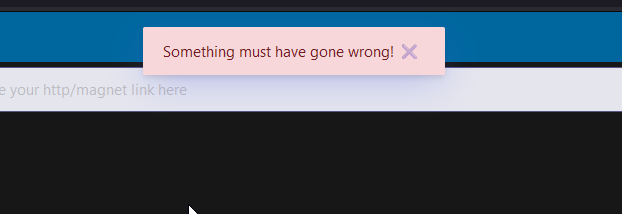RU:
Это вполне странно. Но я выдал права на всю папку nextcloud такими командами как.
sudo chown -R www-data /var/www/nextcloud/*
sudo chown www-data /var/www/nextcloud/*
sudo chmod -R 755 /var/www/nextcloud*
После этого вроде заработало как то.
Получается надо было права выдать такие как 755. и владельца www-data
Потом открыл NCDownloader и нажал на значок папки. Выбрал папку куда сохранять ему файлы. и сохранил. Потом выбрал торрент файл и все.
Также на всякий случай поправил там cron.
sudo chmod +x /usr/bin/php
sudo chmod +x /usr/bin/php8.2
sudo chown www-data:www-data /var/www/nextcloud/cron.php
sudo chmod 755 /var/www/nextcloud/cron.php
sudo su -s /bin/bash www-data
php -f /var/www/nextcloud/cron.php
Вроде все.
Тему оставлю открытой. Вдруг кому то еще тут потребуется помощь как раз.
EN (chatgpt translated):
It’s quite strange. But I granted permissions to the entire nextcloud folder with the following commands:
sudo chown -R www-data /var/www/nextcloud/*
sudo chown www-data /var/www/nextcloud/*
sudo chmod -R 755 /var/www/nextcloud*
After that, it seemed to work somehow.
It turns out that the permissions needed to be set to 755 and the owner to www-data.
Then I opened NCDownloader and clicked on the folder icon. I chose the folder to save the files and saved it. Then I selected the torrent file and that was it.
I also adjusted the cron job just in case:
sudo chmod +x /usr/bin/php
sudo chmod +x /usr/bin/php8.2
sudo chown www-data:www-data /var/www/nextcloud/cron.php
sudo chmod 755 /var/www/nextcloud/cron.php
sudo su -s /bin/bash www-data
php -f /var/www/nextcloud/cron.php
That should be everything.
I’ll leave the topic open in case someone else needs help here.