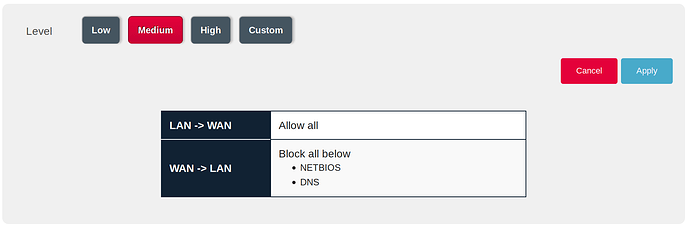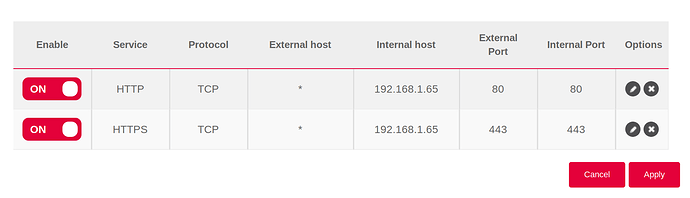Hello,
I just installed Nextcloud on a Raspberry Pi, trying to setup a cloud server.
My knowledge is quite limited to this.
I created an account and sub-domain on FreeDNS.
Then I was following the instructions here https://github.com/nextcloud/nextcloudpi/wiki/How-to-access-from-outside-your-network in order to setup the DDNS:
“1. Navigate to freeDNS in the TUI or the WebUI.
2. Change ACTIVE to yes
3. Change the UPDATEHASH with yours (delete the example and paste with ctrl+shift+V )
4. Change DOMAIN with your Domain Name you have registered.
5. (Optional) Change the UPDATEINTERVAL to the interval time you want the client to update your IP (Dynamic IPs do not change that often so you can leave the default (5mins)).
6. Click Run or Start.”
Once done, I tried to visit my sub-domain name in my browser.
It should lead me to the Nextcloud instance, but nothing loads.
I don’t understand what I could have missed.
Can someone help me please?
Thanks a lot!
System Info
‣ You should run Lets Encrypt for trusted encrypted access
| NextCloudPlus version | v0.54.7 |
|---|---|
| NextCloudPlus image | NextCloudPlus_04-21-18 |
| distribution | Raspbian GNU/Linux 9 \n \l |
| automount | no |
| USB devices | none |
| datadir | /var/www/nextcloud/data |
| data in SD | yes |
| data filesystem | ext2/ext3 |
| data disk usage | 1.9G/30G |
| rootfs usage | 1.9G/30G |
| swapfile | /var/swap |
| Nextcloud check | ok |
| Nextcloud version | 13.0.1.1 |
| HTTPD service | up |
| PHP service | up |
| MariaDB service | up |
| Redis service | up |
| Postfix service | up |
| internet check | no } |
| port check 80 | open |
| port check 443 | open |
| IP | 192.168.0.59 |
| gateway | 192.168.0.1 |
| interface | eth0 |
| certificates | none |
| NAT loopback | no |
| uptime | 1:03 |