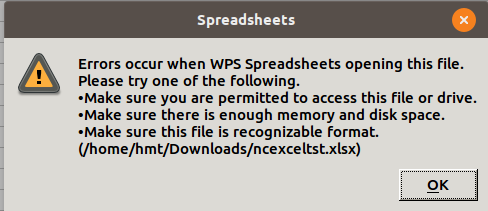Support intro
Sorry to hear you’re facing problems 
help.nextcloud.com is for home/non-enterprise users. If you’re running a business, paid support can be accessed via portal.nextcloud.com where we can ensure your business keeps running smoothly.
In order to help you as quickly as possible, before clicking Create Topic please provide as much of the below as you can. Feel free to use a pastebin service for logs, otherwise either indent short log examples with four spaces:
example
Or for longer, use three backticks above and below the code snippet:
Some or all of the below information will be requested if it isn't supplied; for fastest response please provide as much as you can :heart:
Operating system: Linux 3.10.0-1062.1.1.el7.x86_64 #1 SMP Fri Sep 13 22:55:44 UTC 2019 x86_64
Webserver: Apache/2.4.6 (CentOS) PHP/7.2.10 (apache2handler)
Database: mysql 10.4.8
PHP version: 7.2.10
Modules loaded: Core, date, libxml, openssl, pcre, zlib, filter, hash, Reflection, SPL, session, standard, apache2handler, bz2, calendar, ctype, curl, dom, mbstring, fileinfo, ftp, gd, gettext, iconv, intl, json, ldap, exif, mysqlnd, PDO, Phar, posix, shmop, SimpleXML, sockets, sqlite3, sysvmsg, sysvsem, sysvshm, tokenizer, xml, xmlwriter, xsl, zip, mysqli, pdo_mysql, pdo_sqlite, wddx, xmlreader, apcu, igbinary, imagick, smbclient, redis, libsmbclient, Zend OPcache
The issue you are facing:
File extension with docx, xlsx and pptp are no accessible.
Is this the first time you’ve seen this error? (Y/N): Y
The output of your Nextcloud log in Admin > Logging:
PASTE HERE
The output of your config.php file in /path/to/nextcloud (make sure you remove any identifiable information!):
{
"instanceid": "***REMOVED SENSITIVE VALUE***",
"passwordsalt": "***REMOVED SENSITIVE VALUE***",
"secret": "***REMOVED SENSITIVE VALUE***",
"trusted_domains": [
"x.x.x.x",
"x.x.x.x"
],
"trusted_proxies": "***REMOVED SENSITIVE VALUE***",
"datadirectory": "***REMOVED SENSITIVE VALUE***",
"dbtype": "mysql",
"version": "16.0.4.1",
"overwrite.cli.url": "https:REMOVED SENSITIVE VALUE",
"overwriteprotocol": "https",
"dbname": "***REMOVED SENSITIVE VALUE***",
"dbhost": "***REMOVED SENSITIVE VALUE***",
"dbport": "",
"dbtableprefix": "oc_",
"mysql.utf8mb4": true,
"dbuser": "***REMOVED SENSITIVE VALUE***",
"dbpassword": "***REMOVED SENSITIVE VALUE***",
"installed": true,
"ldapIgnoreNamingRules": false,
"ldapProviderFactory": "OCA\\User_LDAP\\LDAPProviderFactory",
"enable_previews": false,
"memcache.local": "\\OC\\Memcache\\APCu",
"memcache.locking": "\\OC\\Memcache\\Redis",
"maintenance": false,
"mail_smtpmode": "smtp",
"mail_sendmailmode": "smtp",
"mail_from_address": "***REMOVED SENSITIVE VALUE***",
"mail_domain": "***REMOVED SENSITIVE VALUE***",
"mail_smtphost": "***REMOVED SENSITIVE VALUE***",
"mail_smtpport": "465",
"mail_smtpsecure": "ssl",
"mail_smtpauthtype": "LOGIN",
"mail_smtpauth": 1,
"mail_smtpname": "***REMOVED SENSITIVE VALUE***",
"mail_smtppassword": "***REMOVED SENSITIVE VALUE***"
}
The output of your Apache/nginx/system log in /var/log/____:
tail -f /var/log/httpd/error_log
[Tue Nov 26 03:43:01.773844 2019] [mpm_prefork:notice] [pid 9843] AH00163: Apache/2.4.6 (CentOS) PHP/7.2.10 configured -- resuming normal operations
[Tue Nov 26 03:43:01.773859 2019] [core:notice] [pid 9843] AH00094: Command line: '/usr/sbin/httpd -D FOREGROUND'
[Tue Nov 26 11:33:12.269700 2019] [mpm_prefork:notice] [pid 9843] AH00170: caught SIGWINCH, shutting down gracefully
[Tue Nov 26 11:33:19.612879 2019] [core:notice] [pid 1483] SELinux policy enabled; httpd running as context system_u:system_r:httpd_t:s0
[Tue Nov 26 11:33:19.614959 2019] [suexec:notice] [pid 1483] AH01232: suEXEC mechanism enabled (wrapper: /usr/sbin/suexec)
AH00558: httpd: Could not reliably determine the server's fully qualified domain name, using fe80::1e4b:655f:3ca3:117b. Set the 'ServerName' directive globally to suppress this message
[Tue Nov 26 11:33:19.749782 2019] [lbmethod_heartbeat:notice] [pid 1483] AH02282: No slotmem from mod_heartmonitor
Cannot load Zend OPcache - it was already loaded
[Tue Nov 26 11:33:19.933599 2019] [mpm_prefork:notice] [pid 1483] AH00163: Apache/2.4.6 (CentOS) PHP/7.2.10 configured -- resuming normal operations
[Tue Nov 26 11:33:19.933630 2019] [core:notice] [pid 1483] AH00094: Command line: '/usr/sbin/httpd -D FOREGROUND'