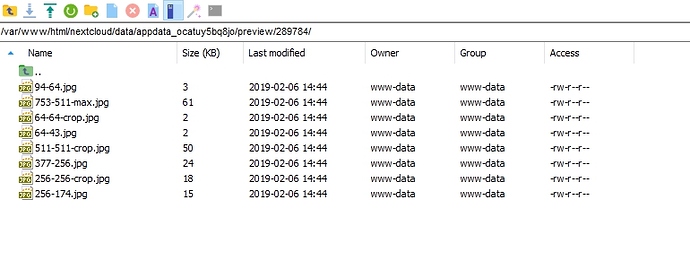Hi,
thanks a lot. I added the config you provided above into my config.php in the nextcloud folder restarted php and apache and deleted all files in the Preview Foler. Than excecuted:
sudo -u www-data php occ preview:delete_old
Then restarted the process with
sudo -u www-data php occ preview:generate-all
It starts to generate again the folder unders Preview. In each folder there is the preview of one image…See screenshot.
For what reason do I nee all those files? I just want to have a quick view in my IOS App.
Thanks S
And by the way it still generates much bigger files than in the config defined:
<?php
$CONFIG = array (
'instanceid' => '***',
'passwordsalt' => '**',
'secret' => ***',
'trusted_domains' =>
array (
0 => 'nextcloud.****',
),
'datadirectory' => '/var/www/html/nextcloud/data',
'dbtype' => 'mysql',
'version' => '15.0.2.0',
'overwrite.cli.url' => '*****',
'dbname' => 'nextcloud',
'dbhost' => 'localhost:3306',
'dbport' => '',
'dbtableprefix' => 'oc_',
'dbuser' => 'nextcloud',
'dbpassword' => '***',
'installed' => true,
'memcache.distributed' => '\\OC\\Memcache\\Redis',
'memcache.locking' => '\\OC\\Memcache\\Redis',
'memcache.local' => '\\OC\\Memcache\\APCu',
'redis' => array (
'host' => '127.0.0.1',
'port' => 6379,
'enable_previews' => true,
'enabledPreviewProviders' =>
array (
0 => 'OC\\Preview\\PNG',
1 => 'OC\\Preview\\JPEG',
2 => 'OC\\Preview\\GIF',
3 => 'OC\\Preview\\BMP',
4 => 'OC\\Preview\\XBitmap',
5 => 'OC\\Preview\\Movie',
6 => 'OC\\Preview\\PDF',
7 => 'OC\\Preview\\MP3',
8 => 'OC\\Preview\\TXT',
9 => 'OC\\Preview\\MarkDown',
),
'preview_max_x' => 1080,
'preview_max_y' => 1920,
),
);