Hello everyone,
I’m having a problem opening documents, whether .docx or .odt.
When I try to open it I get an error like the one below, despite several attempts it persists.
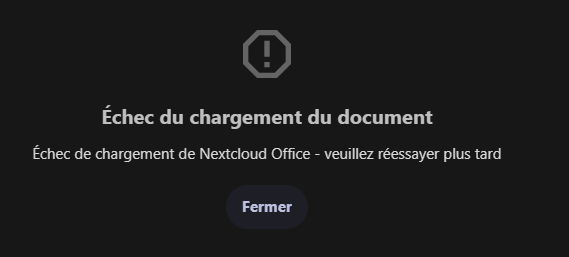
I then did "inspect the element and I see an error that says:
Refused to create a worker from 'https://nas.****.cloud/index.php/apps/files/preview-service-worker.js' because it violates the following Content Security Policy directive: "script-src 'nonce-UDQvclREbURZMis2M0MzTHRQZk5BMlNNbGQ5OTlOL2s1Wm55ME90S21GND06VWVhQ0FYdktPbGJaakhTTi9MU0NUUURDNTVNU2dxdStpTEtnbFprSHdndz0='". Note that 'worker-src' was not explicitly set, so 'script-src' is used as a fallback.
(anonymous) @ ServiceWorker.js:31
My config :
- Nextcloud is installed on an OS trunas scale: TrueNAS-SCALE-22.12.3.3
- Nextcloud is version 27.1.1_1.6.49 from the official truenas repository.
- Config.php :
<?php
$CONFIG = array (
'htaccess.RewriteBase' => '/',
'memcache.local' => '\\OC\\Memcache\\APCu',
'enable_previews' => true,
'enabledPreviewProviders' => [
'OC\Preview\BMP',
'OC\Preview\GIF',
'OC\Preview\JPEG',
'OC\Preview\Krita',
'OC\Preview\MarkDown',
'OC\Preview\MP3',
'OC\Preview\MP4',
'OC\Preview\OpenDocument',
'OC\Preview\PNG',
'OC\Preview\TXT',
'OC\Preview\XBitmap',
],
'apps_paths' =>
array (
0 =>
array (
'path' => '/var/www/html/apps',
'url' => '/apps',
'writable' => false,
),
1 =>
array (
'path' => '/var/www/html/custom_apps',
'url' => '/custom_apps',
'writable' => true,
),
),
'passwordsalt' => '********',
'secret' => '**********',
'trusted_domains' =>
array (
0 => 'localhost',
1 => '192.168.1.***',
2 => '*****.cloud',
3 => 'nas.*****.cloud',
4 => 'https://nas.******.cloud',
),
'datadirectory' => '/var/www/html/data',
'content_security_policy' => '',
'dbtype' => 'pgsql',
'version' => '27.1.1.0',
'overwrite.cli.url' => 'https://nas.*****.cloud',
'overwritehost' => 'nas.*****.cloud',
'overwriteprotocol' => 'https',
'dbname' => 'nextcloud',
'dbhost' => 'nextcloud-postgres:5432',
'dbport' => '',
'dbtableprefix' => 'oc_',
'dbuser' => 'oc_admin',
'dbpassword' => '************',
'installed' => true,
'instanceid' => 'oc53alwb4oj9',
);
This nextcloud is accessible through a cloudflare tunnel configured nas.XXXX.cloud → http://192.168.1.XXX:9001
I have tried a lot of solution desactivate some option like tls verify in cloudflare stuff like that but the problem persist.
If you have any hintwho can help me I will be grateful to you
Thanks in advance
Thomas