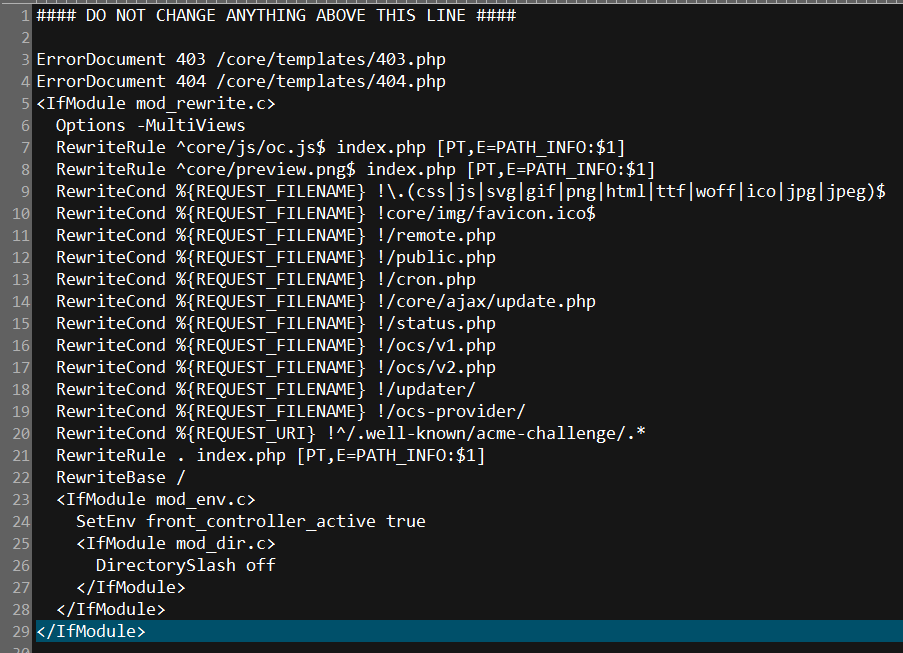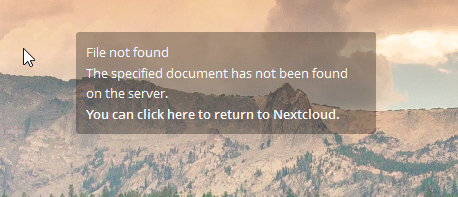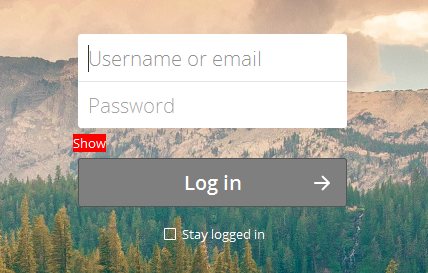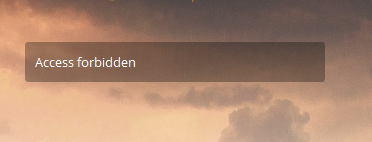With this in the config.php:
<?php
$CONFIG = array (
'passwordsalt' => 'SNo0bOFQsant0qYqwJMasDQI11ptVF',
'secret' => 'MaDRcDJ63j9RojDvnUDiaJI0L5K2RbxCORDxufqVrjwdvX+l',
'trusted_domains' =>
array (
0 => 'localhost',
1 => '10.188.20.1',
2 => '10.188.20.2',
3 => 'vapor.example.com',
),
'datadirectory' => '/var/sentora/hostdata/zadmin/data',
'overwrite.cli.url' => 'https://vapor.example.com',
'memcache.local' => '\OC\Memcache\APCu',
'memcache.distributed' => '\OC\Memcache\Memcached',
'htaccess.RewriteBase' => '/',
'dbtype' => 'mysql',
'version' => '11.0.2.7',
'dbname' => 'nextcloud',
'dbhost' => 'localhost',
'dbport' => '',
'dbtableprefix' => 'oc_',
'dbuser' => 'vapor',
'dbpassword' => '75F5QE6xCx642G70',
'logtimezone' => 'UTC',
'installed' => true,
'instanceid' => 'ocu9ed3962vr',
);
I then change the .htaccess to apache:apache to run the update:
sudo -u apache php occ maintenance:update:htaccess
This yields an .htacess file of the following:
DO NOT CHANGE ANYTHING ABOVE THIS LINE
ErrorDocument 403 /core/templates/403.php
ErrorDocument 404 /core/templates/404.php
Options -MultiViews
RewriteRule ^core/js/oc.js$ index.php [PT,E=PATH_INFO:$1]
RewriteRule ^core/preview.png$ index.php [PT,E=PATH_INFO:$1]
RewriteCond %{REQUEST_FILENAME} !.(css|js|svg|gif|png|html|ttf|woff|ico|jpg|jpeg)$
RewriteCond %{REQUEST_FILENAME} !core/img/favicon.ico$
RewriteCond %{REQUEST_FILENAME} !/remote.php
RewriteCond %{REQUEST_FILENAME} !/public.php
RewriteCond %{REQUEST_FILENAME} !/cron.php
RewriteCond %{REQUEST_FILENAME} !/core/ajax/update.php
RewriteCond %{REQUEST_FILENAME} !/status.php
RewriteCond %{REQUEST_FILENAME} !/ocs/v1.php
RewriteCond %{REQUEST_FILENAME} !/ocs/v2.php
RewriteCond %{REQUEST_FILENAME} !/updater/
RewriteCond %{REQUEST_FILENAME} !/ocs-provider/
RewriteCond %{REQUEST_URI} !^/.well-known/acme-challenge/.*
RewriteRule . index.php [PT,E=PATH_INFO:$1]
RewriteBase /
SetEnv front_controller_active true
DirectorySlash off
Sorry, I cannot get into pastebin today and as you can see above the last entries are goofed up due to the forums. Here is a screencap.
Without changing the .htaccess back to its original apache:root I get this on the login page and any page I try to land on. I recieve this from NextCloud using https://vapor.example.com/login as my URL.
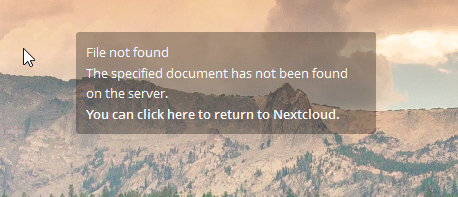
I see now changing the permissions of .htaccess do not change the output - same as above.
Now if I put the index.php back in the address:
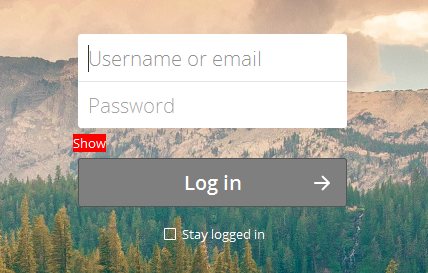
After trying to login, when the server removes the index.php after login and I end up with → below at this address: https://vapor.example.com/apps/files/
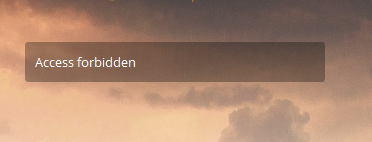
Normal server logs look fine. Do I need to add logging to the config.php to collect more/better data for you?
Incidentally I only started theming the app when I ran out of things to try to get the pretty URL’s to work. 
This is all I could find in the server logs - this one is under bind that I am not even using.
27-Feb-2017 13:20:23.394 general: notice: running
27-Feb-2017 15:21:39.884 general: notice: stopping command channel on 127.0.0.1#953
27-Feb-2017 15:21:39.912 general: notice: exiting
27-Feb-2017 15:23:09.442 general: error: managed-keys.bind.jnl: create: permission denied
27-Feb-2017 15:23:09.442 general: error: managed-keys-zone: sync_keyzone:dns_journal_open → unexpected error
27-Feb-2017 15:23:09.442 general: error: managed-keys-zone: unable to synchronize managed keys: unexpected error
27-Feb-2017 15:23:09.443 general: notice: all zones loaded
27-Feb-2017 15:23:09.443 general: notice: running
Could this have to do with the fact I installed Let’sEncrypt SSL in Sentora? That is how it needs to be done to work properly - I have triple checked all of that and it is not throwing or creating the error we see on the login page… Thanks in advance and I hope any of this helps