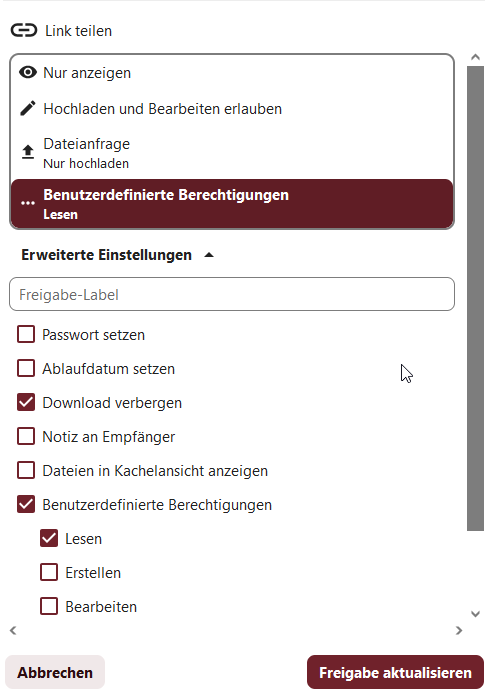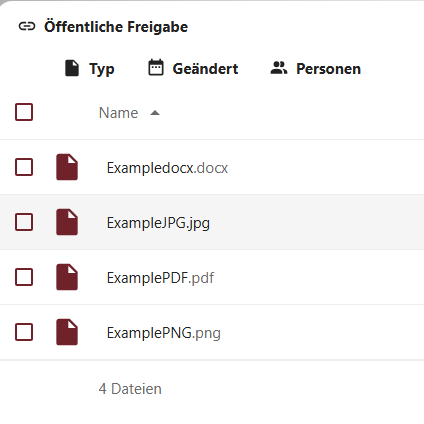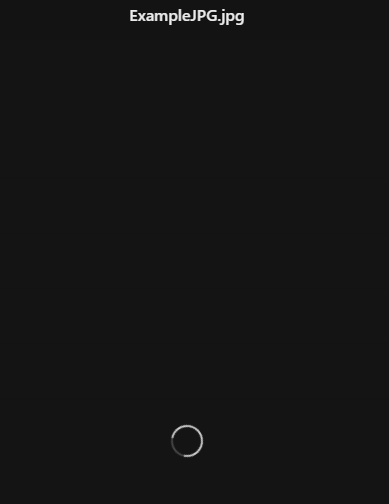External Share Link doesn’t show all Files like its supposed to. 
Hello Everyone,
I have a litte Problem with the creating a external Link in my Nextcloud and thought
that i ask the professional and experts in this forum ![]() .
.
I really hope you Guys can help me out,
I would be really grateful because this is a Mystery to me. ![]()
Apologies for spelling or grammartical mistakes.
The Scenario
We wanted to have a central location to send some of our cooperation partners informations and files. The Importance was that those files can’t be downloaded and
that the external party could only view these files.
So we made a Groupfile since a little Group intern is supposed to work on this together.
I created a external link, but the issue is they can’t see everything.
I don’t know if its maybe the Browser? We use mostly Firefox and Chrome.
Here is a picture of how i created the external Link in my NextCloud.
(I’m german so please dont get confused that the language in the screenshots isn’t english).
Here you can see how i set the Permissions.
This is the order how i did it:
- Click on custom permissions.
- Select in Permissions : Hide Download, Read.
- Save
View from clicking on the external Link
This is how it looks like at the recveing end if i click on the link.
I can’t open the PNG or JPGS at all, they keep loading for minutes in a black loading screen.
Sometimes it won’t even open the docx files neither,
Help
I really don’t know what im doing wrong over here…
Maybe i first have to make the Link in a specific Order instead of immediatly, like this ?
- Click on Only View
- Save
- Change additional hide download
- Save againers / formatters by those trying to help you.