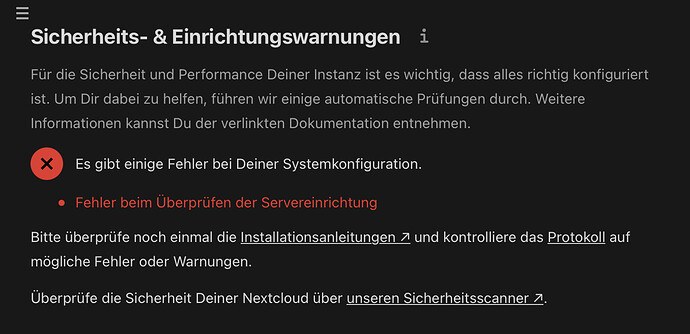pewpew
February 13, 2021, 1:33pm
1
Today I changed my Setup:
I was running a Raspberry Pi4 with 4GB Ram with nextcloudpi.
I took the microSD-Card,
and switched to a Raspberry Pi4 with 8GB Ram.
Everything works fine.
But when I look at the Web Server Diagnosis, there is a red error, that the System couldnt be checked. I hope thats just a Bug because the 8GB of Ram are not 100% supported yet.
Can anyone tell me if I need to worry or will it be probably fixed by a ncp-update?
OliverV
February 14, 2021, 8:32am
2
Not sure, not enough info provided, but have a look at
Thanks for sharing the link. I didn’t test it yet but judging from the feedback in the Telegram group it seems to work.
I’m very busy now, but I hope to put together a first draft for a guide within two weeks.
I’ll post it here for review.
btw. how can I turn a post into a WIKI so others could edit the guide?
Check the logs or run ncp-report, to gather more info on your setup.
pewpew
February 19, 2021, 11:21am
3
true a bit more info would be useful I guess…
Cannot load Zend OPcache - it was already loaded
NextCloudPi version v1.34.7
NextCloudPi image NextCloudPi_07-21-19
distribution Raspbian GNU/Linux 10 \n \l
automount yes
USB devices sda sdb
datadir /media/USBdrive/ncdata
data in SD no
data filesystem btrfs
data disk usage 2.0T/3.7T
rootfs usage 6.9G/29G
swapfile /var/swap
dbdir /var/www/nextcloud2
Nextcloud check ok
Nextcloud version 20.0.4.0
HTTPD service up
PHP service up
MariaDB service up
Redis service up
Postfix service up
internet check ok
port check 80 open
port check 443 open
IP ***REMOVED SENSITIVE VALUE***
gateway ***REMOVED SENSITIVE VALUE***
interface eth0
certificates ***REMOVED SENSITIVE VALUE***
NAT loopback no
uptime 4days
Nextcloud configuration
Cannot load Zend OPcache - it was already loaded
{
"system": {
"passwordsalt": "***REMOVED SENSITIVE VALUE***",
"secret": "***REMOVED SENSITIVE VALUE***",
"trusted_domains": {
"0": "localhost",
"5": "nextcloudpi.local",
"7": "nextcloudpi",
"8": "nextcloudpi.lan",
"1": "1xxx",
"20": "xxx",
"21": "xxx",
"22": "_",
"4": "fxxx",
"11": "2xxx2"
},
"datadirectory": "***REMOVED SENSITIVE VALUE***",
"dbtype": "mysql",
"version": "20.0.4.0",
"overwrite.cli.url": "https:\/\/xxx\/",
"dbname": "***REMOVED SENSITIVE VALUE***",
"dbhost": "***REMOVED SENSITIVE VALUE***",
"dbport": "",
"dbtableprefix": "oc_",
"mysql.utf8mb4": true,
"dbuser": "***REMOVED SENSITIVE VALUE***",
"dbpassword": "***REMOVED SENSITIVE VALUE***",
"installed": true,
"instanceid": "***REMOVED SENSITIVE VALUE***",
"memcache.local": "\\OC\\Memcache\\Redis",
"memcache.locking": "\\OC\\Memcache\\Redis",
"redis": {
"host": "***REMOVED SENSITIVE VALUE***",
"port": 0,
"timeout": 0,
"password": "***REMOVED SENSITIVE VALUE***"
},
"tempdirectory": "\/media\/USBdrive\/ncdata\/tmp",
"mail_smtpmode": "xxx",
"mail_smtpauthtype": "LOGIN",
"mail_from_address": "***REMOVED SENSITIVE VALUE***",
"mail_domain": "***REMOVED SENSITIVE VALUE***",
"overwriteprotocol": "https",
"maintenance": false,
"logfile": "\/media\/USBdrive\/ncdata\/nextcloud.log",
"loglevel": 1,
"log_type": "file",
"data-fingerprint": "xxxxx",
"theme": "",
"mail_sendmailmode": "smtp",
"jpeg_quality": "60",
"updater.release.channel": "stable",
"htaccess.RewriteBase": "\/",
"encryption.legacy_format_support": true,
"encryption.key_storage_migrated": false
}
pewpew
February 20, 2021, 11:15am
4
I think I found the reason:
Could you confirm that this is a bug?
If yes I guess I should open an Issue on Github (never did this before, would it be Nextcloudpi or Nextcloud?
Error
index
2021-02-20T12:14:06+0100
Exception: Return value of OC\MemoryInfo::memoryLimitToBytes() must be of the type int, float returned
.
/var/www/nextcloud/lib/private/Route/Router.php - line 308: OC\AppFramework\App::main(“OCA\Settin … r”, “check”, OC\AppFramew … {}, { action: nu … "})
/var/www/nextcloud/lib/base.php - line 1008: OC\Route\Router->match("/settings/ajax/checksetup")
/var/www/nextcloud/index.php - line 37: OC::handleRequest()
Verursacht durchTypeError: Return value of OC\MemoryInfo::memoryLimitToBytes() must be of the type int, float returned
/var/www/nextcloud/lib/private/MemoryInfo.php - line 58: OC\MemoryInfo->memoryLimitToBytes(6442450944)
/var/www/nextcloud/lib/private/MemoryInfo.php - line 42: OC\MemoryInfo->getMemoryLimit()
/var/www/nextcloud/apps/settings/lib/Controller/CheckSetupController.php - line 744: OC\MemoryInfo->isMemoryLimitSufficient()
/var/www/nextcloud/lib/private/AppFramework/Http/Dispatcher.php - line 169: OCA\Settings\Controller\CheckSetupController->check()
/var/www/nextcloud/lib/private/AppFramework/Http/Dispatcher.php - line 100: OC\AppFramework\Http\Dispatcher->executeController(OCA\Settings … {}, “check”)
/var/www/nextcloud/lib/private/AppFramework/App.php - line 152: OC\AppFramework\Http\Dispatcher->dispatch(OCA\Settings … {}, “check”)
/var/www/nextcloud/lib/private/Route/Router.php - line 308: OC\AppFramework\App::main(“OCA\Settin … r”, “check”, OC\AppFramew … {}, { action: nu … "})
/var/www/nextcloud/lib/base.php - line 1008: OC\Route\Router->match("/settings/ajax/checksetup")
/var/www/nextcloud/index.php - line 37: OC::handleRequest()