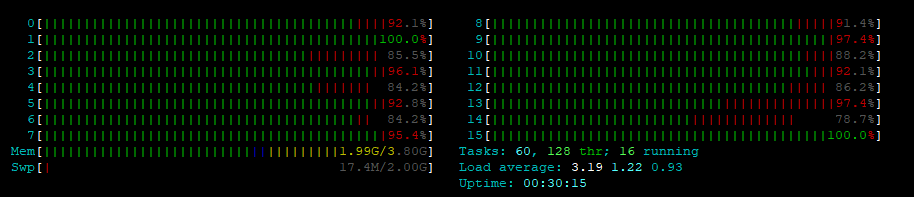Nextcloud version (eg, 20.0.5): Nextcloud Hub 3 (25.0.4)
Operating system and version (eg, Ubuntu 20.04): Ubuntu 22.04 VM
Apache or nginx version (eg, Apache 2.4.25): 2.4.52-1ubuntu4.3
PHP version (eg, 7.4): 8.1.2-1ubuntu2.11
The issue you are facing:
Scrolling photos in photos tab in browser or using photos app skyrocketing cpu load to 100%
It fully utilizes 2 xeon E5645 processors only for one user. Is it any possible way to lower cpu usage for this use cases?
p.s. result is the same with or without enable-previews
Is this the first time you’ve seen this error? (Y/N): Y
Steps to replicate it:
- Upload 1-3k photos (2-5MB each)
- Open /apps/photos/
- Scroll photos a bit
- Wach your server cpu cooking
The output of your config.php file in /path/to/nextcloud (make sure you remove any identifiable information!):
<?php
$CONFIG = array (
'instanceid' => '***',
'passwordsalt' => '***',
'secret' => '***',
'trusted_domains' =>
array (
0 => '***.***.***.***',
1 => 'site.example.com',
),
'trusted_proxies' =>
array (
0 => '***.***.***.***',
),
'datadirectory' => '/media/nextcloud/data',
'dbtype' => 'mysql',
'version' => '25.0.4.1',
'overwrite.cli.url' => 'http://***.***.***.***/nextcloud',
'dbname' => 'nextcloud',
'dbhost' => 'localhost',
'dbport' => '',
'dbtableprefix' => 'oc_',
'mysql.utf8mb4' => true,
'dbuser' => 'admin',
'dbpassword' => '***',
'installed' => true,
'mail_smtpmode' => 'smtp',
'mail_smtpsecure' => 'tls',
'mail_sendmailmode' => 'smtp',
'mail_smtpauth' => 1,
'mail_smtpauthtype' => 'LOGIN',
'mail_domain' => 'site.example.com',
'mail_from_address' => 'no-reply',
'mail_smtphost' => 'example.com',
'mail_smtpport' => '587',
'mail_smtpname' => 'no-reply@site.example.com',
'mail_smtppassword' => '***',
'memcache.local' => '\\OC\\Memcache\\Memcached',
'memcache.distributed' => '\\OC\\Memcache\\Memcached',
'memcached_servers' =>
array (
0 =>
array (
0 => '127.0.0.1',
1 => 11211,
),
),
'default_phone_region' => 'RU',
'overwriteprotocol' => 'https',
'trashbin_retention_obligation' => 'auto, 30',
'enable_previews' => true,
'enabledPreviewProviders' =>
array (
0 => 'OC\\Preview\\Movie',
1 => 'OC\\Preview\\PNG',
2 => 'OC\\Preview\\JPEG',
3 => 'OC\\Preview\\GIF',
4 => 'OC\\Preview\\BMP',
5 => 'OC\\Preview\\XBitmap',
6 => 'OC\\Preview\\MP3',
7 => 'OC\\Preview\\MP4',
8 => 'OC\\Preview\\TXT',
9 => 'OC\\Preview\\MarkDown',
10 => 'OC\\Preview\\PDF',
),
);
No any related errors in logs. Can anything be done with this problem? I think my server is powerful enougth for such type of things.