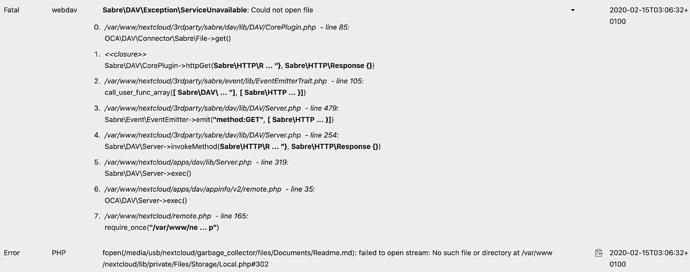I’m right now installing nextcloud-18-0-1. I use it on a Apache Server with SSL on Rasbian 10 Buster.
I try to use a data directory on an external harddrive.
The harddrive is mounted by fstab on startup to “/media/usb” and i can create and write files with my user.
Im tunneling the http port of the raspberry to an external Server with static IP where it is proxy-forwarded and tls encrypted by an nginx server.
So far so good.
I created also a nextcloud folder on the harddrive which i want to use for storing the nextcloud data.
It has the same owner and group like the /var/www/nextcloud where i installed the nextcloud.
The user is “www-data”.
The problem is I can not upload any files. Not in the WebInterface and not through WebDav.
The Apache Log is full of that:
[Sat Feb 15 02:44:13.919953 2020] [negotiation:error] [pid 15055] (13)Permission denied: [client ::1:34714] AH00686: cannot read directory for multi: /var/www/nextcloud/
I guess “multi” means not a user here, or does it? And where does it come from?
The Admin Log tells me always that:
The Nginx Proxy Server Error.log shows the following:
2020/02/15 04:39:39 [error] 1149#1149: *1 connect() failed (111: Connection refused) while connecting to upstream, client: *client-dynamic-ip*, server: *domain-of-the-proxy-server*, request: "PROPFIND /remote.php/dav/files/garbage_collector/ HTTP/1.1", upstream: "http://0.0.0.0:20023/remote.php/dav/files/garbage_collector/", host: "*domain-of-the-proxy-server*"