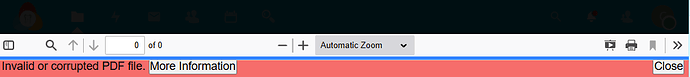Some or all of the below information will be requested if it isn’t supplied; for fastest response please provide as much as you can.
The Basics
- Nextcloud Server version (e.g., 29.0.5):
- 23.0.0
- Operating system and version (e.g., Ubuntu 24.04):
- Linux 3.10.0-1160.76.1.el7.x86_64 x86_64
- Web server and version (e.g, Apache 2.4.25):
- Unsure
- Reverse proxy and version _(e.g. nginx 1.27.2)
- Unsure
- PHP version (e.g, 8.3):
- 8.0.14
- Is this the first time you’ve seen this error? (Yes / No):
- Yes
- When did this problem seem to first start?
- After a user renamed a folder
- Installation method (e.g. AIO, NCP, Bare Metal/Archive, etc.)
- Unsure
- Are you using Cloudflare, mod_security, or similar? (Yes / No)
- No
Summary of the issue you are facing:
A user renamed a folder that had sub folders and PDFs files within it. After the folder was renamed, all the PDFs inside the folder became corrupted somehow.
Steps to replicate it (hint: details matter!):
- Rename existing folder that was shared out to people. After it was renamed, the people it was shared with were no longer on the folder. The user that renamed the folder is in admin group.
- PDF files within that folder no longer opened properly
- The error shown when trying to open the PDFs: “PDF.js v2.10.377 (build: 156762c48) Message: Invalid PDF structure.”
Note: Prior to the folder being renamed, all the files were opening normally.
Log entries
Nextcloud
Please provide the log entries from your Nextcloud log that are generated during the time of problem (via the Copy raw option from Administration settings->Logging screen or from your nextcloud.log located in your data directory). Feel free to use a pastebin/gist service if necessary.
I did not see anything within the Logging screen and I am unsure of how to access the nextcloud.log file. If that is needed, I could ask our developer to try and locate that.
Web Browser
If the problem is related to the Web interface, open your browser inspector Console and Network tabs while refreshing (reloading) and reproducing the problem. Provide any relevant output/errors here that appear.
This appears in the Console tab:
‣ Uncaught (in promise)
util.js:460 Q+
InvalidPDF Exception {message: 'Invalid PDF structure.', name: 'InvalidPDFException', stack: 'Error\n at BaseExce ptionClosure (https://nextclo...iles_pdfviewer/js/pdfjs/build/pdf.js?v=2.4.0:32:3'}
message: "Invalid PDF structure."
name: "InvalidPDF Exception"
stack: "Error\n at BaseExceptionClosure (https://nextcloud.eassist.me/apps/files_pdfviewer/js/pdfjs/build/pdf. ► [[Prototype]]: Error