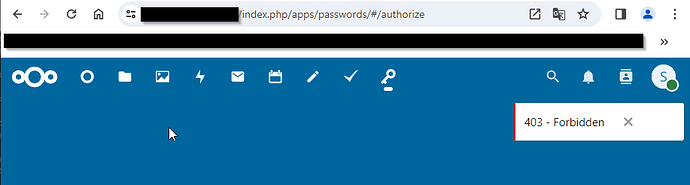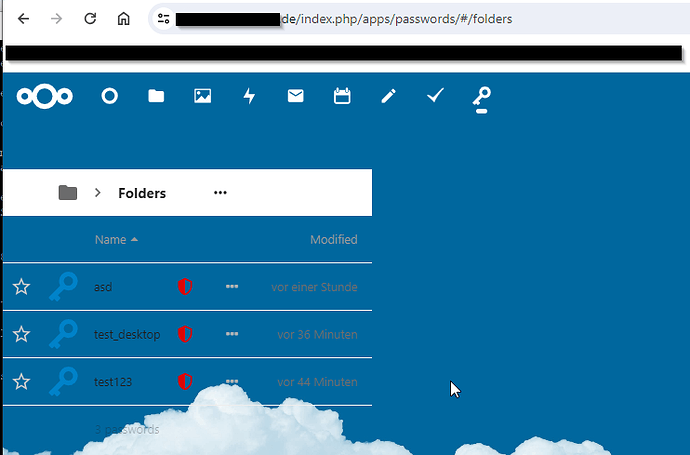Hi together,
im having trouble with the passwords app on my desktop-client.
Problem: On the browser or the desktop-app, im getting “Error 403 Forbidden” when trying to access the app. On my Mobile phone, everything works like a charm, both in the android app and if i access it via the browser on the phone.
If i access it on my local-network via the local IP everything works, so im suspecting it having to do something with the reverse proxy.
Im getting redirected to the following URL: https://XXXX/index.php/apps/passwords/#/authorize
If i manually delete the “/authorize” from the URL, im getting redirected to the /folders URL and it works, even with a bit of a weird layout.
My Setup is Nextcloud installed as LAMP-Stack and i have a Nginx-Reverse Proxy redirecting me.
I don’t have any entries in my Nextcloud or Nginx Logs which hint me into a direction.
Does anyone have a tip what the error could be?
Thanks and BR,