Hello. I have Nextcloud 18.0.12 with the lates password app. My problem is that app not show favicon. All passwords are visible like on the screen. Website Preview also don’t show. I have select besticon service in setting. Why?
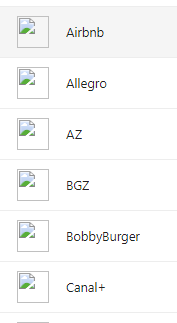
Well, if the favicons and the website previews don’t wok, there could be a more general problem with image handling or network connectivity on your server.
Check this guide: App Debugging · Wiki · nextcloud / passwords · GitLab to take a look at your Nextcloud logs and maybe you can find an exception/error thrown by the passwords app that explains the issue.
No warning, fatal, error in logs about password app after change Image Rendering to Imagick but problem the same…
Server have network(http/https) connectivity to internet.
When I check favicon adress and open it “blob:https://nextcloud/b06470ba-4185-4321-b25a-cb9feac34c2f” I see favicon but on the password list no.
have you tried clearing the browser cache?
Yes, I cleard browser cache and the same. It seems like a chrome bug becauce on firefox is a lot of better.
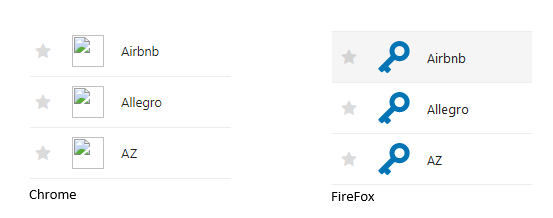
But on firefox favicon also don’t show independent of the selected service in settings.
When you switch the favicon service, you need to clear the cache on the server and the client.