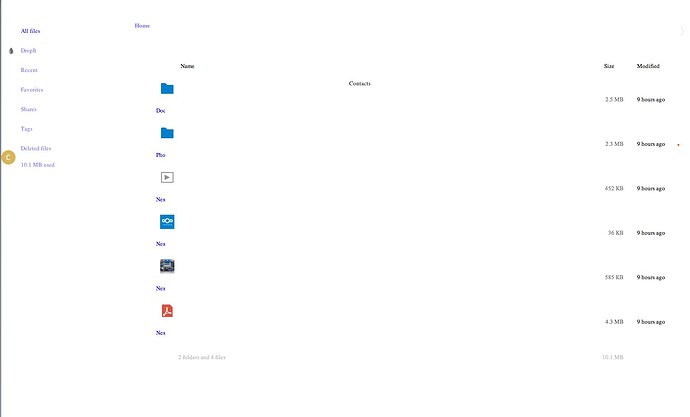Nextcloud version (eg, 12.0.2): 14.0.3
Operating system and version (eg, Ubuntu 17.04): Archlinux 32bit
Apache or nginx version (eg, Apache 2.4.25): apache 2.4.34-1.0
PHP version (eg, 7.1): 7.2.10-1.0
The issue you are facing: When I access a nextcloud page with Safari 6.1.5 running
under MacOS X.7.5, pages don’t render correctly. See attached file.
Is this the first time you’ve seen this error? (Y/N): Y
Steps to replicate it:
- Log in to nextcloud account with Safari
The output of your Nextcloud log in Admin > Logging:
Unfortunately, log is spammed by the lines like
No cache entry found for /appdata_ocmxyjai9wt9/theming/images
and it is impossible to get any message that goes back to the moment when the connexion was made.
The output of your config.php file in /path/to/nextcloud (make sure you remove any identifiable information!):
'dbtype' => 'mysql',
'version' => '14.0.3.0',
'installed' => true,
'maintenance' => false,
'theme' => '',
'loglevel' => 0,
)
The output of your Apache/nginx/system log in /var/log/____:
Unfortunately I can't separate entry related to this from other entries in the log
(all requests have ip of the router, and I have many clients trying to synchronize)
In any case this is a css or javascript issue, so I presume there would be nothing useful
in log anyway.