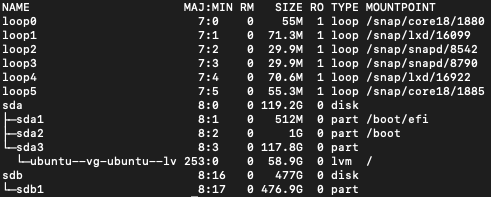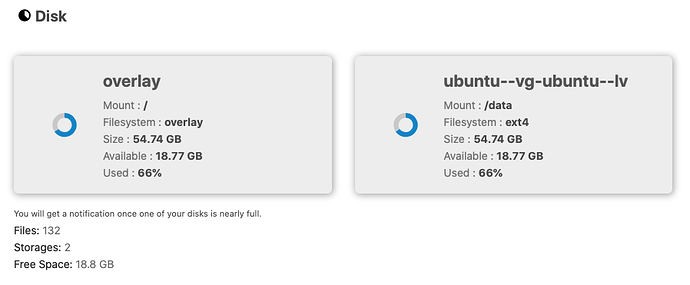Dridhas
1
Hello All,
i just successfully installed Nextcloud 19 on a container.
my issue is that the HDD assigned (Overlay) is limited to 60GB even when using an external drive of 512 GB.
can this be updated within the container to use the full 512 GB as external storage?
this is what i get:
overlay
Mount : /
Filesystem : overlay
Size : 54.74 GB
Available : 17.75 GB
Used : 68%
ubuntu–vg-ubuntu–lv
Mount : /etc/hosts
Filesystem : ext4
Size : 54.74 GB
Available : 17.75 GB
Used : 68%
any ideas how to fix this?
Thanks in advance!
Dridhas
2
Looks like the Nextcloud Container is using / as main path.
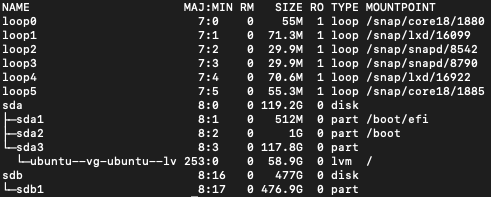
this is what i have for the deployment of the container:
nextcloud:
image: nextcloud
container_name: Nextcloud
networks:
- network
ports:
- 1234:80
environment:
- NEXTCLOUD_ADMIN_USER=a_user
- NEXTCLOUD_ADMIN_PASSWORD=super_password
- NEXTCLOUD_DATA_DIR=/media/ncd/nextcloud/data
- NEXTCLOUD_TRUSTED_DOMAINS=‘test.com’
- MYSQL_USER=db_user
- MYSQL_PASSWORD=db_password
- MYSQL_DATABASE=nextcloud
- MYSQL_HOST=mariadb
volumes:
- ${PERSIST}/media/ncd/nextcloud/data:/var/www/html/data
- ${PERSIST}/media/ncd/nextcloud/config:/var/www/html/config
restart: always
i hope this helps better
Dridhas
3
looks like i need to move the default disk to the external disk for storage:
any ideas?