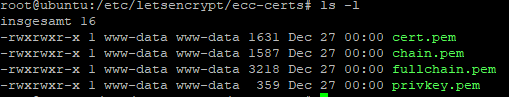Installation: RPI4, ubuntu 20.94, latest NGINX, MariaDB, NC 19.0.3. letsencrypt & SCME. All works fine, just: users (on the same LAN) with Thunderbird/Windows, IOS and Android keep betting warnings about an invalid self-signed certificate, which expired in 2017. SSL Checker reports valid cert from Ler’s encrypt, only.
I can’t find the source of the ss-certificate and stop it.
Please provide a hint.
In order to help you as quickly as possible, before clicking Create Topic please provide as much of the below as you can. Feel free to use a pastebin service for logs, otherwise either indent short log examples with four spaces:
example
Or for longer, use three backticks above and below the code snippet:
longer
example
here
Some or all of the below information will be requested if it isn’t supplied; for fastest response please provide as much as you can 
[/details]
Nextcloud version (eg, 18.0.2):
Operating system and version (eg, Ubuntu 20.04):
Apache or nginx version (eg, Apache 2.4.25):
PHP version (eg, 7.1):
The issue you are facing:
Is this the first time you’ve seen this error? (Y/N):
Steps to replicate it:
The output of your Nextcloud log in Admin > Logging:
PASTE HERE
The output of your config.php file in /path/to/nextcloud (make sure you remove any identifiable information!):
PASTE HERE
The output of your Apache/nginx/system log in /var/log/____:
PASTE HERE