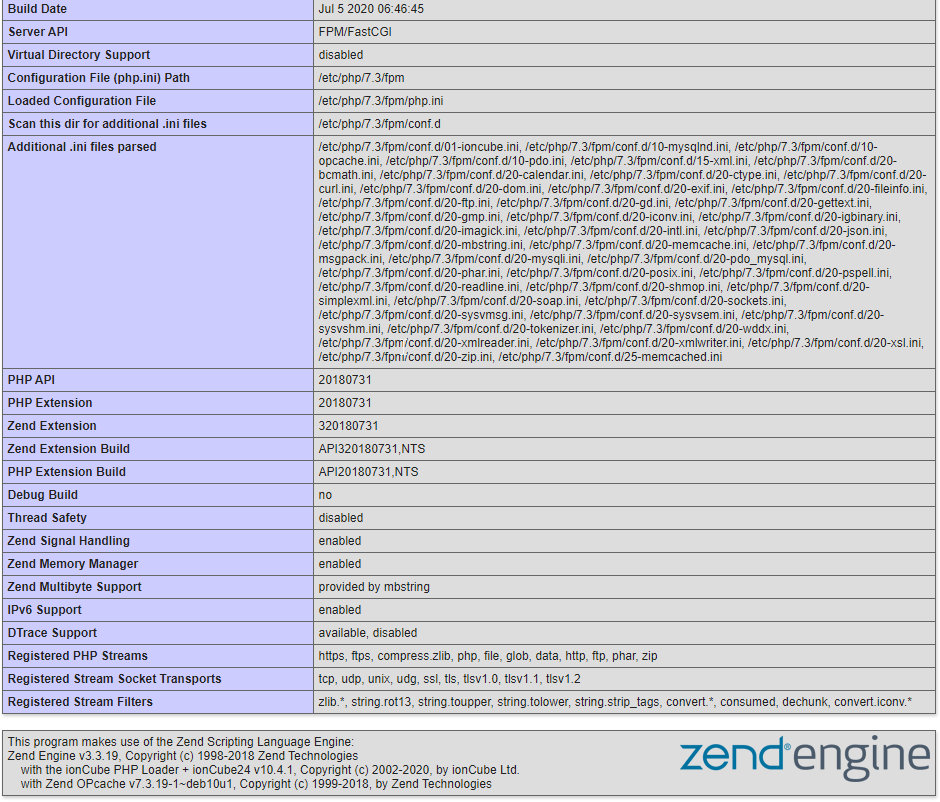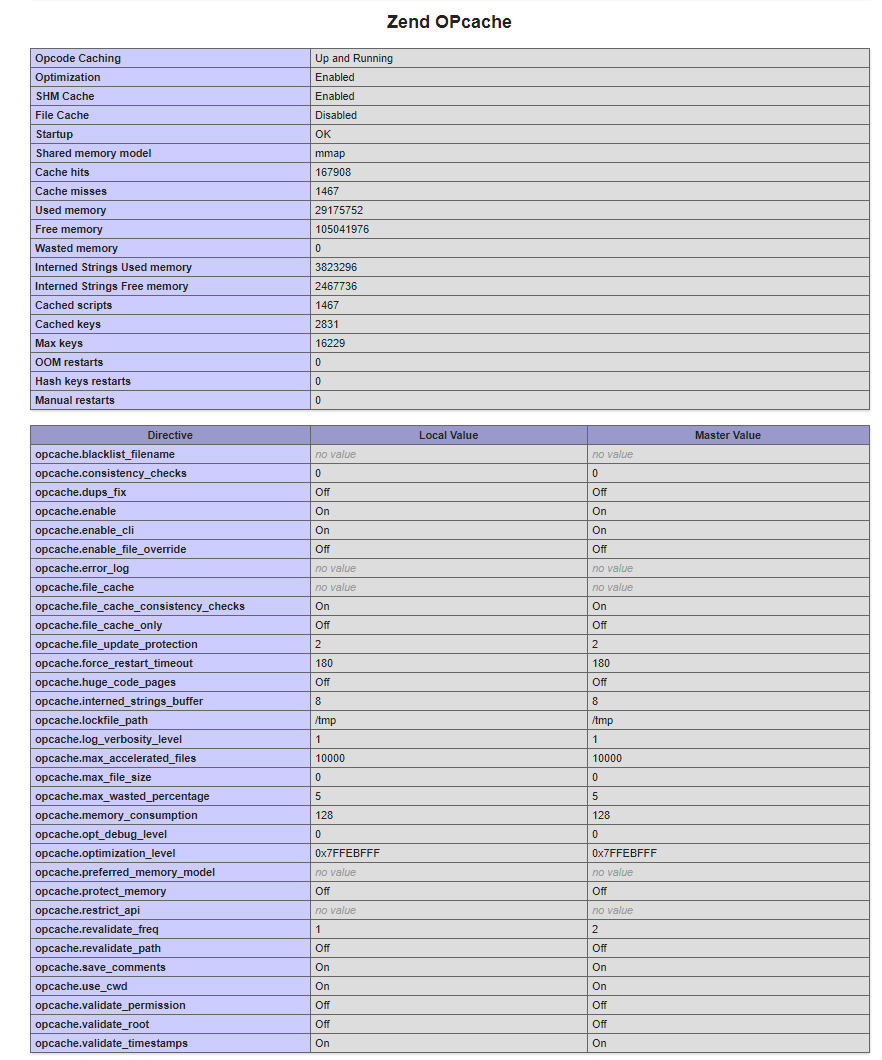Hello!
I have set up several nextcloud-instances on different systems (ubuntu, debian, with plesk or with keyhelp) and consider myself a well-informed intermediate. So far thanks to so many support-threads I was able to solve almost everything on my own but the opcace-thing is really driving me crazy and I need help please.
On no system I managed to get the “no cache has been configured” message away. Looking at the nextcloud protocol in admin-section its being flooded with
[PHP] Error: Zend OPcache can't be temporary enabled (it may be only disabled till the end of request) at Unknown#0
Of course I googled and I tried to amend all files being loaded. I have a temporary phpinfo()-file on the exact same level as the nextcloud-installation to see if opcace is really disabled on this virtual host and it is ENABLED. I enabled opcache and opcache_cli in the main php.ini-file and in the fpm-file still nothing changes in the backend of nextcloud.
What can I do now? I want to get rid of these ridiculous log-messages. As far as my research went the notice is bogus anyway when using php>=7.3 as it is enabled by default in there.
I am at the end of my knowledge and need some advice. If the log-entries would at least tell me at which function-call and on which code-line the problem occurs then I could investigate deeper but this only frustrates me as admin.
Here are the basic system specs:
Debian 10
Keyhelp Admin Panel
apache 2.4.38
Nextcloud 19.0.1
Virtual Host running on PHP 7.3.19 FPM with opcache enabled.
This is the output of phpinfo
here’s the part about opcache:
Can anyone help me? Thanks a lot for all hints
Regards, Marina