Hello guys,
I ran into a problem with the OnlyOffice integration with Nextcloud.
I have successfully installed OnlyOffice on a separate server in docker. I installed a self signed certificate for https.
Next i changed the fields in default.json into:
"rejectUnauthorized": false
When I try OnlyOffice through a browser on its IPv4 address, I can create a text document and edit it.
Now the integration with Nextcloud.
Nextcloud runs on a separate server in snap. It’s hidden behind cloudflare Zero Trust and I use a Google account to log in.
I added to config.php at the end:
'onlyoffice' => array(
'verify_peer_off' => true
),
and
added the IPv4 address of OnlyOffice into
'trusted_domains' =>
array (
5 => 'x.x.x',
),
Now finally to the problem.
When I create or want to edit a document, OnlyOffice opens and displayed an error:
The document could not be saved. Please check connection settings or contact your administrator. When you click the “Okay” button, you will be prompted to download the document.
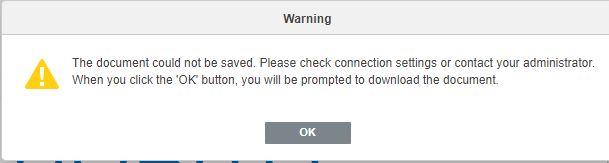
Would anyone know how to help me?
I can provide other necessary information.
With Best Regard,
Thank you
Martin