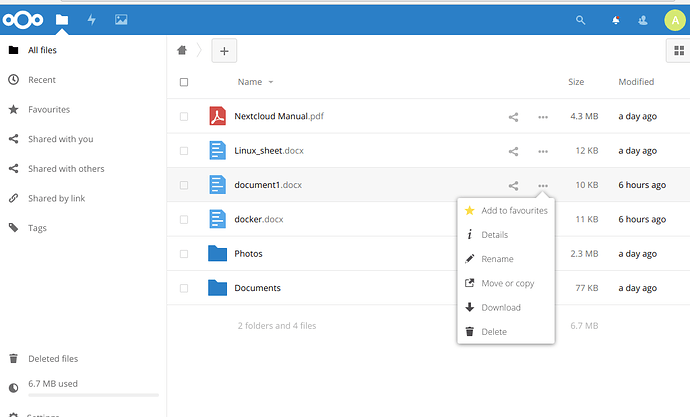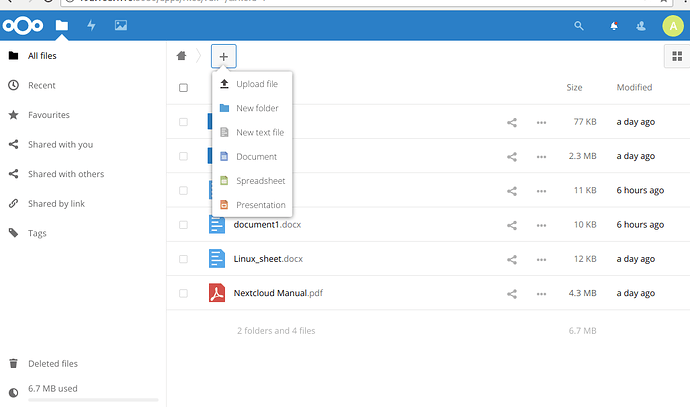Hello, running ubuntu 18.04 and docker 18.03.1-ce with Nextcloud 13 and onlyoffice document server, containers pulled from hub.docker.com. Both containers are accessible from any web browser on the LAN and new documents can be create within nextcloud using onlyoffice.
But im missing the “Edit with OnlyOffice” option in the menu accessible by the three dots next to the file.
Here are screenshots.
Hi,
I expect the entry missing because these file types should open with Onlyoffice by default.
What happens if you simply left click these docx files?
Seeing the same here. The .doc and .pdf are recognised, but not the docx and xlsx files. I understand they are not native to OpenOffice. What @schmu is suggesting does work with my instance, but it is a bit odd. I learnt to work around it, but would be keen to hear if there is a better solution.
The thing is, it is not really a workaround but rather functioning as designed.
If you click the three dots for:
- mp3 file
- mp4 file
- txt file
- md file
…
you will not see “open with” (audio player, video player, text editor, …) either.
That is because these are the default apps for these file types. You just left click the txt file and it opens with the text editor. You left click the mp4 file and it opens with the video player, and so on.
When there are multiple apps however who can open/ edit a file type, then these apps appear in the list under the three dots.
Coming back to Onlyoffice:
Office 2010+ file types (docx, xlsx, pptx) are the main supported file types by Onlyoffice.
Onlyoffice can handle doc, xls and ppt as well, but will convert these file types to the modern ones. So while docx will open with Onlyoffice by default, you don’t the an entry in the list and while doc is not the default file type for Onlyoffice, there is this offer/ option to open it with Onlyoffice in the three-dot-list, if this makes sense.
It’s probably bad wording I’m using, but I hope you understand what I mean.
Schmu is correct, you simply left click the file to open in onlyoffice. this works if the file type is associated with onlyoffice (assocations are found in admin onlyoffice settings ). If a file type is not associated by default with onlyoffice it will give the option to open in onlyoffice from the dot menu.
Thank you all.