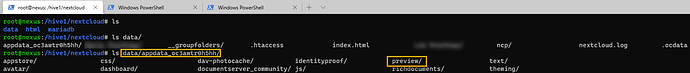Nextcloud version (eg, 18.0.2): 19.0.4
Operating system and version (eg, Ubuntu 20.04): CentOS 7
Apache or nginx version (eg, Apache 2.4.25): Apache 2.4.46
PHP version (eg, 7.1): 7.3.24
The issue you are facing: When I try to sync one particular Excel file, it returns this error:
Server replied “403 Forbidden” to “MOVE https://oursite/nextcloud/index.php/apps/files” (skipped due to earlier error, trying again in nn seconds)
However, it’s only this one spreadsheet. If I put another spreadsheet in the same folder, it works fine. But if I move this spreadsheet to another folder, it fails there, too. I’ve renamed the file, and that didn’t help. I’ve checked the permissions in Nextcloud and on my Mac, and they’re the same as for other files that work.
I can upload the file to any folder, delete it from any folder. But if I try to change it, or a duplicate of it with another name, I see the above error.
I have absolutely no idea how to troubleshoot an issue that seems to arise with only one file.
Is this the first time you’ve seen this error? (Y/N): Y
Steps to replicate it:
- Upload this one particular Excel file to any folder in our cloud
- Open the file and make a change
- Save the changes
The output of your Nextcloud log in Admin > Logging:
[no app in context] Debug: Deprecated event type for OCP\IPreview:PreviewRequested: Symfony\Component\EventDispatcher\GenericEvent
GET /nextcloud/index.php/apps/files/api/v1/thumbnail/150/150/Top%20Level%20Folder/My%20Folder/The%20Flakey%20Spreadsheet.xlsx
from 12.34.56.78 by myuser at 2020-11-17T17:05:57+00:00
The output of your config.php file in /path/to/nextcloud (make sure you remove any identifiable information!):
$CONFIG = array (
'dbtype' => 'mysql',
'version' => '19.0.4.2',
'logtimezone' => 'UTC',
'installed' => true,
'theme' => '',
'loglevel' => 0,
'maintenance' => false,
'memcache.local' => '\\OC\\Memcache\\Redis',
'memcache.locking' => '\\OC\\Memcache\\Redis',
'redis' =>
array (
'host' => 'localhost',
'port' => 6379,
),
'mysql.utf8mb4' => true,
);
The output of your Apache/nginx/system log in /var/log/____:
This file is huge, and I don’t believe it’s relevant—I couldn’t find any references to our cloud folder, nor to this particular file, anywhere in the log.