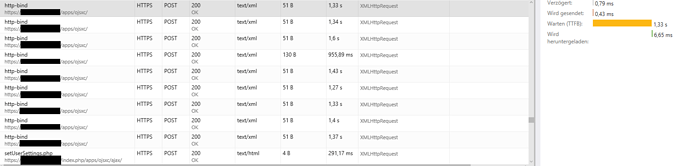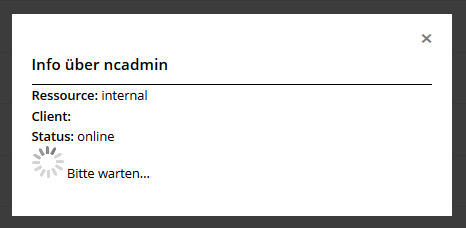Hi everyone,
I hope you can help. I just upgraded to Nextcloud 12 and enjoyed seeing the App “JavaScript XMPP Chat” (ojsxc).
It lists all the users of my server and I can perfectly chat with everyone.
Unfortunately the online status of the users is not shown. So there never appears the green dot on the user icons.
When I change the option to “hide offline users”, the list is empty even though other users are definitely online and I’m chatting with them.
What can I do to make the online status of users work?
I set my log level to debug already and the only related entry is:
{"reqId":"ChaLtPkpNt32tQoNVF4M","level":0,"time":"2017-05-26T12:39:24+01:00","remoteAddr":"127.0.0.1","user":"admin","app":"core","method":"GET","url":"\/login\/selectchallenge?redirect_url=\/apps\/ojsxc\/http-bind","message":"Scss is disabled for \/var\/www\/nextcloud\/core\/css\/server.scss, ignoring","userAgent":"Mozilla\/5.0 (Windows NT 10.0; WOW64; rv:53.0) Gecko\/20100101 Firefox\/53.0","version":"12.0.0.29}
{"reqId":"ChaLtPkpNt32tQoNVF4M","level":0,"time":"2017-05-26T12:39:24+01:00","remoteAddr":"127.0.0.1","user":"admin","app":"core","method":"GET","url":"\/login\/selectchallenge?redirect_url=\/apps\/ojsxc\/http-bind","message":"Scss is disabled for \/var\/www\/nextcloud\/core\/css\/share.scss, ignoring","userAgent":"Mozilla\/5.0 (Windows NT 10.0; WOW64; rv:53.0) Gecko\/20100101 Firefox\/53.0","version":"12.0.0.29"}
In the browser console I see hundreds of messages like:
These requests start endlessly. It always has the status 200 (OK).
I have no clue, that I can do, to solve this problem.
Browsers tested:
Firefox 53
MS Edge
NC: 12.0.0.29
Onlyoffice: latest version
OS: Ubuntu 16.04
PHP: 7.0.18
PHP Modules loaded
Core, date, libxml, openssl, pcre, zlib, filter, hash, Reflection, SPL, session, standard, apache2handler, smbclient, redis, mysqlnd, PDO, xml, calendar, ctype, curl, dom, mbstring, fileinfo, ftp, gd, gettext, iconv, imagick, imap, intl, json, ldap, exif, mcrypt, mysqli, pdo_mysql, pdo_pgsql, pdo_sqlite, pgsql, Phar, posix, readline, shmop, SimpleXML, sockets, sqlite3, sysvmsg, sysvsem, sysvshm, tokenizer, wddx, xmlreader, xmlwriter, xsl, zip, libsmbclient, Zend OPcache
DB: mysql 5.7.18
Webserver:
apache 2.4.18 (Ubuntu) (apache2handler) as webserver for NC
nginx 1.10.0 as webserver for Onlyoffice and as proxy to apache for NC
[details=App List]Enabled:
- activity: 2.5.2
- admin_audit: 1.2.0
- admin_notifications: 1.0.0
- announcementcenter: 3.1.0
- audioplayer: 2.0.0
- bookmarks: 0.10.0
- bruteforcesettings: 1.0.2
- calendar: 1.5.3
- circles: 0.10.0
- comments: 1.2.0
- contacts: 1.5.3
- dav: 1.3.0
- external: 2.0.3
- federatedfilesharing: 1.2.0
- files: 1.7.2
- files_accesscontrol: 1.2.4
- files_downloadactivity: 1.1.1
- files_pdfviewer: 1.1.1
- files_sharing: 1.4.0
- files_texteditor: 2.4.1
- files_trashbin: 1.2.0
- files_versions: 1.5.0
- files_videoplayer: 1.1.0
- firstrunwizard: 2.1
- gallery: 17.0.0
- impersonate: 1.0.1
- issuetemplate: 0.2.1
- logreader: 2.0.0
- lookup_server_connector: 1.0.0
- nextcloud_announcements: 1.1
- notifications: 2.0.0
- oauth2: 1.0.5
- ojsxc: 3.2.0
- onlyoffice: 1.0.4
- password_policy: 1.2.2
- provisioning_api: 1.2.0
- serverinfo: 1.2.0
- sharebymail: 1.2.0
- socialsharing_email: 1.0.1
- spreed: 2.0.1
- systemtags: 1.2.0
- tasks: 0.9.5
- theming: 1.3.0
- twofactor_backupcodes: 1.1.1
- twofactor_totp: 1.3.0
- updatenotification: 1.2.0
- workflowengine: 1.2.0
Disabled:
- encryption
- federation
- files_external
- sharerenamer
- survey_client
- user_external
- user_ldap[/details]
[details=Config]{
“passwordsalt”: “REMOVED SENSITIVE VALUE”,
“secret”: “REMOVED SENSITIVE VALUE”,
“trusted_domains”: [
“localhost”,
“192.168.1.210”,
“domain”
],
“datadirectory”: “/var/ncdata”,
“overwrite.cli.url”: “REMOVED SENSITIVE VALUE”,
“htaccess.RewriteBase”: “/”,
“dbtype”: “mysql”,
“version”: “12.0.0.29”,
“dbname”: “nextcloud_db”,
“dbhost”: “localhost”,
“dbport”: “”,
“dbtableprefix”: “oc_”,
“dbuser”: “REMOVED SENSITIVE VALUE”,
“dbpassword”: “REMOVED SENSITIVE VALUE”,
“log_type”: “owncloud”,
“logfile”: “/var/ncdata/nextcloud.log”,
“logtimezone”: “CET”,
“installed”: true,
“instanceid”: “ocy9r9oj7fyg”,
“appstore.experimental.enabled”: true,
“appstoreenabled”: true,
“appstoreurl”: “https://api.nextcloud.com/v1”,
“mail_smtpmode”: “smtp”,
“mail_smtpauth”: 1,
“mail_smtpport”: “587”,
“mail_smtphost”: “REMOVED SENSITIVE VALUE”,
“mail_smtpauthtype”: “LOGIN”,
“mail_from_address”: “REMOVED SENSITIVE VALUE”,
“mail_domain”: “REMOVED SENSITIVE VALUE”,
“mail_smtpsecure”: “tls”,
“mail_smtpname”: “REMOVED SENSITIVE VALUE”,
“mail_smtppassword”: “REMOVED SENSITIVE VALUE”,
“preview_libreoffice_path”: “/usr/bin/libreoffice”,
“enabledPreviewProviders”: [
“OC\Preview\PNG”,
“OC\Preview\JPEG”,
“OC\Preview\GIF”,
“OC\Preview\BMP”,
“OC\Preview\XBitmap”,
“OC\Preview\MP3”,
“OC\Preview\TXT”,
“OC\Preview\MarkDown”,
“OC\Preview\TIFF”
],
“memcache.local”: “\OC\Memcache\Redis”,
“filelocking.enabled”: true,
“memcache.distributed”: “\OC\Memcache\Redis”,
“memcache.locking”: “\OC\Memcache\Redis”,
“redis”: {
“host”: “localhost”,
“port”: 6379,
“timeout”: 0,
“dbindex”: 0
},
“maintenance”: false,
“updater.server.url”: “https://updates.nextcloud.com/updater_server/”,
“updater.release.channel”: “stable”,
“loglevel”: 0,
“theme”: “”
}[/details]