I’m a google hater, but I must admit that Keep is a great tiny piece of software. It’s simplicity and power outstands any other RTM/Notes applications out there.
Please, all notes developers for nextcloud, don’t take me wrong, I’m not attacking your work, I appreciate your effort and I can see the potential of each and every note application, but I really think some of you are having in mind a tech-profile end user and some of you have missed what a Note application would be.
I think open source notes applications I’ve tried won’t be adopted until they don’t follow the Keep approach. Let me expose what I think that excels on that application.
I would love to see on any Nextcloud Note application would be:
-
Simple, lean interface: no markdown PLEASE! Its just for geeks, and I don’t see the point to use it if you must see the result as plain text, or you can’t interact with the preview (checkboxes). It would be like provide HTML formatted support but you can only see HTML code.
No WYSIWYG editors, we don’t really need any italics,strikethrough, change the font type or write headers, subheaders, or subsubheaders. I can understand that is a good replacement for Markdown for mass adoption, but Notes application should be useful to take a note, not to write a book, so all those bunch of features are quite useless.
As an example, a Google Keep simple note.
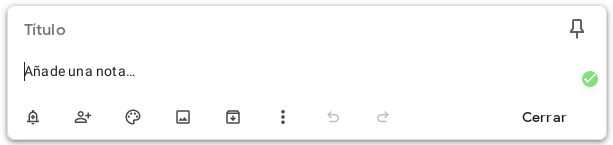
That’s is:- Title
- Pinned
- The note itself
- Add to nextcloud calendar/tasks
- Add a collaborator
- Change the note color
- Insert an image
- Archive note
This will do, even the undo/redo is a bit useless. On the three dots menu, you can: - delete the note
- convert text note to list note (see below)
- add a label. A label can be added/created by using a hashtag (which is great and absurdly simple for organize).
- copy the note as a new word document (I find this useless)
-
Proper support for lists: Think of lists as lists, not as tasks. A list has to be a set of items which you can check or uncheck. We have to be able to easily retrieve any marked items, so checking the checkbox, should create a new section “completed items” where you can easily bring back to the list as shown.
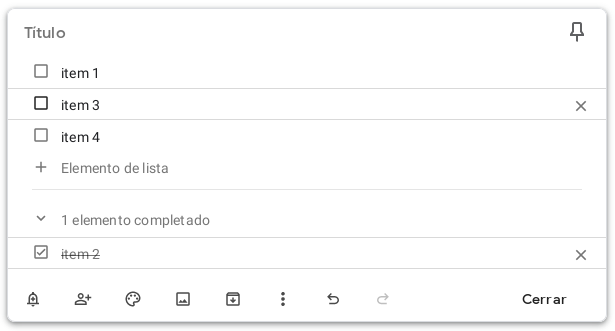
Writing a new item which already exists on “completed items”, should show all coincidences by typing two or three characters. Selecting it, it will bring back to the list as uncompleted item.

Will be useful, but not mandatory, let the user to create a set of sub items by dragging an item to the right and under its parent.
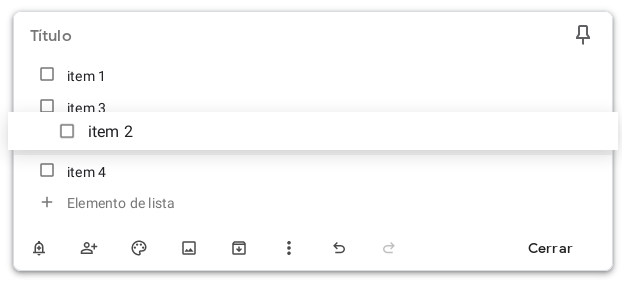
If you want to delete completely an item (mainly because it’s duplicated), you can do it through a delete cross icon at top right on each item
I think those two are the most needed for a note taking application. There are more, but not so critical under my point of view:
-
Mobile devices apps: I find useless to have a desktop app where we can open a browser to work with. But a mobile app would be almost mandatory.
-
Collaborative edition: we need to be able to share the note ideally with anyone, or at least with another nextcloud user. And see in real time the changes the other is doing.
-
Easy upload of images: we can upload as many images as we want, Keep tackles this in a very elegant manner. Click on the upload image icon, select the image or images, and then it creates a thumbnail on the header of the note/list. Hovering the mouse, shows a trash bin icon to delete the image. Yo can view the image at full size by clicking on it. Once in full size mode, you can navigate through all images with the cursors like if it was a gallery.
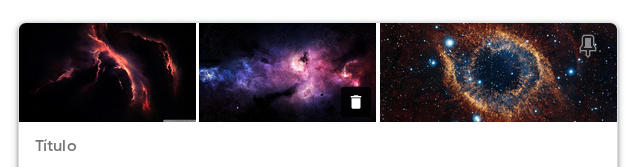
-
Filter notes by tag: you can create as many tags as you want in editing mode by #using #hashtags, so those tags are dynamically created on the side, and clicking on this tag, should show just the notes with that tag.
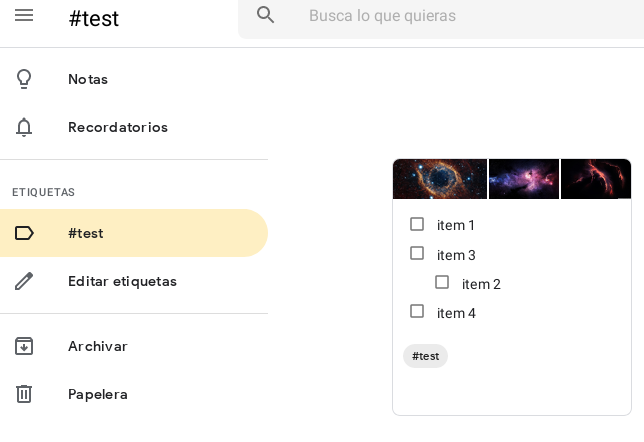
Creating a new note under that tag view, will append automatically that tag.
I know I just did a review of a commercial product and I see you’re about to answer if I love so much that product, why I’m looking for an alternative. Well, the answer is easy, I love open source, I hate google’s constant violation of privacy, and I’m not a developer so I cannot code by myself this alternative, but I can see a good and useful product when I see it, and Keep is in my opinion the best note taking application out there so I would love to see a Nextcloud Note application, preferably an official one (so it won’t be discontinued) and fully integrated with other apps like calendar, tasks and contacts, with the charm Keep has.

 . There are already various issues in the
. There are already various issues in the  (like Markdown, which is the default for Nextcloud and storing Notes as files in folders with all the limitations). If you want something else, i’d recommend to contribute to QuickNotes or NextNotes or a similar alternative.
(like Markdown, which is the default for Nextcloud and storing Notes as files in folders with all the limitations). If you want something else, i’d recommend to contribute to QuickNotes or NextNotes or a similar alternative.