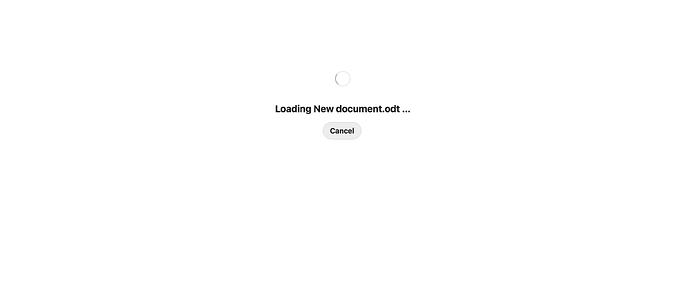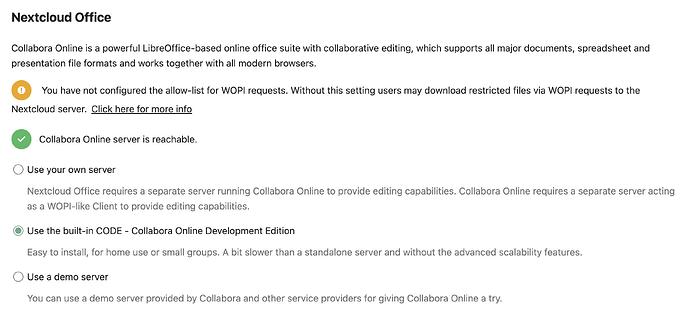iabm
March 21, 2023, 11:14pm
1
Hi all,
I have office installed on my NC. When I open a new document or template it opens a new tab but just says loading with a spinning wheel. Nothing happens and I end up having to close the tab. Does anyone know what the issue could be? I’ve attached a screenshot.
I installed NC and the office app from the apps but it just doesn’t seem to want to open documents. Thanks in advance.
goto administrator settings under management office set the correct server.
wwe
March 22, 2023, 3:22pm
3
Not sure why you are blindly copying that response for every office issue.
For NC25 where people are using the CODE server instead of the docker image, that guide would seem to be kinda useless.
wwe
March 22, 2023, 7:41pm
5
because it helps
because you didn’t provide any useful information… please be thankful you ever got a response
CODE isn’t specific installation method it’s COllabora Developer Edition which can be installed in various ways
likely you mean built-in CODE server and it has been proven the guide helps to understand and solve issues with built-in server
NC25 perfectly works with separate Docker image or completely separated CODE/COOL installation
I see you are full of knowledge which is not included in the guide - become valuable community member and help other with more valuable guide
wwe:
because it helps
Not really. As I said, it all assumes CODE is running in a docker container.
because you didn’t provide any useful information.. please be thankful you ever got a response
I’m not the OP of this thread. So you don’t pay much attention I see…
You really showed me…
wwe
March 22, 2023, 9:09pm
7
it doesn’t… it mainly shows how WOPI protocol works
same as you… when you find major config issue after 5 completely useless posts
This one took a bit to find…But I had TWO configurations for the Nextcloud service in /etc/httpd/conf.d, I cleaned that up and the error went away.
Googling this message brings up tonnes of discussion on this issue, but very little resolution.
Most of the discussion involves running Collabora in a docker container as well, I’m using the CODE service. I have also tried using a demo server, only to receive the same error.
There are no errors in the nextcloud.log file, no errors in the apache logs, and no errors in the system logs. So I don’t have anything to go on…How does one go about debugging this when using the CODE service?
Nextclo…
Oh you’re one of those social media types, I post more, so I know more. I see now.
iabm
March 22, 2023, 10:11pm
9
Guys, I didn’t want to cause any arguments…
My settings are attached. I thought I’d set it up okay…
As I say, I open a new document and it just says loading and never loads, even after a few hours nothing loads.
Thanks,
wwe
March 23, 2023, 6:51am
10
hi @iabm it’s not your problem… it’s the other guy.
Please work through the guide I referenced above and read the references…
check server logs
your browser console (F12 > network tab) and try to spot any issue. often the problem is due to DNS or reverse proxy issue. as you see a warning regarding “allow-list for WOPI” this could a problem as well… maybe your internal instance doesn’t allow any access…
wwe
April 7, 2023, 6:52am
11
This topic was automatically closed 15 days after the last reply. New replies are no longer allowed.