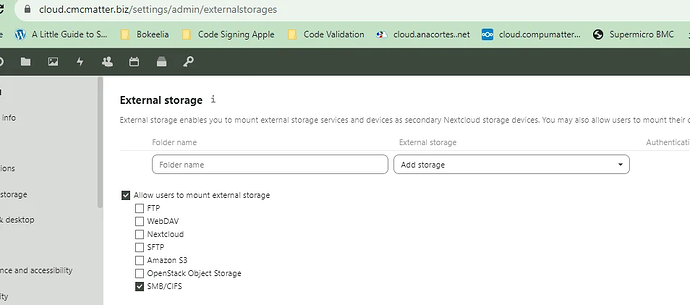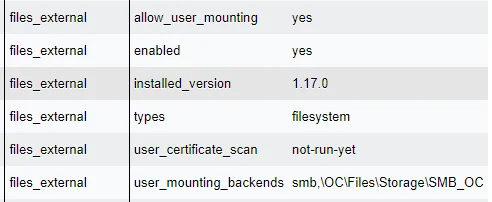Nextcloud version (eg, 20.0.5): 25.09
Operating system and version (eg, Ubuntu 20.04): Ubuntu 22.04
Apache or nginx version (eg, Apache 2.4.25): nginx/1.18.0
PHP version (eg, 7.4): 7.4
The issue you are facing:
When installing from the command line I have successfully enabled external storage.
However I have not been able to figure out how to set these checkboxes via occ.
- Allow users to mount external storage
- SMB/CIFS
Does anyone have anything on this?
I am finding plenty of occ stuff related to creating files_external:create for adding external connections on a user account but nothing about turning on the feature itself in the Admin account.