Some or all of the below information will be requested if it isn’t supplied; for fastest response please provide as much as you can. ![]()
The Basics
- Nextcloud Server version (e.g., 29.x.x):
- 30.0.2
- Operating system and version (e.g., Ubuntu 24.04):
- N/A (Kubernetes)
- Web server and version (e.g, Apache 2.4.25):
- N/A
- Reverse proxy and version _(e.g. nginx 1.27.2):
- Nginx - ingress-nginx
- PHP version (e.g, 8.3):
8.2.25
- Is this the first time you’ve seen this error? (Yes / No):
- Yes
- When did this problem seem to first start?:
- Since first install
- Installation method (e.g. AIO, NCP, Bare Metal/Archive, etc.)
- Kubernetes
- Are you using Cloudflare, mod_security, or similar? (Yes / No)
- No
- Helm chart:
- Helm release version:
- 6
- Helm chart values:
-
persistence: enabled: true accessMode: ReadWriteMany size: 10Gi storageClass: ceph-filesystem cronjob: enabled: true redis: enabled: true master: persistence: enabled: false replica: persistence: enabled: false internalDatabase: enabled: false externalDatabase: enabled: true type: postgresql host: nextcloud-pooler existingSecret: enabled: true secretName: nextcloud-db-app # hostKey: host databaseKey: dbname usernameKey: user passwordKey: password nextcloud: host: ${host} # Needed for healthcheck objectStore: s3: enabled: true ssl: true port: 443 # legacyAuth: false existingSecret: ${s3_secret_name} secretKeys: host: host accessKey: accessKey secretKey: secretKey bucket: bucket sse_c_key: sse_c_key configs: proxy.config.php: |- <?php $CONFIG = array ( 'trusted_proxies' => array( 0 => '127.0.0.1', 1 => '10.0.0.0/8', ), 'forwarded_for_headers' => array('HTTP_X_FORWARDED_FOR'), ); phpConfigs: zz-memory_limit.ini: |- memory_limit=512M metrics: enabled: true serviceMonitor: enabled: true phpClientHttpsFix: enabled: true
-
Summary of the issue you are facing:
I cannot download files but upload seems to work fine.
Images corrupted
Here is a corrupt image (to the bottom)
Another doesn’t even load:
But its preview is corrupted:

If I try to download an image it fails:
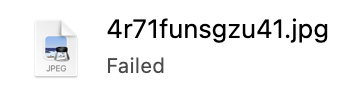
If I try to download an image with curl, this is the output:
>
* Request completely sent off
< HTTP/2 200
< date: Sat, 07 Dec 2024 11:56:56 GMT
< content-type: image/jpeg
< content-length: 1670520
< referrer-policy: no-referrer
< x-content-type-options: nosniff
< x-frame-options: SAMEORIGIN
< x-permitted-cross-domain-policies: none
< x-robots-tag: noindex, nofollow
< x-xss-protection: 1; mode=block
< content-security-policy: default-src 'none';
< last-modified: Mon, 27 May 2024 20:38:15 GMT
< etag: "6753466650489"
< x-request-id: xxx
< oc-etag: "6753466650489"
< x-debug-token: xxx
< content-disposition: attachment; filename*=UTF-8''4r71funsgzu41.jpg; filename="4r71funsgzu41.jpg"
< strict-transport-security: max-age=31536000; includeSubDomains
< access-control-allow-origin: *
< access-control-allow-credentials: true
< access-control-allow-methods: GET, PUT, POST, DELETE, PATCH, OPTIONS
< access-control-allow-headers: X-Forwarded-For
< access-control-max-age: 1728000
<
{ [3254 bytes data]
60 1631k 60 992k 0 0 198k 0 0:00:08 0:00:04 0:00:04 198k* HTTP/2 stream 1 was not closed cleanly: INTERNAL_ERROR (err 2)
60 1631k 60 992k 0 0 167k 0 0:00:09 0:00:05 0:00:04 188k
* Connection #0 to host ***REMOVED SENSITIVE VALUE*** left intact
curl: (92) HTTP/2 stream 1 was not closed cleanly: INTERNAL_ERROR (err 2)
Steps to replicate it (hint: details matter!):
- Deploy the Helm chart with the secret poining to a S3 bucket (in my case using scaleway)
- Upload works but cannot download files (they are stuck in the download phase and images previews are corrupted)
Log entries
Nextcloud
Please provide the log entries from your Nextcloud log that are generated during the time of problem (via the Copy raw option from Administration settings->Logging screen or from your nextcloud.log located in your data directory). Feel free to use a pastebin/gist service if necessary.
{"reqId":"U0SdRjjQ7xFn2rQQceXj","level":3,"time":"2024-12-05T19:31:55+00:00","remoteAddr":"","user":"--","app":"PHP","method":"","url":"--","message":"Trying to access array offset on value of type null at /var/www/html/lib/private/App/AppStore/Fetcher/Fetcher.php#172","userAgent":"--","version":"30.0.2.2","data":{"app":"PHP"},"id":"67534e0fe71be"}
Configuration
Nextcloud
The output of occ config:list system or similar is best, but, if not possible, the contents of your config.php file from /path/to/nextcloud is fine (make sure to remove any identifiable information!):
k exec -it nextcloud-7d7d8fb9c5-tnbn5 -- su -s /bin/sh www-data -c "./occ config:list system"
Defaulted container "nextcloud" out of: nextcloud, nextcloud-cron
{
"system": {
"htaccess.RewriteBase": "\/",
"memcache.local": "\\OC\\Memcache\\APCu",
"apps_paths": [
{
"path": "\/var\/www\/html\/apps",
"url": "\/apps",
"writable": false
},
{
"path": "\/var\/www\/html\/custom_apps",
"url": "\/custom_apps",
"writable": true
}
],
"trusted_proxies": "***REMOVED SENSITIVE VALUE***",
"forwarded_for_headers": [
"HTTP_X_FORWARDED_FOR"
],
"memcache.distributed": "\\OC\\Memcache\\Redis",
"memcache.locking": "\\OC\\Memcache\\Redis",
"redis": {
"host": "***REMOVED SENSITIVE VALUE***",
"password": "***REMOVED SENSITIVE VALUE***",
"port": 6379
},
"objectstore": {
"class": "\\OC\\Files\\ObjectStore\\S3",
"arguments": {
"bucket": "***REMOVED SENSITIVE VALUE***",
"region": "eu-west-1",
"hostname": "s3.fr-par.scw.cloud",
"port": "443",
"storageClass": "STANDARD",
"objectPrefix": "urn:oid:",
"autocreate": false,
"use_ssl": true,
"use_path_style": false,
"legacy_auth": false,
"key": "***REMOVED SENSITIVE VALUE***",
"secret": "***REMOVED SENSITIVE VALUE***",
"sse_c_key": "***REMOVED SENSITIVE VALUE***" # This was not removed - WTF??
}
},
"upgrade.disable-web": true,
"passwordsalt": "***REMOVED SENSITIVE VALUE***",
"secret": "***REMOVED SENSITIVE VALUE***",
"trusted_domains": [
"***REMOVED SENSITIVE VALUE***"
],
"datadirectory": "***REMOVED SENSITIVE VALUE***",
"dbtype": "pgsql",
"version": "30.0.2.2",
"overwrite.cli.url": "http:\/\/localhost",
"dbname": "***REMOVED SENSITIVE VALUE***",
"dbhost": "***REMOVED SENSITIVE VALUE***",
"dbport": "",
"dbtableprefix": "oc_",
"dbuser": "***REMOVED SENSITIVE VALUE***",
"dbpassword": "***REMOVED SENSITIVE VALUE***",
"instanceid": "***REMOVED SENSITIVE VALUE***",
"installed": true,
"maintenance": false,
"overwriteprotocol": "https"
}
}
Apps
The output of occ app:list (if possible).
k exec -it nextcloud-7d7d8fb9c5-tnbn5 -- su -s /bin/sh www-data -c "./occ app:list"
Defaulted container "nextcloud" out of: nextcloud, nextcloud-cron
Enabled:
- activity: 3.0.0
- app_api: 4.0.0
- bruteforcesettings: 3.0.0
- circles: 30.0.0
- cloud_federation_api: 1.13.0
- comments: 1.20.1
- contactsinteraction: 1.11.0
- dashboard: 7.10.0
- dav: 1.31.1
- federatedfilesharing: 1.20.0
- federation: 1.20.0
- files: 2.2.0
- files_downloadlimit: 3.0.0
- files_pdfviewer: 3.0.0
- files_reminders: 1.3.0
- files_sharing: 1.22.0
- files_trashbin: 1.20.1
- files_versions: 1.23.0
- firstrunwizard: 3.0.0
- logreader: 3.0.0
- lookup_server_connector: 1.18.0
- nextcloud_announcements: 2.0.0
- notifications: 3.0.0
- oauth2: 1.18.1
- password_policy: 2.0.0
- photos: 3.0.2
- privacy: 2.0.0
- provisioning_api: 1.20.0
- recommendations: 3.0.0
- related_resources: 1.5.0
- serverinfo: 2.0.0
- settings: 1.13.0
- sharebymail: 1.20.0
- support: 2.0.0
- survey_client: 2.0.0
- systemtags: 1.20.0
- text: 4.1.0
- theming: 2.5.0
- twofactor_backupcodes: 1.19.0
- updatenotification: 1.20.0
- user_status: 1.10.0
- viewer: 3.0.0
- weather_status: 1.10.0
- webhook_listeners: 1.1.0-dev
- workflowengine: 2.12.0
Disabled:
- admin_audit: 1.20.0
- encryption: 2.18.0
- files_external: 1.22.0
- suspicious_login: 8.0.0
- twofactor_nextcloud_notification: 4.0.0
- twofactor_totp: 12.0.0-dev
- user_ldap: 1.21.0

