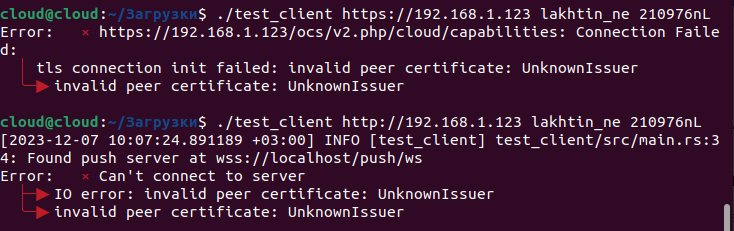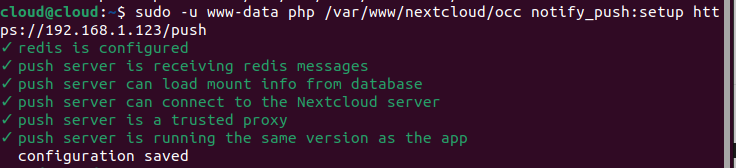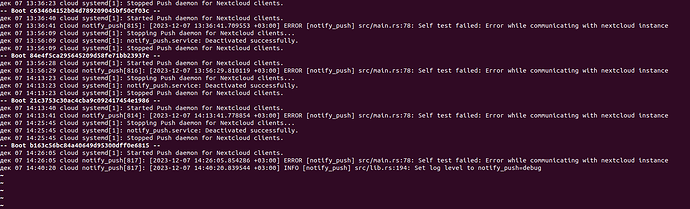Support intro
Sorry to hear you’re facing problems ![]()
help.nextcloud.com is for home/non-enterprise users. If you’re running a business, paid support can be accessed via portal.nextcloud.com where we can ensure your business keeps running smoothly.
In order to help you as quickly as possible, before clicking Create Topic please provide as much of the below as you can. Feel free to use a pastebin service for logs, otherwise either indent short log examples with four spaces:
example
Or for longer, use three backticks above and below the code snippet:
longer
example
here
Some or all of the below information will be requested if it isn’t supplied; for fastest response please provide as much as you can ![]()
Nextcloud version (eg, 20.0.5): 27.1.4
Operating system and version (eg, Ubuntu 20.04): Ubuntu 22.04
Apache or nginx version (eg, Apache 2.4.25): 2.4.52
PHP version (eg, 7.4): 8.1.2
The issue you are facing:
PI have a problem with Notify_push, I can’t install it and link it to Nextcloud in any way. I connected everything according to the instructions, installed Redis, connected everything together. I decided to do a test, found on github how to do it, but during the test ./test_client http://192.168.1.123 test test1, when performing the test, it writes to me what is in the screenshot. The certificate is self-signed and trusted, there is no red error when going to the site. But still no notifications are coming. Maybe you’ve solved it and you know what you can do, if so, please help
Is this the first time you’ve seen this error? (Y/N): Y
Steps to replicate it:
- ./test_client http://192.168.1.123 test test1,
The output of your Nextcloud log in Admin > Logging:
[internet_connection_check] Ошибка: GuzzleHttp\Exception\ConnectException: cURL error 28: Operation timed out after 30001 milliseconds with 0 bytes received (see https://curl.haxx.se/libcurl/c/libcurl-errors.html) for https://nextcloud.com at <<closure>>
0. /var/www/nextcloud/3rdparty/guzzlehttp/guzzle/src/Handler/CurlFactory.php line 158
GuzzleHttp\Handler\CurlFactory::createRejection("*** sensitive parameters replaced ***")
1. /var/www/nextcloud/3rdparty/guzzlehttp/guzzle/src/Handler/CurlFactory.php line 110
GuzzleHttp\Handler\CurlFactory::finishError()
2. /var/www/nextcloud/3rdparty/guzzlehttp/guzzle/src/Handler/CurlHandler.php line 47
GuzzleHttp\Handler\CurlFactory::finish()
3. /var/www/nextcloud/3rdparty/guzzlehttp/guzzle/src/Middleware.php line 137
GuzzleHttp\Handler\CurlHandler->__invoke()
4. /var/www/nextcloud/lib/private/Http/Client/DnsPinMiddleware.php line 154
GuzzleHttp\Middleware::GuzzleHttp\{closure}("*** sensitive parameters replaced ***")
5. /var/www/nextcloud/3rdparty/guzzlehttp/guzzle/src/PrepareBodyMiddleware.php line 35
OC\Http\Client\DnsPinMiddleware->OC\Http\Client\{closure}("*** sensitive parameters replaced ***")
6. /var/www/nextcloud/3rdparty/guzzlehttp/guzzle/src/Middleware.php line 31
GuzzleHttp\PrepareBodyMiddleware->__invoke()
7. /var/www/nextcloud/3rdparty/guzzlehttp/guzzle/src/RedirectMiddleware.php line 71
GuzzleHttp\Middleware::GuzzleHttp\{closure}("*** sensitive parameters replaced ***")
8. /var/www/nextcloud/3rdparty/guzzlehttp/guzzle/src/RedirectMiddleware.php line 107
GuzzleHttp\RedirectMiddleware->__invoke()
9. /var/www/nextcloud/3rdparty/guzzlehttp/guzzle/src/RedirectMiddleware.php line 73
GuzzleHttp\RedirectMiddleware->checkRedirect()
10. /var/www/nextcloud/3rdparty/guzzlehttp/promises/src/FulfilledPromise.php line 41
GuzzleHttp\RedirectMiddleware->GuzzleHttp\{closure}("*** sensitive parameters replaced ***")
11. /var/www/nextcloud/3rdparty/guzzlehttp/promises/src/TaskQueue.php line 48
GuzzleHttp\Promise\FulfilledPromise::GuzzleHttp\Promise\{closure}("*** sensitive parameters replaced ***")
12. /var/www/nextcloud/3rdparty/guzzlehttp/promises/src/Promise.php line 248
GuzzleHttp\Promise\TaskQueue->run()
13. /var/www/nextcloud/3rdparty/guzzlehttp/promises/src/Promise.php line 224
GuzzleHttp\Promise\Promise->invokeWaitFn()
14. /var/www/nextcloud/3rdparty/guzzlehttp/promises/src/Promise.php line 269
GuzzleHttp\Promise\Promise->waitIfPending()
15. /var/www/nextcloud/3rdparty/guzzlehttp/promises/src/Promise.php line 226
GuzzleHttp\Promise\Promise->invokeWaitList()
16. /var/www/nextcloud/3rdparty/guzzlehttp/promises/src/Promise.php line 62
GuzzleHttp\Promise\Promise->waitIfPending()
17. /var/www/nextcloud/3rdparty/guzzlehttp/guzzle/src/Client.php line 187
GuzzleHttp\Promise\Promise->wait()
18. /var/www/nextcloud/lib/private/Http/Client/Client.php line 230
GuzzleHttp\Client->request()
19. /var/www/nextcloud/apps/settings/lib/Controller/CheckSetupController.php line 224
OC\Http\Client\Client->get()
20. /var/www/nextcloud/apps/settings/lib/Controller/CheckSetupController.php line 206
OCA\Settings\Controller\CheckSetupController->isSiteReachable()
21. /var/www/nextcloud/apps/settings/lib/Controller/CheckSetupController.php line 921
OCA\Settings\Controller\CheckSetupController->hasInternetConnectivityProblems()
22. /var/www/nextcloud/lib/private/AppFramework/Http/Dispatcher.php line 230
OCA\Settings\Controller\CheckSetupController->check()
23. /var/www/nextcloud/lib/private/AppFramework/Http/Dispatcher.php line 137
OC\AppFramework\Http\Dispatcher->executeController()
24. /var/www/nextcloud/lib/private/AppFramework/App.php line 183
OC\AppFramework\Http\Dispatcher->dispatch()
25. /var/www/nextcloud/lib/private/Route/Router.php line 315
OC\AppFramework\App::main()
26. /var/www/nextcloud/lib/base.php line 1068
OC\Route\Router->match()
27. /var/www/nextcloud/index.php line 36
OC::handleRequest()
GET /index.php/settings/ajax/checksetup
from 192.168.1.123 by cloud at 2023-12-07T08:21:29+00:00
[PHP] Ошибка: RedisException: No such file or directory at /var/www/nextcloud/lib/private/RedisFactory.php#137
GET /ocs/v2.php/apps/dashboard/api/v2/widget-items?widgets%5B%5D=activity
from 192.168.1.33 at 2023-12-07T08:15:09+00:00
The output of your config.php file in /path/to/nextcloud (make sure you remove any identifiable information!):
GNU nano 6.2 config.php
<?php
$CONFIG = array (
'instanceid' => '',
'passwordsalt' => '',
'secret' => '',
'trusted_domains' =>
array (
0 => '192.168.1.123',
1 => 'cloud',
),
'datadirectory' => '/media/cloud/Nextcloud/data/',
'dbtype' => 'mysql',
'version' => '27.1.4.1',
'overwrite.cli.url' => 'http://192.168.1.123',
'dbname' => 'nextcloud',
'dbhost' => 'localhost',
'dbport' => '',
'dbtableprefix' => 'oc_',
'mysql.utf8mb4' => true,
'dbuser' => 'cloud',
'dbpassword' => '2Re5W34',
'installed' => true,
'ldapProviderFactory' => 'OCA\\User_LDAP\\LDAPProviderFactory',
'maintenance' => false,
'trashbin_retention_obligation' => 'auto, 7',
'updater.secret' => '$2y$10$7ljEGfe/hKum0xww1qih0.xoxpyK814tSkljit9o8Mrwly5ok.oge',
'theme' => '',
'loglevel' => 2,
'trusted_proxies' =>
array (
0 => '192.168.1.123',
1 => 'cloud',
2 => '127.0.0.1',
3 => '::1',
),
'memcache.local' => '\OC\Memcache\Redis',
'memcache.distributed' => '\\OC\\Memcache\\Redis',
'memcache.locking' => '\\OC\\Memcache\\Redis',
'filelocking.enabled' => 'true',
'redis' =>
array (
'host' => '/var/run/redis/redis.sock',
'port' => 0,
'timeout' => 0.0,
),
);
The output of your Apache/nginx/system log in /var/log/____:
access.log error.log.2.gz other_vhosts_access.log.12.gz
access.log.1 error.log.3.gz other_vhosts_access.log.13.gz
access.log.2.gz error.log.4.gz other_vhosts_access.log.14.gz
access.log.3.gz error.log.5.gz other_vhosts_access.log.2.gz
access.log.4.gz error.log.6.gz other_vhosts_access.log.3.gz
error.log error.log.7.gz other_vhosts_access.log.4.gz
error.log.1 error.log.8.gz other_vhosts_access.log.5.gz
error.log.10.gz error.log.9.gz other_vhosts_access.log.6.gz
error.log.11.gz other_vhosts_access.log other_vhosts_access.log.7.gz
error.log.12.gz other_vhosts_access.log.1 other_vhosts_access.log.8.gz
error.log.13.gz other_vhosts_access.log.10.gz other_vhosts_access.log.9.gz
error.log.14.gz other_vhosts_access.log.11.gz
Output errors in nextcloud.log in /var/www/ or as admin user in top right menu, filtering for errors. Use a pastebin service if necessary.
PASTE HERE