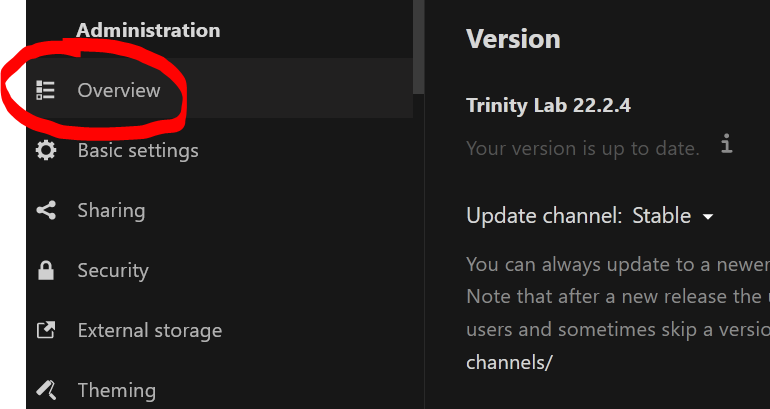### ⚠️ This issue respects the following points: ⚠️
- [X] This is a **bug**, no…t a question or a configuration/webserver/proxy issue.
- [X] This issue is **not** already reported on Github _(I've searched it)_.
- [X] Nextcloud Server **is** up to date. See [Maintenance and Release Schedule](https://github.com/nextcloud/server/wiki/Maintenance-and-Release-Schedule) for supported versions.
- [X] I agree to follow Nextcloud's [Code of Conduct](https://nextcloud.com/contribute/code-of-conduct/).
### Bug description
I usually work in VS Code (Windows 10) and have one of my Nextcloud folders open. Since I updated Nextcloud Server to v23.0.1 yesterday, I get a sync conflict after every other save. I'm forced to choose to save either the local copy (latest) or the server copy (older).
### Steps to reproduce
1. Use Nextcloud server 23.0.1
2. Use Windows desktop client v3.4.2
3. Modify & save a file
4. Get sync conflict
### Expected behavior
No sync conflict
### Installation method
Manual installation
### Operating system
Other
### PHP engine version
PHP 7.4
### Web server
Apache (supported)
### Database engine version
MySQL
### Is this bug present after an update or on a fresh install?
Updated from a minor version (ex. 22.2.3 to 22.2.4)
### Are you using the Nextcloud Server Encryption module?
Encryption is Disabled
### What user-backends are you using?
- [X] Default user-backend _(database)_
- [ ] LDAP/ Active Directory
- [ ] SSO - SAML
- [ ] Other
### Configuration report
```shell
{
"system": {
"apps_paths": [
{
"path": "\/usr\/local\/www\/nextcloud\/apps",
"url": "\/apps",
"writable": true
},
{
"path": "\/usr\/local\/www\/nextcloud\/apps-pkg",
"url": "\/apps-pkg",
"writable": false
}
],
"instanceid": "***REMOVED SENSITIVE VALUE***",
"passwordsalt": "***REMOVED SENSITIVE VALUE***",
"secret": "***REMOVED SENSITIVE VALUE***",
"trusted_domains": [
"192.168.1.43",
"nextcloud.lamarranet.com"
],
"datadirectory": "***REMOVED SENSITIVE VALUE***",
"dbtype": "mysql",
"version": "23.0.1.2",
"dbname": "***REMOVED SENSITIVE VALUE***",
"dbhost": "***REMOVED SENSITIVE VALUE***",
"dbport": "",
"dbtableprefix": "oc_",
"dbuser": "***REMOVED SENSITIVE VALUE***",
"dbpassword": "***REMOVED SENSITIVE VALUE***",
"logtimezone": "UTC",
"log_type": "owncloud",
"logfile": "\/var\/log\/nextcloud\/nextcloud.log",
"loglevel": 2,
"installed": true,
"memcache.local": "\\OC\\Memcache\\APCu",
"maintenance": false,
"trusted_proxies": "***REMOVED SENSITIVE VALUE***",
"overwritehost": "nextcloud.lamarranet.com",
"overwriteprotocol": "https",
"theme": "",
"updater.release.channel": "stable",
"mail_smtpmode": "smtp",
"mail_from_address": "***REMOVED SENSITIVE VALUE***",
"mail_domain": "***REMOVED SENSITIVE VALUE***",
"mail_smtphost": "***REMOVED SENSITIVE VALUE***",
"mail_smtpport": "25",
"overwrite.cli.url": "https:\/\/nextcloud.lamarranet.com\/",
"redis": {
"host": "***REMOVED SENSITIVE VALUE***",
"port": 0
},
"memcache.locking": "\\OC\\Memcache\\Redis",
"mysql.utf8mb4": true,
"twofactor_enforced": "true",
"twofactor_enforced_groups": [
"Family",
"admin"
],
"twofactor_enforced_excluded_groups": [],
"mail_sendmailmode": "smtp",
"mail_smtpauthtype": "LOGIN",
"mail_smtpauth": 1,
"mail_smtpname": "***REMOVED SENSITIVE VALUE***",
"mail_smtppassword": "***REMOVED SENSITIVE VALUE***",
"app_install_overwrite": [
"files_texteditor",
"bruteforcesettings"
],
"default_phone_region": "US",
"updater.secret": "***REMOVED SENSITIVE VALUE***"
}
}
```
### List of activated Apps
```shell
Enabled:
- activity: 2.15.0
- breezedark: 23.2.0
- circles: 23.0.1
- cloud_federation_api: 1.6.0
- comments: 1.13.0
- dav: 1.21.0
- federatedfilesharing: 1.13.0
- files: 1.18.0
- files_pdfviewer: 2.4.0
- files_rightclick: 1.2.0
- files_sharing: 1.15.0
- files_texteditor: 2.14.0
- files_trashbin: 1.13.0
- files_versions: 1.16.0
- logreader: 2.8.0
- lookup_server_connector: 1.11.0
- nextcloud_announcements: 1.12.0
- notifications: 2.11.1
- oauth2: 1.11.0
- password_policy: 1.13.0
- photos: 1.5.0
- privacy: 1.7.0
- provisioning_api: 1.13.0
- recommendations: 1.2.0
- serverinfo: 1.13.0
- settings: 1.5.0
- sharebymail: 1.13.0
- theming: 1.14.0
- twofactor_backupcodes: 1.12.0
- twofactor_totp: 6.2.0
- updatenotification: 1.13.0
- viewer: 1.7.0
- workflowengine: 2.5.0
Disabled:
- accessibility: 1.6.0
- admin_audit
- bruteforcesettings: 2.3.0
- contactsinteraction: 1.1.0
- dashboard: 7.0.0
- encryption
- federation: 1.4.0
- files_external
- files_videoplayer: 1.9.0
- firstrunwizard: 2.9.0
- support: 1.0.0
- survey_client: 1.2.0
- systemtags: 1.4.0
- text: 1.1.1
- user_ldap
- user_status: 1.0.1
- weather_status: 1.0.0
```
### Nextcloud Signing status
```shell
No errors have been found.
```
### Nextcloud Logs
```shell
{"reqId":"iXsvee6fQoJJY5VcZ97S","level":2,"time":"2022-01-30T07:00:52+00:00","remoteAddr":"","user":"--","app":"OC\\Log\\Rotate","method":"","url":"--","message":"Log file \"/var/log/nextcloud/nextcloud.log\" was over 104857600 bytes, moved to \"/var/log/nextcloud/nextcloud.log.1\"","userAgent":"--","version":"23.0.0.10"}
{"reqId":"Ay2g0oTNjpMGZeTpxmH7","level":3,"time":"2022-01-30T15:15:00+00:00","remoteAddr":"","user":"--","app":"PHP","method":"","url":"--","message":"dns_get_record(): DNS Query failed at /usr/local/www/nextcloud/lib/private/Http/Client/DnsPinMiddleware.php#83","userAgent":"--","version":"23.0.0.10","exception":{"Exception":"Error","Message":"dns_get_record(): DNS Query failed at /usr/local/www/nextcloud/lib/private/Http/Client/DnsPinMiddleware.php#83","Code":0,"Trace":[{"function":"onError","class":"OC\\Log\\ErrorHandler","type":"::","args":[2,"dns_get_record(): DNS Query failed","/usr/local/www/nextcloud/lib/private/Http/Client/DnsPinMiddleware.php",83,{"target":"pushfeed.nextcloud.com","recursionCount":1,"targetIps":["95.217.64.181","2a01:4f9:2a:3119::181"],"soaDnsEntry":{"host":"nextcloud.com","class":"IN","ttl":24303,"type":"SOA","mname":"ns.inwx.de","0":"And 6 more entries, set log level to debug to see all entries"},"dnsNegativeTtl":3600,"0":"And 5 more entries, set log level to debug to see all entries"}]},{"file":"/usr/local/www/nextcloud/lib/private/Http/Client/DnsPinMiddleware.php","line":83,"function":"dns_get_record","args":["pushfeed.nextcloud.com",16]},{"file":"/usr/local/www/nextcloud/lib/private/Http/Client/DnsPinMiddleware.php","line":128,"function":"dnsResolve","class":"OC\\Http\\Client\\DnsPinMiddleware","type":"->","args":["pushfeed.nextcloud.com",1]},{"file":"/usr/local/www/nextcloud/3rdparty/guzzlehttp/guzzle/src/PrepareBodyMiddleware.php","line":35,"function":"OC\\Http\\Client\\{closure}","class":"OC\\Http\\Client\\DnsPinMiddleware","type":"->","args":["*** sensitive parameters replaced ***"]},{"file":"/usr/local/www/nextcloud/3rdparty/guzzlehttp/guzzle/src/Middleware.php","line":31,"function":"__invoke","class":"GuzzleHttp\\PrepareBodyMiddleware","type":"->","args":["*** sensitive parameter replaced ***","*** sensitive parameter replaced ***"]},{"file":"/usr/local/www/nextcloud/3rdparty/guzzlehttp/guzzle/src/RedirectMiddleware.php","line":71,"function":"GuzzleHttp\\{closure}","class":"GuzzleHttp\\Middleware","type":"::","args":["*** sensitive parameters replaced ***"]},{"file":"/usr/local/www/nextcloud/3rdparty/guzzlehttp/guzzle/src/Middleware.php","line":63,"function":"__invoke","class":"GuzzleHttp\\RedirectMiddleware","type":"->","args":["*** sensitive parameter replaced ***","*** sensitive parameter replaced ***"]},{"file":"/usr/local/www/nextcloud/3rdparty/guzzlehttp/guzzle/src/HandlerStack.php","line":75,"function":"GuzzleHttp\\{closure}","class":"GuzzleHttp\\Middleware","type":"::","args":["*** sensitive parameters replaced ***"]},{"file":"/usr/local/www/nextcloud/3rdparty/guzzlehttp/guzzle/src/Client.php","line":331,"function":"__invoke","class":"GuzzleHttp\\HandlerStack","type":"->","args":["*** sensitive parameter replaced ***","*** sensitive parameter replaced ***"]},{"file":"/usr/local/www/nextcloud/3rdparty/guzzlehttp/guzzle/src/Client.php","line":168,"function":"transfer","class":"GuzzleHttp\\Client","type":"->","args":["*** sensitive parameter replaced ***","*** sensitive parameter replaced ***"]},{"file":"/usr/local/www/nextcloud/3rdparty/guzzlehttp/guzzle/src/Client.php","line":187,"function":"requestAsync","class":"GuzzleHttp\\Client","type":"->","args":["get",{"__class__":"GuzzleHttp\\Psr7\\Uri"},{"verify":"/usr/local/www/nextcloud/resources/config/ca-bundle.crt","timeout":30,"allow_redirects":{"on_redirect":{"__class__":"Closure"}},"nextcloud":{"allow_local_address":false},"synchronous":true,"0":"And 6 more entries, set log level to debug to see all entries"}]},{"file":"/usr/local/www/nextcloud/lib/private/Http/Client/Client.php","line":223,"function":"request","class":"GuzzleHttp\\Client","type":"->","args":["get","https://pushfeed.nextcloud.com/feed.signature",{"verify":"/usr/local/www/nextcloud/resources/config/ca-bundle.crt","timeout":30,"allow_redirects":{"on_redirect":{"__class__":"Closure"}},"nextcloud":{"allow_local_address":false},"headers":{"User-Agent":"Nextcloud Server Crawler","Accept-Encoding":"gzip"},"0":"And 1 more entries, set log level to debug to see all entries"}]},{"file":"/usr/local/www/nextcloud/apps/nextcloud_announcements/lib/Cron/Crawler.php","line":198,"function":"get","class":"OC\\Http\\Client\\Client","type":"->","args":["https://pushfeed.nextcloud.com/feed.signature"]},{"file":"/usr/local/www/nextcloud/apps/nextcloud_announcements/lib/Cron/Crawler.php","line":135,"function":"readFile","class":"OCA\\NextcloudAnnouncements\\Cron\\Crawler","type":"->","args":[".signature"]},{"file":"/usr/local/www/nextcloud/apps/nextcloud_announcements/lib/Cron/Crawler.php","line":77,"function":"loadFeed","class":"OCA\\NextcloudAnnouncements\\Cron\\Crawler","type":"->","args":[]},{"file":"/usr/local/www/nextcloud/lib/public/BackgroundJob/Job.php","line":79,"function":"run","class":"OCA\\NextcloudAnnouncements\\Cron\\Crawler","type":"->","args":[null]},{"file":"/usr/local/www/nextcloud/lib/public/BackgroundJob/TimedJob.php","line":63,"function":"execute","class":"OCP\\BackgroundJob\\Job","type":"->","args":[{"__class__":"OC\\BackgroundJob\\JobList"},{"__class__":"OC\\Log"}]},{"file":"/usr/local/www/nextcloud/cron.php","line":128,"function":"execute","class":"OCP\\BackgroundJob\\TimedJob","type":"->","args":[{"__class__":"OC\\BackgroundJob\\JobList"},{"__class__":"OC\\Log"}]}],"File":"/usr/local/www/nextcloud/lib/private/Log/ErrorHandler.php","Line":92,"CustomMessage":"--"}}
{"reqId":"DFo1ccGNQqoK6wpV2TcX","level":3,"time":"2022-01-30T19:00:38+00:00","remoteAddr":"192.168.1.52","user":"amlamarra","app":"no app in context","method":"PUT","url":"/remote.php/dav/files/amlamarra/Documents/Saved%20Games/DarkSoulsII/0110000104fae085/DS2SOFS0000.sl2","message":"Expected filesize of 8251680 bytes but read (from Nextcloud client) and wrote (to Nextcloud storage) 6897664 bytes. Could either be a network problem on the sending side or a problem writing to the storage on the server side.","userAgent":"Mozilla/5.0 (Windows) mirall/3.4.1stable-Win64 (build 20211221) (Nextcloud, windows-10.0.19044 ClientArchitecture: x86_64 OsArchitecture: x86_64)","version":"23.0.0.10","exception":{"Exception":"Sabre\\DAV\\Exception\\BadRequest","Message":"Expected filesize of 8251680 bytes but read (from Nextcloud client) and wrote (to Nextcloud storage) 6897664 bytes. Could either be a network problem on the sending side or a problem writing to the storage on the server side.","Code":0,"Trace":[{"file":"/usr/local/www/nextcloud/3rdparty/sabre/dav/lib/DAV/Server.php","line":1137,"function":"put","class":"OCA\\DAV\\Connector\\Sabre\\File","type":"->","args":[null]},{"file":"/usr/local/www/nextcloud/3rdparty/sabre/dav/lib/DAV/CorePlugin.php","line":492,"function":"updateFile","class":"Sabre\\DAV\\Server","type":"->","args":["*** sensitive parameters replaced ***"]},{"file":"/usr/local/www/nextcloud/3rdparty/sabre/event/lib/WildcardEmitterTrait.php","line":89,"function":"httpPut","class":"Sabre\\DAV\\CorePlugin","type":"->","args":[{"__class__":"Sabre\\HTTP\\Request"},{"__class__":"Sabre\\HTTP\\Response"}]},{"file":"/usr/local/www/nextcloud/3rdparty/sabre/dav/lib/DAV/Server.php","line":472,"function":"emit","class":"Sabre\\DAV\\Server","type":"->","args":["method:PUT",[{"__class__":"Sabre\\HTTP\\Request"},{"__class__":"Sabre\\HTTP\\Response"}]]},{"file":"/usr/local/www/nextcloud/3rdparty/sabre/dav/lib/DAV/Server.php","line":253,"function":"invokeMethod","class":"Sabre\\DAV\\Server","type":"->","args":[{"__class__":"Sabre\\HTTP\\Request"},{"__class__":"Sabre\\HTTP\\Response"}]},{"file":"/usr/local/www/nextcloud/3rdparty/sabre/dav/lib/DAV/Server.php","line":321,"function":"start","class":"Sabre\\DAV\\Server","type":"->","args":[]},{"file":"/usr/local/www/nextcloud/apps/dav/lib/Server.php","line":339,"function":"exec","class":"Sabre\\DAV\\Server","type":"->","args":[]},{"file":"/usr/local/www/nextcloud/apps/dav/appinfo/v2/remote.php","line":35,"function":"exec","class":"OCA\\DAV\\Server","type":"->","args":[]},{"file":"/usr/local/www/nextcloud/remote.php","line":166,"args":["/usr/local/www/nextcloud/apps/dav/appinfo/v2/remote.php"],"function":"require_once"}],"File":"/usr/local/www/nextcloud/apps/dav/lib/Connector/Sabre/File.php","Line":245,"CustomMessage":"--"}}
{"reqId":"Yr3tTzHD6T9ep7RGI9mj","level":3,"time":"2022-01-30T20:16:46+00:00","remoteAddr":"192.168.1.52","user":"amlamarra","app":"no app in context","method":"PUT","url":"/remote.php/dav/files/amlamarra/Documents/Saved%20Games/DarkSoulsII/0110000104fae085/DS2SOFS0000.sl2","message":"Expected filesize of 8251680 bytes but read (from Nextcloud client) and wrote (to Nextcloud storage) 5816320 bytes. Could either be a network problem on the sending side or a problem writing to the storage on the server side.","userAgent":"Mozilla/5.0 (Windows) mirall/3.4.1stable-Win64 (build 20211221) (Nextcloud, windows-10.0.19044 ClientArchitecture: x86_64 OsArchitecture: x86_64)","version":"23.0.0.10","exception":{"Exception":"Sabre\\DAV\\Exception\\BadRequest","Message":"Expected filesize of 8251680 bytes but read (from Nextcloud client) and wrote (to Nextcloud storage) 5816320 bytes. Could either be a network problem on the sending side or a problem writing to the storage on the server side.","Code":0,"Trace":[{"file":"/usr/local/www/nextcloud/3rdparty/sabre/dav/lib/DAV/Server.php","line":1137,"function":"put","class":"OCA\\DAV\\Connector\\Sabre\\File","type":"->","args":[null]},{"file":"/usr/local/www/nextcloud/3rdparty/sabre/dav/lib/DAV/CorePlugin.php","line":492,"function":"updateFile","class":"Sabre\\DAV\\Server","type":"->","args":["*** sensitive parameters replaced ***"]},{"file":"/usr/local/www/nextcloud/3rdparty/sabre/event/lib/WildcardEmitterTrait.php","line":89,"function":"httpPut","class":"Sabre\\DAV\\CorePlugin","type":"->","args":[{"__class__":"Sabre\\HTTP\\Request"},{"__class__":"Sabre\\HTTP\\Response"}]},{"file":"/usr/local/www/nextcloud/3rdparty/sabre/dav/lib/DAV/Server.php","line":472,"function":"emit","class":"Sabre\\DAV\\Server","type":"->","args":["method:PUT",[{"__class__":"Sabre\\HTTP\\Request"},{"__class__":"Sabre\\HTTP\\Response"}]]},{"file":"/usr/local/www/nextcloud/3rdparty/sabre/dav/lib/DAV/Server.php","line":253,"function":"invokeMethod","class":"Sabre\\DAV\\Server","type":"->","args":[{"__class__":"Sabre\\HTTP\\Request"},{"__class__":"Sabre\\HTTP\\Response"}]},{"file":"/usr/local/www/nextcloud/3rdparty/sabre/dav/lib/DAV/Server.php","line":321,"function":"start","class":"Sabre\\DAV\\Server","type":"->","args":[]},{"file":"/usr/local/www/nextcloud/apps/dav/lib/Server.php","line":339,"function":"exec","class":"Sabre\\DAV\\Server","type":"->","args":[]},{"file":"/usr/local/www/nextcloud/apps/dav/appinfo/v2/remote.php","line":35,"function":"exec","class":"OCA\\DAV\\Server","type":"->","args":[]},{"file":"/usr/local/www/nextcloud/remote.php","line":166,"args":["/usr/local/www/nextcloud/apps/dav/appinfo/v2/remote.php"],"function":"require_once"}],"File":"/usr/local/www/nextcloud/apps/dav/lib/Connector/Sabre/File.php","Line":245,"CustomMessage":"--"}}
{"reqId":"lbnnwyj1TMI2dC50rfEx","level":3,"time":"2022-01-31T07:15:39+00:00","remoteAddr":"","user":"--","app":"PHP","method":"","url":"--","message":"dns_get_record(): DNS Query failed at /usr/local/www/nextcloud/lib/private/Http/Client/DnsPinMiddleware.php#83","userAgent":"--","version":"23.0.0.10","exception":{"Exception":"Error","Message":"dns_get_record(): DNS Query failed at /usr/local/www/nextcloud/lib/private/Http/Client/DnsPinMiddleware.php#83","Code":0,"Trace":[{"function":"onError","class":"OC\\Log\\ErrorHandler","type":"::","args":[2,"dns_get_record(): DNS Query failed","/usr/local/www/nextcloud/lib/private/Http/Client/DnsPinMiddleware.php",83,{"target":"updates.nextcloud.com","recursionCount":1,"targetIps":["95.217.64.181","2a01:4f9:2a:3119::181"],"soaDnsEntry":{"host":"nextcloud.com","class":"IN","ttl":20367,"type":"SOA","mname":"ns.inwx.de","0":"And 6 more entries, set log level to debug to see all entries"},"dnsNegativeTtl":3600,"0":"And 5 more entries, set log level to debug to see all entries"}]},{"file":"/usr/local/www/nextcloud/lib/private/Http/Client/DnsPinMiddleware.php","line":83,"function":"dns_get_record","args":["updates.nextcloud.com",16]},{"file":"/usr/local/www/nextcloud/lib/private/Http/Client/DnsPinMiddleware.php","line":128,"function":"dnsResolve","class":"OC\\Http\\Client\\DnsPinMiddleware","type":"->","args":["updates.nextcloud.com",1]},{"file":"/usr/local/www/nextcloud/3rdparty/guzzlehttp/guzzle/src/PrepareBodyMiddleware.php","line":35,"function":"OC\\Http\\Client\\{closure}","class":"OC\\Http\\Client\\DnsPinMiddleware","type":"->","args":["*** sensitive parameters replaced ***"]},{"file":"/usr/local/www/nextcloud/3rdparty/guzzlehttp/guzzle/src/Middleware.php","line":31,"function":"__invoke","class":"GuzzleHttp\\PrepareBodyMiddleware","type":"->","args":["*** sensitive parameter replaced ***","*** sensitive parameter replaced ***"]},{"file":"/usr/local/www/nextcloud/3rdparty/guzzlehttp/guzzle/src/RedirectMiddleware.php","line":71,"function":"GuzzleHttp\\{closure}","class":"GuzzleHttp\\Middleware","type":"::","args":["*** sensitive parameters replaced ***"]},{"file":"/usr/local/www/nextcloud/3rdparty/guzzlehttp/guzzle/src/Middleware.php","line":63,"function":"__invoke","class":"GuzzleHttp\\RedirectMiddleware","type":"->","args":["*** sensitive parameter replaced ***","*** sensitive parameter replaced ***"]},{"file":"/usr/local/www/nextcloud/3rdparty/guzzlehttp/guzzle/src/HandlerStack.php","line":75,"function":"GuzzleHttp\\{closure}","class":"GuzzleHttp\\Middleware","type":"::","args":["*** sensitive parameters replaced ***"]},{"file":"/usr/local/www/nextcloud/3rdparty/guzzlehttp/guzzle/src/Client.php","line":331,"function":"__invoke","class":"GuzzleHttp\\HandlerStack","type":"->","args":["*** sensitive parameter replaced ***","*** sensitive parameter replaced ***"]},{"file":"/usr/local/www/nextcloud/3rdparty/guzzlehttp/guzzle/src/Client.php","line":168,"function":"transfer","class":"GuzzleHttp\\Client","type":"->","args":["*** sensitive parameter replaced ***","*** sensitive parameter replaced ***"]},{"file":"/usr/local/www/nextcloud/3rdparty/guzzlehttp/guzzle/src/Client.php","line":187,"function":"requestAsync","class":"GuzzleHttp\\Client","type":"->","args":["get",{"__class__":"GuzzleHttp\\Psr7\\Uri"},{"verify":"/usr/local/www/nextcloud/resources/config/ca-bundle.crt","timeout":30,"allow_redirects":{"on_redirect":{"__class__":"Closure"}},"nextcloud":{"allow_local_address":false},"synchronous":true,"0":"And 6 more entries, set log level to debug to see all entries"}]},{"file":"/usr/local/www/nextcloud/lib/private/Http/Client/Client.php","line":223,"function":"request","class":"GuzzleHttp\\Client","type":"->","args":["get","https://updates.nextcloud.com/updater_server/?version=23x0x0x10x1488405574.0027x1643613339xstablexx2021-11-26T20:54:42+00:00 0619207f13792250aea775a2c3133d41ab625980x7x4x24",{"verify":"/usr/local/www/nextcloud/resources/config/ca-bundle.crt","timeout":30,"allow_redirects":{"on_redirect":{"__class__":"Closure"}},"nextcloud":{"allow_local_address":false},"headers":{"User-Agent":"Nextcloud Server Crawler","Accept-Encoding":"gzip"},"0":"And 1 more entries, set log level to debug to see all entries"}]},{"file":"/usr/local/www/nextcloud/lib/private/Updater/VersionCheck.php","line":127,"function":"get","class":"OC\\Http\\Client\\Client","type":"->","args":["https://updates.nextcloud.com/updater_server/?version=23x0x0x10x1488405574.0027x1643613339xstablexx2021-11-26T20:54:42+00:00 0619207f13792250aea775a2c3133d41ab625980x7x4x24"]},{"file":"/usr/local/www/nextcloud/lib/private/Updater/VersionCheck.php","line":92,"function":"getUrlContent","class":"OC\\Updater\\VersionCheck","type":"->","args":["https://updates.nextcloud.com/updater_server/?version=23x0x0x10x1488405574.0027x1643613339xstablexx2021-11-26T20:54:42+00:00 0619207f13792250aea775a2c3133d41ab625980x7x4x24"]},{"file":"/usr/local/www/nextcloud/apps/updatenotification/lib/Notification/BackgroundJob.php","line":106,"function":"check","class":"OC\\Updater\\VersionCheck","type":"->","args":[]},{"file":"/usr/local/www/nextcloud/apps/updatenotification/lib/Notification/BackgroundJob.php","line":91,"function":"checkCoreUpdate","class":"OCA\\UpdateNotification\\Notification\\BackgroundJob","type":"->","args":[]},{"file":"/usr/local/www/nextcloud/lib/private/BackgroundJob/Job.php","line":51,"function":"run","class":"OCA\\UpdateNotification\\Notification\\BackgroundJob","type":"->","args":[null]},{"file":"/usr/local/www/nextcloud/lib/private/BackgroundJob/TimedJob.php","line":58,"function":"execute","class":"OC\\BackgroundJob\\Job","type":"->","args":[{"__class__":"OC\\BackgroundJob\\JobList"},{"__class__":"OC\\Log"}]},{"file":"/usr/local/www/nextcloud/cron.php","line":128,"function":"execute","class":"OC\\BackgroundJob\\TimedJob","type":"->","args":[{"__class__":"OC\\BackgroundJob\\JobList"},{"__class__":"OC\\Log"}]}],"File":"/usr/local/www/nextcloud/lib/private/Log/ErrorHandler.php","Line":92,"CustomMessage":"--"}}
{"reqId":"lbnnwyj1TMI2dC50rfEx","level":3,"time":"2022-01-31T07:15:40+00:00","remoteAddr":"","user":"--","app":"PHP","method":"","url":"--","message":"dns_get_record(): DNS Query failed at /usr/local/www/nextcloud/lib/private/Http/Client/DnsPinMiddleware.php#83","userAgent":"--","version":"23.0.0.10","exception":{"Exception":"Error","Message":"dns_get_record(): DNS Query failed at /usr/local/www/nextcloud/lib/private/Http/Client/DnsPinMiddleware.php#83","Code":0,"Trace":[{"function":"onError","class":"OC\\Log\\ErrorHandler","type":"::","args":[2,"dns_get_record(): DNS Query failed","/usr/local/www/nextcloud/lib/private/Http/Client/DnsPinMiddleware.php",83,{"target":"push-notifications.nextcloud.com","recursionCount":1,"targetIps":["176.9.217.51","2a01:4f8:130:32f1::51"],"soaDnsEntry":{"host":"nextcloud.com","class":"IN","ttl":36110,"type":"SOA","mname":"ns.inwx.de","0":"And 6 more entries, set log level to debug to see all entries"},"dnsNegativeTtl":3600,"0":"And 5 more entries, set log level to debug to see all entries"}]},{"file":"/usr/local/www/nextcloud/lib/private/Http/Client/DnsPinMiddleware.php","line":83,"function":"dns_get_record","args":["push-notifications.nextcloud.com",16]},{"file":"/usr/local/www/nextcloud/lib/private/Http/Client/DnsPinMiddleware.php","line":128,"function":"dnsResolve","class":"OC\\Http\\Client\\DnsPinMiddleware","type":"->","args":["push-notifications.nextcloud.com",1]},{"file":"/usr/local/www/nextcloud/3rdparty/guzzlehttp/guzzle/src/PrepareBodyMiddleware.php","line":64,"function":"OC\\Http\\Client\\{closure}","class":"OC\\Http\\Client\\DnsPinMiddleware","type":"->","args":["*** sensitive parameters replaced ***"]},{"file":"/usr/local/www/nextcloud/3rdparty/guzzlehttp/guzzle/src/Middleware.php","line":31,"function":"__invoke","class":"GuzzleHttp\\PrepareBodyMiddleware","type":"->","args":["*** sensitive parameter replaced ***","*** sensitive parameter replaced ***"]},{"file":"/usr/local/www/nextcloud/3rdparty/guzzlehttp/guzzle/src/RedirectMiddleware.php","line":71,"function":"GuzzleHttp\\{closure}","class":"GuzzleHttp\\Middleware","type":"::","args":["*** sensitive parameters replaced ***"]},{"file":"/usr/local/www/nextcloud/3rdparty/guzzlehttp/guzzle/src/Middleware.php","line":63,"function":"__invoke","class":"GuzzleHttp\\RedirectMiddleware","type":"->","args":["*** sensitive parameter replaced ***","*** sensitive parameter replaced ***"]},{"file":"/usr/local/www/nextcloud/3rdparty/guzzlehttp/guzzle/src/HandlerStack.php","line":75,"function":"GuzzleHttp\\{closure}","class":"GuzzleHttp\\Middleware","type":"::","args":["*** sensitive parameters replaced ***"]},{"file":"/usr/local/www/nextcloud/3rdparty/guzzlehttp/guzzle/src/Client.php","line":331,"function":"__invoke","class":"GuzzleHttp\\HandlerStack","type":"->","args":["*** sensitive parameter replaced ***","*** sensitive parameter replaced ***"]},{"file":"/usr/local/www/nextcloud/3rdparty/guzzlehttp/guzzle/src/Client.php","line":168,"function":"transfer","class":"GuzzleHttp\\Client","type":"->","args":["*** sensitive parameter replaced ***","*** sensitive parameter replaced ***"]},{"file":"/usr/local/www/nextcloud/3rdparty/guzzlehttp/guzzle/src/Client.php","line":187,"function":"requestAsync","class":"GuzzleHttp\\Client","type":"->","args":["post",{"__class__":"GuzzleHttp\\Psr7\\Uri"},{"verify":"/usr/local/www/nextcloud/resources/config/ca-bundle.crt","timeout":30,"allow_redirects":{"on_redirect":{"__class__":"Closure"}},"form_params":{"notifications":["{\"deviceIdentifier\":\"yglZs6bPbgmgDt+2mMmVCY20MlRPGTj3oH7Wmq0u6Ps\\/o68kn0kdxxPQdeTXVyBb7ykspN3LTc7Ug4CzHBmWYw==\",\"pushTokenHash\":\"bdb641a5be0120a3ee5703846323e0b35080f85ed87d325485bdf92b44a079f6c186904c905b1dddac17a16995840602d6de4fa417dc1f24222a71bf4a62c133\",\"subject\":\"eX5jHQ1rLCeThoRQ7veA+yMEot7fmv59qqECH5kk2yn3VTbD2zufdVDemmGfejkz5x1qwG1kpsBUKj1BpHhrG\\/gHPZN71a4MN02M+bsy67HwU6o+DR\\/bHSmJBgQVwNqKHayWXKEqzAjLmCevIBMgXkUnhUTqJbbNphczbtG+N7PYZTerZozg1Oui7Smg0btBy9BtJmKwOTMD2Rx9KgIlPS406W1Zlz0WNmMV3wdAbE+59Z+aTr5W9jZshBnsc1NB73ISW24CoCAGFd6+zM4uMSOtX3vBWirdInRTN31x8sUNsMTnv1p+\\/T9Ei6ZQ0QxOWFkxF9StwLSJG+kkt0ErFg==\",\"signature\":\"nRFGllqwDYZNuc5g4kb7sbE9H0kMhLdaAEDPqz5BYv5UXeKq5hsMHq4Bqns+ICD\\/Iw31GzGSuqXt2m6SB9DuQxEnhQ4LWpIdLH\\/edIqfKaLX2NZh0HEF9bPtIfAplVmZBslW25caRM\\/XE9DLkzedLpHk6xpRNdWLm8DXP4Ez7a++q+9qnX+4rpiK3yywfWqWXtgvDCV6+MtgdBf7HciRoHw78L35tSWG6ZS5t03yeSReKusAYnvheQG5Sd7\\/wctxz\\/rdaKdKtoitDZdD2HlAbRY6r9bgWmSRRtZ3bBdsxrvdc56HFPliHmcB0xyOgrhMIYWWNsTp0HrlOUF8gZ8QnQ==\",\"priority\":\"normal\",\"type\":\"alert\"}"]},"nextcloud":{"allow_local_address":false},"0":"And 7 more entries, set log level to debug to see all entries"}]},{"file":"/usr/local/www/nextcloud/lib/private/Http/Client/Client.php","line":294,"function":"request","class":"GuzzleHttp\\Client","type":"->","args":["post","https://push-notifications.nextcloud.com/notifications",{"verify":"/usr/local/www/nextcloud/resources/config/ca-bundle.crt","timeout":30,"allow_redirects":{"on_redirect":{"__class__":"Closure"}},"form_params":{"notifications":["{\"deviceIdentifier\":\"yglZs6bPbgmgDt+2mMmVCY20MlRPGTj3oH7Wmq0u6Ps\\/o68kn0kdxxPQdeTXVyBb7ykspN3LTc7Ug4CzHBmWYw==\",\"pushTokenHash\":\"bdb641a5be0120a3ee5703846323e0b35080f85ed87d325485bdf92b44a079f6c186904c905b1dddac17a16995840602d6de4fa417dc1f24222a71bf4a62c133\",\"subject\":\"eX5jHQ1rLCeThoRQ7veA+yMEot7fmv59qqECH5kk2yn3VTbD2zufdVDemmGfejkz5x1qwG1kpsBUKj1BpHhrG\\/gHPZN71a4MN02M+bsy67HwU6o+DR\\/bHSmJBgQVwNqKHayWXKEqzAjLmCevIBMgXkUnhUTqJbbNphczbtG+N7PYZTerZozg1Oui7Smg0btBy9BtJmKwOTMD2Rx9KgIlPS406W1Zlz0WNmMV3wdAbE+59Z+aTr5W9jZshBnsc1NB73ISW24CoCAGFd6+zM4uMSOtX3vBWirdInRTN31x8sUNsMTnv1p+\\/T9Ei6ZQ0QxOWFkxF9StwLSJG+kkt0ErFg==\",\"signature\":\"nRFGllqwDYZNuc5g4kb7sbE9H0kMhLdaAEDPqz5BYv5UXeKq5hsMHq4Bqns+ICD\\/Iw31GzGSuqXt2m6SB9DuQxEnhQ4LWpIdLH\\/edIqfKaLX2NZh0HEF9bPtIfAplVmZBslW25caRM\\/XE9DLkzedLpHk6xpRNdWLm8DXP4Ez7a++q+9qnX+4rpiK3yywfWqWXtgvDCV6+MtgdBf7HciRoHw78L35tSWG6ZS5t03yeSReKusAYnvheQG5Sd7\\/wctxz\\/rdaKdKtoitDZdD2HlAbRY6r9bgWmSRRtZ3bBdsxrvdc56HFPliHmcB0xyOgrhMIYWWNsTp0HrlOUF8gZ8QnQ==\",\"priority\":\"normal\",\"type\":\"alert\"}"]},"nextcloud":{"allow_local_address":false},"0":"And 2 more entries, set log level to debug to see all entries"}]},{"file":"/usr/local/www/nextcloud/apps/notifications/lib/Push.php","line":312,"function":"post","class":"OC\\Http\\Client\\Client","type":"->","args":["https://push-notifications.nextcloud.com/notifications",{"form_params":{"notifications":["{\"deviceIdentifier\":\"yglZs6bPbgmgDt+2mMmVCY20MlRPGTj3oH7Wmq0u6Ps\\/o68kn0kdxxPQdeTXVyBb7ykspN3LTc7Ug4CzHBmWYw==\",\"pushTokenHash\":\"bdb641a5be0120a3ee5703846323e0b35080f85ed87d325485bdf92b44a079f6c186904c905b1dddac17a16995840602d6de4fa417dc1f24222a71bf4a62c133\",\"subject\":\"eX5jHQ1rLCeThoRQ7veA+yMEot7fmv59qqECH5kk2yn3VTbD2zufdVDemmGfejkz5x1qwG1kpsBUKj1BpHhrG\\/gHPZN71a4MN02M+bsy67HwU6o+DR\\/bHSmJBgQVwNqKHayWXKEqzAjLmCevIBMgXkUnhUTqJbbNphczbtG+N7PYZTerZozg1Oui7Smg0btBy9BtJmKwOTMD2Rx9KgIlPS406W1Zlz0WNmMV3wdAbE+59Z+aTr5W9jZshBnsc1NB73ISW24CoCAGFd6+zM4uMSOtX3vBWirdInRTN31x8sUNsMTnv1p+\\/T9Ei6ZQ0QxOWFkxF9StwLSJG+kkt0ErFg==\",\"signature\":\"nRFGllqwDYZNuc5g4kb7sbE9H0kMhLdaAEDPqz5BYv5UXeKq5hsMHq4Bqns+ICD\\/Iw31GzGSuqXt2m6SB9DuQxEnhQ4LWpIdLH\\/edIqfKaLX2NZh0HEF9bPtIfAplVmZBslW25caRM\\/XE9DLkzedLpHk6xpRNdWLm8DXP4Ez7a++q+9qnX+4rpiK3yywfWqWXtgvDCV6+MtgdBf7HciRoHw78L35tSWG6ZS5t03yeSReKusAYnvheQG5Sd7\\/wctxz\\/rdaKdKtoitDZdD2HlAbRY6r9bgWmSRRtZ3bBdsxrvdc56HFPliHmcB0xyOgrhMIYWWNsTp0HrlOUF8gZ8QnQ==\",\"priority\":\"normal\",\"type\":\"alert\"}"]}}]},{"file":"/usr/local/www/nextcloud/apps/notifications/lib/Push.php","line":238,"function":"sendNotificationsToProxies","class":"OCA\\Notifications\\Push","type":"->","args":[]},{"file":"/usr/local/www/nextcloud/apps/notifications/lib/App.php","line":58,"function":"pushToDevice","class":"OCA\\Notifications\\Push","type":"->","args":[121,{"__class__":"OC\\Notification\\Notification"}]},{"file":"/usr/local/www/nextcloud/lib/private/Notification/Manager.php","line":337,"function":"notify","class":"OCA\\Notifications\\App","type":"->","args":[{"__class__":"OC\\Notification\\Notification"}]},{"file":"/usr/local/www/nextcloud/apps/updatenotification/lib/Notification/BackgroundJob.php","line":208,"function":"notify","class":"OC\\Notification\\Manager","type":"->","args":[{"__class__":"OC\\Notification\\Notification"}]},{"file":"/usr/local/www/nextcloud/apps/updatenotification/lib/Notification/BackgroundJob.php","line":119,"function":"createNotifications","class":"OCA\\UpdateNotification\\Notification\\BackgroundJob","type":"->","args":["core","23.0.1.2","Nextcloud 23.0.1"]},{"file":"/usr/local/www/nextcloud/apps/updatenotification/lib/Notification/BackgroundJob.php","line":91,"function":"checkCoreUpdate","class":"OCA\\UpdateNotification\\Notification\\BackgroundJob","type":"->","args":[]},{"file":"/usr/local/www/nextcloud/lib/private/BackgroundJob/Job.php","line":51,"function":"run","class":"OCA\\UpdateNotification\\Notification\\BackgroundJob","type":"->","args":[null]},{"file":"/usr/local/www/nextcloud/lib/private/BackgroundJob/TimedJob.php","line":58,"function":"execute","class":"OC\\BackgroundJob\\Job","type":"->","args":[{"__class__":"OC\\BackgroundJob\\JobList"},{"__class__":"OC\\Log"}]},{"file":"/usr/local/www/nextcloud/cron.php","line":128,"function":"execute","class":"OC\\BackgroundJob\\TimedJob","type":"->","args":[{"__class__":"OC\\BackgroundJob\\JobList"},{"__class__":"OC\\Log"}]}],"File":"/usr/local/www/nextcloud/lib/private/Log/ErrorHandler.php","Line":92,"CustomMessage":"--"}}
... (more than I can fit here)
```
### Additional info
I'll be happy to provide more info if necessary.