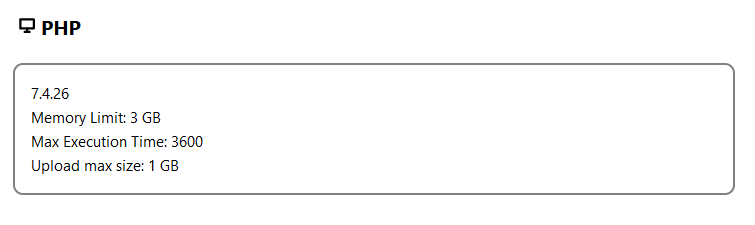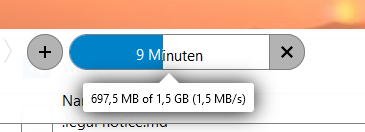Nextcloud version (eg, 20.0.5): 22.2.3
Operating system and version (eg, Ubuntu 20.04): Ubuntu 20.04
Apache or nginx version (eg, Apache 2.4.25): nginx 1.18.0
PHP version (eg, 7.4): 7.4
The issue you are facing:
When I try and upload a file using the web interface I get a “Not enough free space” error. However I only get it by dragging and dropping into the parent folder, or by clicking the upload button. If I click and drag the file into a folder within the folder I’m currently viewing, it will upload it no problem.
So the problem isn’t a space issue as I’ve found a workaround that doesn’t produce the error.
I have tried this solution [SOLVED] Not enough free space ?! - #27 by dec0de with no luck.
Is this the first time you’ve seen this error? (Y/N): It has been happening for about a month.
Steps to replicate it:
- Try and upload a file
The output of your Nextcloud log in Admin > Logging:
[user_sql] Fatal: Could not execute the query: An exception occurred while executing a query: SQLSTATE[42S22]: Column not found: 1054 Unknown column 'u.admin2' in 'field list'
GET /index.php/settings/admin/logging
from 27.32.244.202 by Bobb at 2021-12-08T23:15:09+00:00
[documentserver_community] Error: Error while applying changes for document 3891541106
GET /cron.php
from 27.32.244.202 at 2021-12-08T23:13:47+00:00
The output of your config.php file in /path/to/nextcloud (make sure you remove any identifiable information!):
<?php
$CONFIG = array (
'instanceid' => 'senstive data removed by Mod/JK',
'passwordsalt' => 'senstive data removed by Mod/JK',
'secret' => 'senstive data removed by Mod/JK',
'trusted_domains' =>
array (
0 => 'mail.hostname.org.au',
1 => '192.168.1.253',
2 => 'hostname.org.au',
),
'datadirectory' => '/mnt/data/nextcloud',
'dbtype' => 'mysql',
'version' => '22.2.3.0',
'overwrite.cli.url' => 'https://mail.hostname.org.au',
'dbname' => 'nextcloud_db',
'dbhost' => 'localhost:3306',
'dbport' => '',
'dbtableprefix' => 'oc_',
'mysql.utf8mb4' => true,
'dbuser' => 'nextclouddb',
'dbpassword' => 'password',
'installed' => true,
'allow_local_remote_servers' => true,
'app_install_overwrite' =>
array (
0 => 'occweb',
1 => 'user_sql',
2 => 'twofactor_webauthn',
),
'onlyoffice' =>
array (
'verify_peer_off' => true,
),
'maintenance' => false,
'updater.secret' => '$2y$10$5GOS3rcXy6fuqpQe9UxnPOzE3E2aiemkqEzMcCtdsbAnsKXLOYyiO',
'theme' => '',
'loglevel' => 2,
);
The output of your Apache/nginx/system log in /var/log/____:
2021/12/09 10:14:49 [error] 2305218#2305218: *6946 FastCGI sent in stderr: "Unable to open primary script: /var/www/html/nextcloud/index.php/apps/files/ajax/getstoragestats.php (No such file or directory)" while reading response header from upstream, client: 27.32.244.20
2, server: hostname.org.au, request: "GET /index.php/apps/files/ajax/getstoragestats.php?dir=%2F HTTP/2.0", upstream: "fastcgi://unix:/var/run/php/php7.4-fpm.sock:", host: "hostname.org.au"
So the problem appears to be in that last error message. Does anyone know what would be causing that?
Many thanks,
Bob