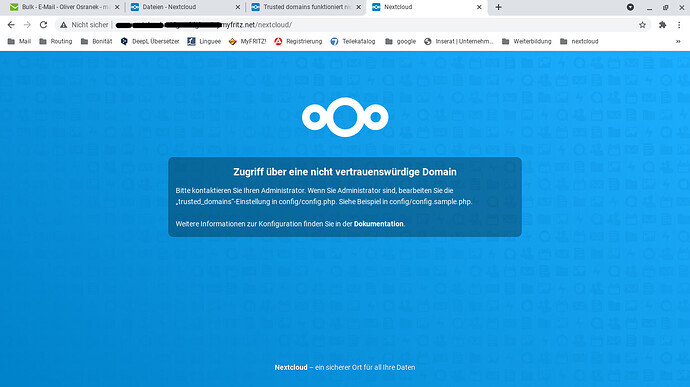fw114
October 10, 2024, 6:24pm
1
Hi ,
www.mydomain.com/dir
and gets nated via firewall tolocal.domain.local/dir192.168.1.2
SSL is Let’s Encrypt
NC version is 29.0.8
regardless what i am putting into that config.php array,
if i call the website via cellphone firefox, i get:
any thoughts on this, because i have no clue anymore.
if you name the logfile u need, i’ll put it in here.
jtr
October 10, 2024, 8:21pm
2
Based on your screenshot, you appear to be using a URL like http{s}://xxx.myfritz.net/nextcloud/ to access your instance. Therefore the trusted_domain needs to be xxx.myfritz.net.
fw114
October 11, 2024, 5:40pm
3
it’s set like this and does not work.
jtr
October 11, 2024, 6:15pm
4
Please check the output of occ config:list system --private (do not post it with that option enabled). Make sure things are properly parsed/etc.
If still stuck, at least post your censored config (occ config:list system).
1 Like
ernolf
October 11, 2024, 6:20pm
5
Could you please post the output of
occ config:system:get -- trusted_domains
Then you should look under what address your fritzbox speaks with your server. It is possible, that it adds *.fritz.box to the address.
You did not provide much information but if you are using apache2 webserver on a debian or ubuntu system, then go to the /etc/apache2/apache2.conf
LogFormat "%h %l %u %t \"%r\" %>s %O \"%{Referer}i\" \"%{User-Agent}i\"" combined
and add \"%{Host}i\"to it so that it looks like this:
LogFormat "%h %l %u %t \"%r\" %>s %O \"%{Referer}i\" \"%{User-Agent}i\" \"%{Host}i\"" combined
Then restart you webserver.
Now open a terminal and enter
tail -f /var/log/apache2/access.log
it will show your access log in realtime.trusted_domainsconfig/config.php
After you have done that, you can switch your logformat back to the more comon format if you wish.
hth.
Much and good luck,
1 Like
fw114
October 11, 2024, 8:54pm
6
wrong picture
well , the problem is, the ip adresses change with every connection.
the Domain iswww.mydomain.de/subdir
Nat on firewall is:
from:
to service:
going to:www.mydomain.de
change destination tomydoamain.local
sudo -u webuser php occ config:system:get – trusted_domains
www.mydomain.de
apache2 logfile:
82.xx.xx.59 - - [11/Oct/2024:22:39:41 +0200] "PROPFIND /xx/remote.php/dav/addressbooks/users/xxxx/z-app-generated--contactsinteraction--recent/ HTTP/1.1" 207 6641 "-" "iOS/ (21G93) dataaccessd/1.0"
82.xx.xx.59 - - [11/Oct/2024:22:39:43 +0200] "REPORT /xx/remote.php/dav/addressbooks/users/z-server-generated--system/ HTTP/1.1" 401 6769 "-" " (21G93) dataaccessd/1.0"
82.xx.xx.59 - - [11/Oct/2024:22:39:43 +0200] "REPORT /xx/remote.php/dav/addressbooks/users/xxx/z-server-generated--system/ HTTP/1.1" 207 6347 "-" "iOS/ (21G93) dataaccessd/1.0"
109.xx.xx.214 - - [11/Oct/2024:22:40:30 +0200] "GET /apps/theming/img/background/kamil-porembinski-clouds.jpg HTTP/1.1" 404 29924 "-" "Mozilla/5.0 (Android 12; Mobile; rv:131.0) Gecko/131.0 Firefox/131.0"
109.xx.xx.214 - - [11/Oct/2024:22:40:31 +0200] "GET /xx/ HTTP/1.1" 400 23173 "-" "Mozilla/5.0 (Android 12; Mobile; rv:131.0) Gecko/131.0 Firefox/131.0"
jtr
October 11, 2024, 9:15pm
7
The IP address is irrelevant (unless you’re using it in the URL).
apache2 logfile:
Did you restart Apache after making the change suggested by @ernolf ? Because the host is not visible in your logging.
fw114
October 12, 2024, 7:31am
8
Solved.
Funny.
Connection to nexcloud is
mydomain.de
and not www.mydomain.de
so there is some work to do but got nothing to do with nextcloud.
Thanks for the push in the right direction.
2 Likes
system
October 20, 2024, 7:31am
9
This topic was automatically closed 8 days after the last reply. New replies are no longer allowed.