Published also in Github dont know the best way
Related to #161
Ive been working in a different approach…Bjut stills doesnt work…
Two different virtual machines in my local computer, ubuntu 18.4. ping between machines works ok. Both using virtualbox on bridge mode.
Document Server 5.4.1
Nextcloud 16.0.4 and now 17.0.1
Both machines using nginx in Ubuntu 18.04
One virtual mahine with Nextcloud 16.0.4 and now updated to 17.0.1, both failing…
Nextcloud works ok, installed and enable Onlyoffice integration app.
Error:
Log level 0 of nextcloud:
eduardo@eduardo-VirtualBox:~$ sudo tail -30 /var/log/nextcloud16.log
[sudo] contraseña para eduardo:
{"reqId":"JJ5jdXRw7A4gHJfUNMLT","level":0,"time":"November 17, 2019 16:45:11","remoteAddr":"127.0.0.1","user":"nextcloudadmin","app":"onlyoffice","method":"PUT","url":"\/index.php\/apps\/onlyoffice\/ajax\/settings\/address","message":"CommandRequest on check: {\"error\":0,\"version\":\"5.4.1.39\"}","userAgent":"Mozilla\/5.0 (X11; Ubuntu; Linux x86_64; rv:70.0) Gecko\/20100101 Firefox\/70.0","version":"17.0.1.1"}
{"reqId":"JJ5jdXRw7A4gHJfUNMLT","level":3,"time":"November 17, 2019 16:45:11","remoteAddr":"127.0.0.1","user":"nextcloudadmin","app":"onlyoffice","method":"PUT","url":"\/index.php\/apps\/onlyoffice\/ajax\/settings\/address","message":"GetConvertedUri on check error: Se ha producido un error en el servicio de documentos: Unknown error","userAgent":"Mozilla\/5.0 (X11; Ubuntu; Linux x86_64; rv:70.0) Gecko\/20100101 Firefox\/70.0","version":"17.0.1.1"}
{"reqId":"aL6MBJzRJ1ANlDS0QcHH","level":1,"time":"November 17, 2019 16:45:14","remoteAddr":"127.0.0.1","user":"nextcloudadmin","app":"onlyoffice","method":"PUT","url":"\/index.php\/apps\/onlyoffice\/ajax\/settings\/address","message":"Select demo: false","userAgent":"Mozilla\/5.0 (X11; Ubuntu; Linux x86_64; rv:70.0) Gecko\/20100101 Firefox\/70.0","version":"17.0.1.1"}
{"reqId":"aL6MBJzRJ1ANlDS0QcHH","level":1,"time":"November 17, 2019 16:45:14","remoteAddr":"127.0.0.1","user":"nextcloudadmin","app":"onlyoffice","method":"PUT","url":"\/index.php\/apps\/onlyoffice\/ajax\/settings\/address","message":"SetDocumentServerUrl: https:\/\/192.168.1.51\/localhost\/","userAgent":"Mozilla\/5.0 (X11; Ubuntu; Linux x86_64; rv:70.0) Gecko\/20100101 Firefox\/70.0","version":"17.0.1.1"}
{"reqId":"aL6MBJzRJ1ANlDS0QcHH","level":1,"time":"November 17, 2019 16:45:14","remoteAddr":"127.0.0.1","user":"nextcloudadmin","app":"onlyoffice","method":"PUT","url":"\/index.php\/apps\/onlyoffice\/ajax\/settings\/address","message":"SetDocumentServerInternalUrl: http:\/\/onlyoffice.eduardo.com\/","userAgent":"Mozilla\/5.0 (X11; Ubuntu; Linux x86_64; rv:70.0) Gecko\/20100101 Firefox\/70.0","version":"17.0.1.1"}
{"reqId":"aL6MBJzRJ1ANlDS0QcHH","level":1,"time":"November 17, 2019 16:45:14","remoteAddr":"127.0.0.1","user":"nextcloudadmin","app":"onlyoffice","method":"PUT","url":"\/index.php\/apps\/onlyoffice\/ajax\/settings\/address","message":"Clear secret key","userAgent":"Mozilla\/5.0 (X11; Ubuntu; Linux x86_64; rv:70.0) Gecko\/20100101 Firefox\/70.0","version":"17.0.1.1"}
{"reqId":"aL6MBJzRJ1ANlDS0QcHH","level":1,"time":"November 17, 2019 16:45:14","remoteAddr":"127.0.0.1","user":"nextcloudadmin","app":"onlyoffice","method":"PUT","url":"\/index.php\/apps\/onlyoffice\/ajax\/settings\/address","message":"SetStorageUrl: ","userAgent":"Mozilla\/5.0 (X11; Ubuntu; Linux x86_64; rv:70.0) Gecko\/20100101 Firefox\/70.0","version":"17.0.1.1"}
{"reqId":"aL6MBJzRJ1ANlDS0QcHH","level":0,"time":"November 17, 2019 16:45:14","remoteAddr":"127.0.0.1","user":"nextcloudadmin","app":"onlyoffice","method":"PUT","url":"\/index.php\/apps\/onlyoffice\/ajax\/settings\/address","message":"CommandRequest on check: {\"error\":0,\"version\":\"5.4.1.39\"}","userAgent":"Mozilla\/5.0 (X11; Ubuntu; Linux x86_64; rv:70.0) Gecko\/20100101 Firefox\/70.0","version":"17.0.1.1"}
{"reqId":"aL6MBJzRJ1ANlDS0QcHH","level":3,"time":"November 17, 2019 16:45:14","remoteAddr":"127.0.0.1","user":"nextcloudadmin","app":"onlyoffice","method":"PUT","url":"\/index.php\/apps\/onlyoffice\/ajax\/settings\/address","message":"GetConvertedUri on check error: Se ha producido un error en el servicio de documentos: Unknown error","userAgent":"Mozilla\/5.0 (X11; Ubuntu; Linux x86_64; rv:70.0) Gecko\/20100101 Firefox\/70.0","version":"17.0.1.1"}
{"reqId":"6MNibMB8cHF7OaAMg2Ga","level":1,"time":"November 17, 2019 16:45:24","remoteAddr":"127.0.0.1","user":"nextcloudadmin","app":"onlyoffice","method":"PUT","url":"\/index.php\/apps\/onlyoffice\/ajax\/settings\/address","message":"Select demo: false","userAgent":"Mozilla\/5.0 (X11; Ubuntu; Linux x86_64; rv:70.0) Gecko\/20100101 Firefox\/70.0","version":"17.0.1.1"}
{"reqId":"6MNibMB8cHF7OaAMg2Ga","level":1,"time":"November 17, 2019 16:45:24","remoteAddr":"127.0.0.1","user":"nextcloudadmin","app":"onlyoffice","method":"PUT","url":"\/index.php\/apps\/onlyoffice\/ajax\/settings\/address","message":"SetDocumentServerUrl: https:\/\/192.168.1.51\/l\/","userAgent":"Mozilla\/5.0 (X11; Ubuntu; Linux x86_64; rv:70.0) Gecko\/20100101 Firefox\/70.0","version":"17.0.1.1"}
{"reqId":"6MNibMB8cHF7OaAMg2Ga","level":1,"time":"November 17, 2019 16:45:24","remoteAddr":"127.0.0.1","user":"nextcloudadmin","app":"onlyoffice","method":"PUT","url":"\/index.php\/apps\/onlyoffice\/ajax\/settings\/address","message":"SetDocumentServerInternalUrl: http:\/\/onlyoffice.eduardo.com\/","userAgent":"Mozilla\/5.0 (X11; Ubuntu; Linux x86_64; rv:70.0) Gecko\/20100101 Firefox\/70.0","version":"17.0.1.1"}
{"reqId":"6MNibMB8cHF7OaAMg2Ga","level":1,"time":"November 17, 2019 16:45:24","remoteAddr":"127.0.0.1","user":"nextcloudadmin","app":"onlyoffice","method":"PUT","url":"\/index.php\/apps\/onlyoffice\/ajax\/settings\/address","message":"Clear secret key","userAgent":"Mozilla\/5.0 (X11; Ubuntu; Linux x86_64; rv:70.0) Gecko\/20100101 Firefox\/70.0","version":"17.0.1.1"}
{"reqId":"6MNibMB8cHF7OaAMg2Ga","level":1,"time":"November 17, 2019 16:45:24","remoteAddr":"127.0.0.1","user":"nextcloudadmin","app":"onlyoffice","method":"PUT","url":"\/index.php\/apps\/onlyoffice\/ajax\/settings\/address","message":"SetStorageUrl: ","userAgent":"Mozilla\/5.0 (X11; Ubuntu; Linux x86_64; rv:70.0) Gecko\/20100101 Firefox\/70.0","version":"17.0.1.1"}
{"reqId":"6MNibMB8cHF7OaAMg2Ga","level":0,"time":"November 17, 2019 16:45:24","remoteAddr":"127.0.0.1","user":"nextcloudadmin","app":"onlyoffice","method":"PUT","url":"\/index.php\/apps\/onlyoffice\/ajax\/settings\/address","message":"CommandRequest on check: {\"error\":0,\"version\":\"5.4.1.39\"}","userAgent":"Mozilla\/5.0 (X11; Ubuntu; Linux x86_64; rv:70.0) Gecko\/20100101 Firefox\/70.0","version":"17.0.1.1"}
{"reqId":"6MNibMB8cHF7OaAMg2Ga","level":3,"time":"November 17, 2019 16:45:24","remoteAddr":"127.0.0.1","user":"nextcloudadmin","app":"onlyoffice","method":"PUT","url":"\/index.php\/apps\/onlyoffice\/ajax\/settings\/address","message":"GetConvertedUri on check error: Se ha producido un error en el servicio de documentos: Unknown error","userAgent":"Mozilla\/5.0 (X11; Ubuntu; Linux x86_64; rv:70.0) Gecko\/20100101 Firefox\/70.0","version":"17.0.1.1"}
{"reqId":"uT6zzmuYTksST1c8AAYU","level":1,"time":"November 17, 2019 16:45:25","remoteAddr":"127.0.0.1","user":"nextcloudadmin","app":"onlyoffice","method":"PUT","url":"\/index.php\/apps\/onlyoffice\/ajax\/settings\/address","message":"Select demo: false","userAgent":"Mozilla\/5.0 (X11; Ubuntu; Linux x86_64; rv:70.0) Gecko\/20100101 Firefox\/70.0","version":"17.0.1.1"}
{"reqId":"uT6zzmuYTksST1c8AAYU","level":1,"time":"November 17, 2019 16:45:25","remoteAddr":"127.0.0.1","user":"nextcloudadmin","app":"onlyoffice","method":"PUT","url":"\/index.php\/apps\/onlyoffice\/ajax\/settings\/address","message":"SetDocumentServerUrl: https:\/\/192.168.1.51\/","userAgent":"Mozilla\/5.0 (X11; Ubuntu; Linux x86_64; rv:70.0) Gecko\/20100101 Firefox\/70.0","version":"17.0.1.1"}
{"reqId":"uT6zzmuYTksST1c8AAYU","level":1,"time":"November 17, 2019 16:45:25","remoteAddr":"127.0.0.1","user":"nextcloudadmin","app":"onlyoffice","method":"PUT","url":"\/index.php\/apps\/onlyoffice\/ajax\/settings\/address","message":"SetDocumentServerInternalUrl: http:\/\/onlyoffice.eduardo.com\/","userAgent":"Mozilla\/5.0 (X11; Ubuntu; Linux x86_64; rv:70.0) Gecko\/20100101 Firefox\/70.0","version":"17.0.1.1"}
{"reqId":"uT6zzmuYTksST1c8AAYU","level":1,"time":"November 17, 2019 16:45:25","remoteAddr":"127.0.0.1","user":"nextcloudadmin","app":"onlyoffice","method":"PUT","url":"\/index.php\/apps\/onlyoffice\/ajax\/settings\/address","message":"Clear secret key","userAgent":"Mozilla\/5.0 (X11; Ubuntu; Linux x86_64; rv:70.0) Gecko\/20100101 Firefox\/70.0","version":"17.0.1.1"}
{"reqId":"uT6zzmuYTksST1c8AAYU","level":1,"time":"November 17, 2019 16:45:25","remoteAddr":"127.0.0.1","user":"nextcloudadmin","app":"onlyoffice","method":"PUT","url":"\/index.php\/apps\/onlyoffice\/ajax\/settings\/address","message":"SetStorageUrl: ","userAgent":"Mozilla\/5.0 (X11; Ubuntu; Linux x86_64; rv:70.0) Gecko\/20100101 Firefox\/70.0","version":"17.0.1.1"}
{"reqId":"uT6zzmuYTksST1c8AAYU","level":0,"time":"November 17, 2019 16:45:25","remoteAddr":"127.0.0.1","user":"nextcloudadmin","app":"onlyoffice","method":"PUT","url":"\/index.php\/apps\/onlyoffice\/ajax\/settings\/address","message":"CommandRequest on check: {\"error\":0,\"version\":\"5.4.1.39\"}","userAgent":"Mozilla\/5.0 (X11; Ubuntu; Linux x86_64; rv:70.0) Gecko\/20100101 Firefox\/70.0","version":"17.0.1.1"}
{"reqId":"uT6zzmuYTksST1c8AAYU","level":3,"time":"November 17, 2019 16:45:25","remoteAddr":"127.0.0.1","user":"nextcloudadmin","app":"onlyoffice","method":"PUT","url":"\/index.php\/apps\/onlyoffice\/ajax\/settings\/address","message":"GetConvertedUri on check error: Se ha producido un error en el servicio de documentos: Unknown error","userAgent":"Mozilla\/5.0 (X11; Ubuntu; Linux x86_64; rv:70.0) Gecko\/20100101 Firefox\/70.0","version":"17.0.1.1"}
{"reqId":"lAJtgpKx1anQSXDFRYLM","level":1,"time":"November 17, 2019 16:50:22","remoteAddr":"127.0.0.1","user":"nextcloudadmin","app":"onlyoffice","method":"PUT","url":"\/index.php\/apps\/onlyoffice\/ajax\/settings\/address","message":"Select demo: false","userAgent":"Mozilla\/5.0 (X11; Ubuntu; Linux x86_64; rv:70.0) Gecko\/20100101 Firefox\/70.0","version":"17.0.1.1"}
{"reqId":"lAJtgpKx1anQSXDFRYLM","level":1,"time":"November 17, 2019 16:50:22","remoteAddr":"127.0.0.1","user":"nextcloudadmin","app":"onlyoffice","method":"PUT","url":"\/index.php\/apps\/onlyoffice\/ajax\/settings\/address","message":"SetDocumentServerUrl: https:\/\/192.168.1.51\/","userAgent":"Mozilla\/5.0 (X11; Ubuntu; Linux x86_64; rv:70.0) Gecko\/20100101 Firefox\/70.0","version":"17.0.1.1"}
{"reqId":"lAJtgpKx1anQSXDFRYLM","level":1,"time":"November 17, 2019 16:50:22","remoteAddr":"127.0.0.1","user":"nextcloudadmin","app":"onlyoffice","method":"PUT","url":"\/index.php\/apps\/onlyoffice\/ajax\/settings\/address","message":"SetDocumentServerInternalUrl: ","userAgent":"Mozilla\/5.0 (X11; Ubuntu; Linux x86_64; rv:70.0) Gecko\/20100101 Firefox\/70.0","version":"17.0.1.1"}
{"reqId":"lAJtgpKx1anQSXDFRYLM","level":1,"time":"November 17, 2019 16:50:22","remoteAddr":"127.0.0.1","user":"nextcloudadmin","app":"onlyoffice","method":"PUT","url":"\/index.php\/apps\/onlyoffice\/ajax\/settings\/address","message":"Clear secret key","userAgent":"Mozilla\/5.0 (X11; Ubuntu; Linux x86_64; rv:70.0) Gecko\/20100101 Firefox\/70.0","version":"17.0.1.1"}
{"reqId":"lAJtgpKx1anQSXDFRYLM","level":1,"time":"November 17, 2019 16:50:22","remoteAddr":"127.0.0.1","user":"nextcloudadmin","app":"onlyoffice","method":"PUT","url":"\/index.php\/apps\/onlyoffice\/ajax\/settings\/address","message":"SetStorageUrl: ","userAgent":"Mozilla\/5.0 (X11; Ubuntu; Linux x86_64; rv:70.0) Gecko\/20100101 Firefox\/70.0","version":"17.0.1.1"}
{"reqId":"lAJtgpKx1anQSXDFRYLM","level":0,"time":"November 17, 2019 16:50:22","remoteAddr":"127.0.0.1","user":"nextcloudadmin","app":"onlyoffice","method":"PUT","url":"\/index.php\/apps\/onlyoffice\/ajax\/settings\/address","message":"CommandRequest on check: {\"error\":0,\"version\":\"5.4.1.39\"}","userAgent":"Mozilla\/5.0 (X11; Ubuntu; Linux x86_64; rv:70.0) Gecko\/20100101 Firefox\/70.0","version":"17.0.1.1"}
{"reqId":"lAJtgpKx1anQSXDFRYLM","level":3,"time":"November 17, 2019 16:50:22","remoteAddr":"127.0.0.1","user":"nextcloudadmin","app":"onlyoffice","method":"PUT","url":"\/index.php\/apps\/onlyoffice\/ajax\/settings\/address","message":"GetConvertedUri on check error: Se ha producido un error en el servicio de documentos: Unknown error","userAgent":"Mozilla\/5.0 (X11; Ubuntu; Linux x86_64; rv:70.0) Gecko\/20100101 Firefox\/70.0","version":"17.0.1.1"}
Then i have another virtual machine with Document Server runnig ok, with http and https in localhost self-signed SSL using openssl

Here many logs on Document Server:
https://pastebin.com/qnT1u5eL
I also configured the config.php with
‘onlyoffice’ => array (
‘verify_peer_off’ => true
)
Any help would be apreciated.
I ideally would like to have both Document server and nextcloud in same virtual machine as declared in #611
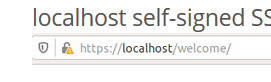
 )
)