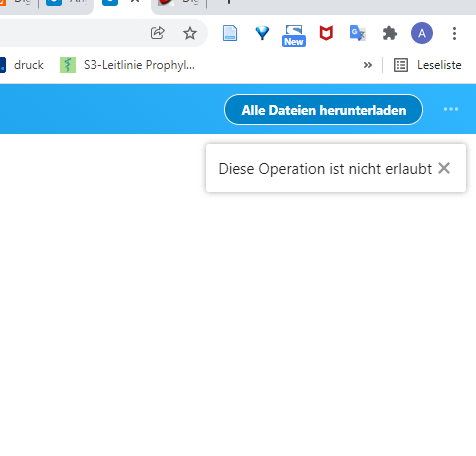This is surely a local issue in the way my office network is shut off from the rest of the world. However, it is perhaps a reproducible error or perhaps something seen in other contexts - would help in instructing our IT to solve it.
So this is what doesn’t work:
- Login to trial, real (e.g. professionally hosted) or self-hosted installations of Nextcloud works fine.
- The browser then, however, does not populate with all elements correctly, notable leaving out any mention of files/folders - see attached image - leaving the error
- his operation is forbidden
- Strangely, some things are displayed, e.g. file activity with a mention of the files;
- some operations are allowed, such as downloading the files with “Download all files”.
Question is : what is being blocked and can it be fixed server-side or must one delve into the firewall? rules of the office network. Strangely, the German educational provider “Sciebo” (OwnCloud based) and other university-provided-installations work fine…
Cheers