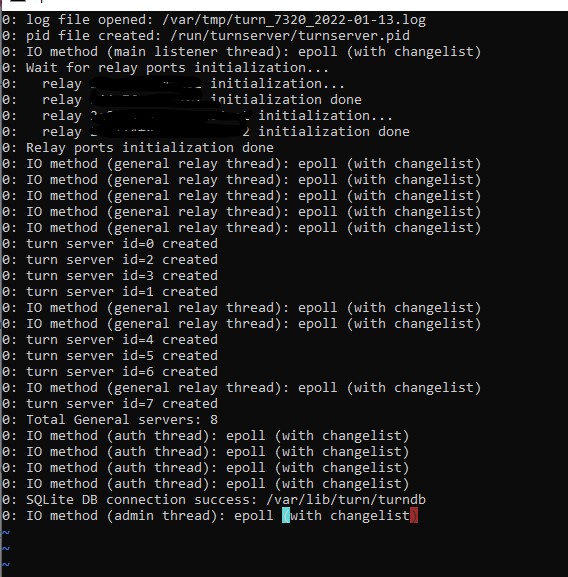Hi guys,
I’ve been running Nextcloud since a while and also using the Hub functionality.
Nextcloud version: 23.0.0
Operating system and version: Debian 10.11 managed through Plesk Obsidian Version 18.0.40 Update #1
Apache or nginx version: apache2 2.4.38-3+deb10u7
PHP version: 7.4.27
The issue you are facing:
I can’t do any Video calls any more through the Nextcloud Talk platform. The connection cannot be established. Internal network calls are working. We have set up a turn server and it seems to be running. Ports in the firewall are open. The Nextcloud Admin says it can’t get working ICE-candidates back (probably there is no connection at all).
We had it working after setting up the turn server for around 5 months. Then, the feature hasn’t been used for a while and now it stopped working.
My thoughts are that some configuration within Plesk are blocking the communication, but I’m not sure.
Is this the first time you’ve seen this error? : No
Steps to replicate it:
- Call some one
- Wait for them to join
The output of your Nextcloud log in Admin > Logging:
didn't find any relevant error messages in Nextcloud log
The output of your config.php file in /path/to/nextcloud (make sure you remove any identifiable information!):
<?php
$CONFIG = array (
'instanceid' => 'xx',
'passwordsalt' => 'x',
'secret' => 'x',
'trusted_domains' =>
array (
0 => 'x',
),
'datadirectory' => '/var/www/vhosts/x/x/data',
'dbtype' => 'mysql',
'version' => '23.0.0.10',
'overwrite.cli.url' => 'x',
'dbname' => 'x',
'dbhost' => 'x',
'dbport' => '',
'dbtableprefix' => 'oc_',
'dbuser' => 'x',
'dbpassword' => 'x',
'installed' => true,
'app.mail.verify-tls-peer' => false,
'maintenance' => false,
'loglevel' => 0,
'twofactor_enforced' => 'false',
'twofactor_enforced_groups' =>
array (
0 => 'Employees',
1 => 'Management',
),
'twofactor_enforced_excluded_groups' =>
array (
0 => 'admin',
),
'theme' => '',
'encryption.legacy_format_support' => true,
'encryption.key_storage_migrated' => false,
'app_install_overwrite' =>
array (
0 => 'calendar',
1 => 'apporder',
),
'ldapIgnoreNamingRules' => false,
'ldapProviderFactory' => 'OCA\\User_LDAP\\LDAPProviderFactory',
'mail_smtpmode' => 'smtp',
'mail_sendmailmode' => 'smtp',
'mail_from_address' => 'x',
'mail_domain' => 'xx',
'mail_smtpauthtype' => 'LOGIN',
'mail_smtpauth' => 1,
'mail_smtphost' => 'x',
'mail_smtpport' => '25',
'mail_smtpname' => 'xx',
'mail_smtppassword' => 'xx',
);
The output of your Apache/nginx/system log in /var/log/____:
didn't find any relevant error messages in Plesk log
Thanks for your help in advance!