I added the local folder “/storage/emulated/0/DCIM/Camera” to the appropriate Folder on the App using the “+”-sign. Upload to the server has been done for all files beeing present at this time. I expected this to happen also for subsequently taken photos, but it does not.
Something wrong?
If you want to get already existing photos uploaded you should open the 3-dots menu behind the folder which you want to synchronize, select “Setup” and tick the option “Upload existing files too”. (The exact naming of the menu entries might differ a little bit  ).
).
thx @j-ed
I appreciate your assistance.
All existing photos in “…/Camera” have been uploaded directly after having configured synching for the folder. What i’m expecting is new photos to be uploaded directly after having been shot and saved to the folder. This does not happen.
I can’t recognize any context menu "Upload existing … " on my instance of mobile client (see below.). There is only “Add to favorites, Details, Rename, Move, Copy, Sync and delete”:
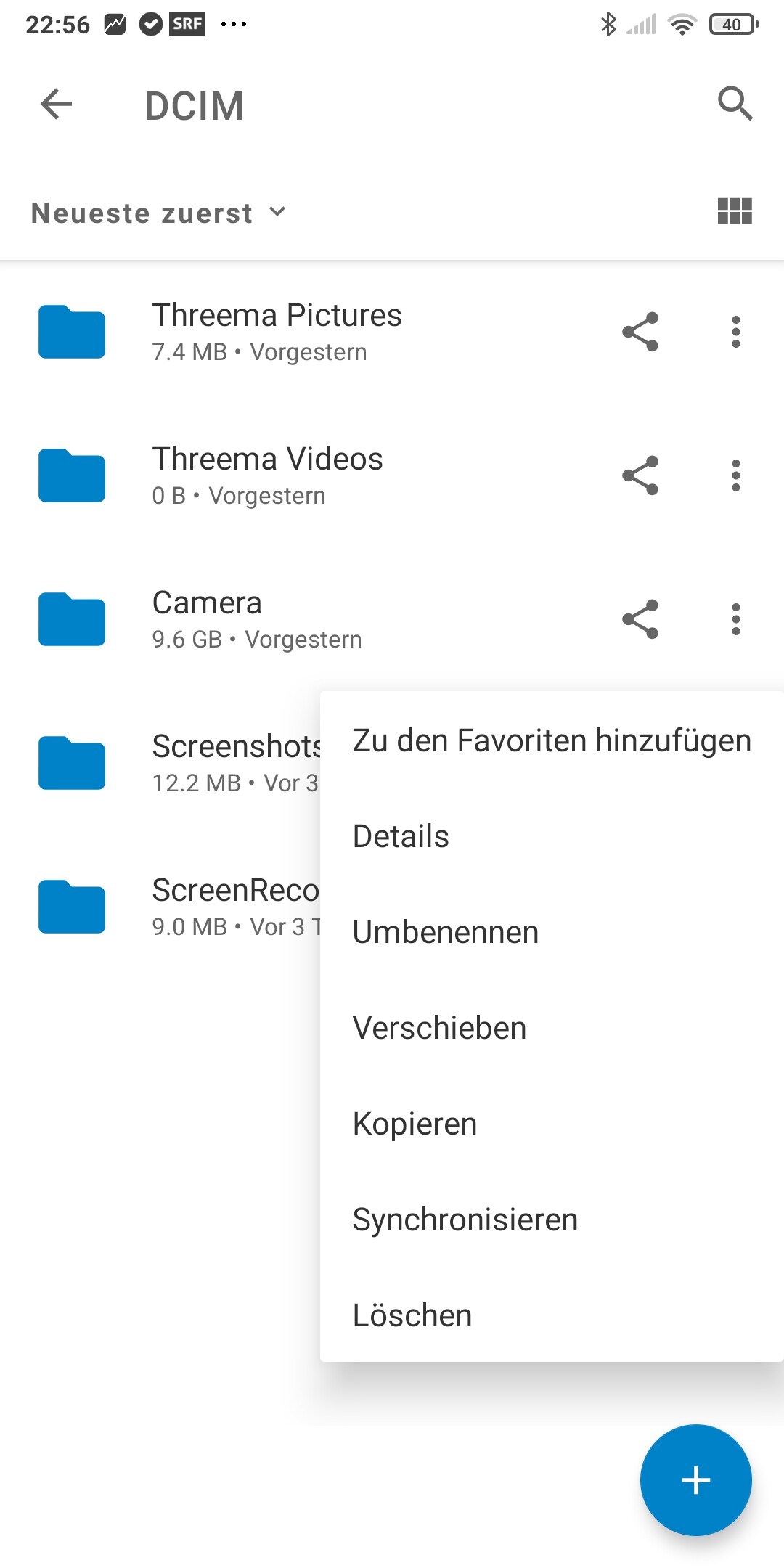
regards besimux
This setting cannot be set from the file browser, you have to open the setup dialog ![]()
Try this
- select the hamburger button in the upper left corner of the Nextcloud app
- select “Setup” from the main menu
- select “Automatic upload”
- navigate to the folder for which you want to change the settings (usually a couple of photos are shown below folder name)
- select the the three dots behind the folder name and right of the cloud symbol
- select “Setup” or “Configure” (The exact naming of the menu entries might differ a little bit)
- tick the option “Upload existing files too”
Thank you @j-ed
It took me some time to understand how it works.
But now all as expected.
Thank you for your assistance. I appreciate.