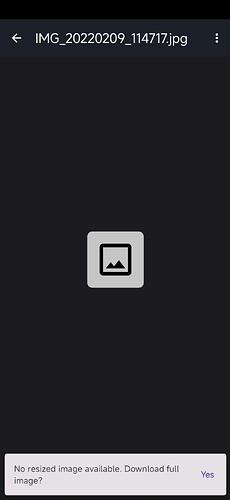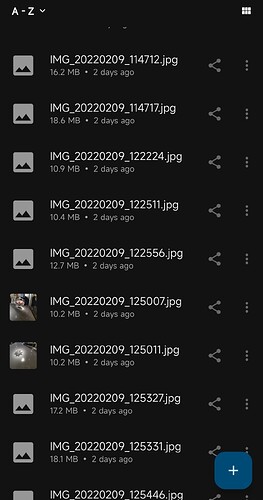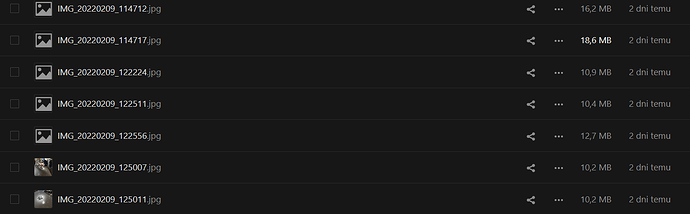Nextcloud version (eg, 20.0.5): 25.0.4 (docker instalation)
Operating system and version (eg, Ubuntu 20.04): Ubuntu 22.04.2
PHP version (eg, 7.4): 8.1.16
DB: PostgreSQL 14.7
Docker version: 23.0.1
The issue you are facing:
Hello,
I’ve got an annoying problem with WWW client and mobile app. After uploading photos to nexcloud (selfhosted) when I’m trying to see images, most of them don’t have thumbnails. On app I can’t see them even after “touching” them - always I see only popup which says “No resized image available. Download full image?”. It’s really frustrating, because the app becomes useless - I can’t see almost any picture without downloading it.
Is this the first time you’ve seen this error? (Y/N): N
Steps to replicate it:
- Upload photo
- Login to app/web interface and look for uploaded photo
The output of your Nextcloud log in Admin > Logging:
Nothing about it
The output of your config.php file in /path/to/nextcloud (make sure you remove any identifiable information!):
<?php
$CONFIG = array (
'htaccess.RewriteBase' => '/',
'memcache.local' => '\\OC\\Memcache\\APCu',
'apps_paths' =>
array (
0 =>
array (
'path' => '/var/www/html/apps',
'url' => '/apps',
'writable' => false,
),
1 =>
array (
'path' => '/var/www/html/custom_apps',
'url' => '/custom_apps',
'writable' => true,
),
),
'instanceid' => '***hidden***',
'passwordsalt' => '***hidden***',
'secret' => '***hidden***',
'trusted_domains' =>
array (
0 => '192.168.YY.XX:8082',
1 => '***hidden***',
),
'datadirectory' => '/var/www/storage',
'dbtype' => 'pgsql',
'version' => '25.0.4.1',
'overwrite.cli.url' => 'http://192.168.YY.XX:8082',
'overwriteprotocol' => 'https',
'dbname' => '***hidden***',
'dbhost' => 'postgresql:5432',
'dbport' => '',
'dbtableprefix' => 'oc_',
'dbuser' => '***hidden***',
'dbpassword' => '***hidden***',
'installed' => true,
'mail_domain' => '***hidden***',
'mail_from_address' => '***hidden***',
'mail_smtpmode' => 'smtp',
'mail_sendmailmode' => 'smtp',
'mail_smtpauthtype' => 'LOGIN',
'mail_smtpauth' => 1,
'mail_smtphost' => '***hidden***',
'mail_smtpsecure' => 'ssl',
'mail_smtpport' => '***hidden***',
'mail_smtpname' => '***hidden***',
'mail_smtppassword' => '***hidden***',
);