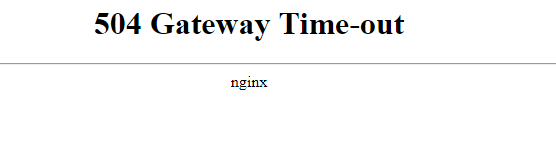After running scan time about 9 minutes the nginx service has been crashed and stop service.
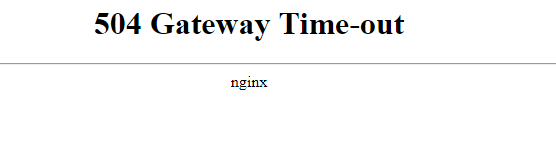
As per your requested this is error log from nginx and Acunetic at the time crashed.
Nginx error log
2017/10/11 16:04:51 [error] 821#821: *4084 open() “/usr/share/nginx/html404” failed (2: No such file or directory), client: , server: hostname, request: “GET /wstat/ HTTP/1.1”, host: “hostname”
2017/10/11 16:04:56 [error] 821#821: *4104 open() “/usr/share/nginx/html404” failed (2: No such file or directory), client: , server: hostname, request: “GET /statystyka/ HTTP/1.1”, host: “hostname”
2017/10/11 16:05:01 [error] 821#821: *4124 open() “/usr/share/nginx/html404” failed (2: No such file or directory), client: , server: hostname, request: “GET /statystyka/ HTTP/1.1”, host: “hostname”
2017/10/11 16:05:06 [error] 821#821: *4144 open() “/usr/share/nginx/html404” failed (2: No such file or directory), client: , server: hostname, request: “GET /statystyka/ HTTP/1.1”, host: “hostname”
2017/10/11 16:05:11 [error] 821#821: *4164 open() “/usr/share/nginx/html404” failed (2: No such file or directory), client: , server: hostname, request: “GET /statystyka/ HTTP/1.1”, host: “hostname”
2017/10/11 16:05:16 [error] 821#821: *4184 open() “/usr/share/nginx/html404” failed (2: No such file or directory), client: , server: hostname, request: “GET /awstats.pl HTTP/1.1”, host: “hostname”
2017/10/11 16:05:17 [error] 821#821: *3947 upstream timed out (110: Connection timed out) while connecting to upstream, client: 203.170.50.50, server: hostname, request: “GET / HTTP/1.1”, upstream: “fastcgi://127.0.0.1:9000”, host: “hostname”
2017/10/11 16:05:17 [error] 821#821: *3947 open() “/usr/share/nginx/html/favicon.ico” failed (2: No such file or directory), client: 203.170.50.50, server: hostname, request: “GET /favicon.ico HTTP/1.1”, host: “hostname”, referrer: “https://hostname/”
2017/10/11 16:05:22 [error] 821#821: *4207 open() “/usr/share/nginx/html404” failed (2: No such file or directory), client: , server: hostname, request: “GET /awstats.pl HTTP/1.1”, host: “hostname”
2017/10/11 16:05:27 [error] 821#821: *4227 open() “/usr/share/nginx/html404” failed (2: No such file or directory), client: , server: hostname, request: “GET /awstats.pl HTTP/1.1”, host: “hostname”
2017/10/11 16:05:32 [error] 821#821: *4247 open() “/usr/share/nginx/html404” failed (2: No such file or directory), client: , server: hostname, request: “GET /awstats.pl HTTP/1.1”, host: “hostname”
2017/10/11 16:05:37 [error] 821#821: *4267 open() “/usr/share/nginx/html404” failed (2: No such file or directory), client: , server: hostname, request: “GET /sysstat/index.html HTTP/1.1”, host: “hostname”
This is Acunetix error log scan when crashing.
Thanks in advance for your help.