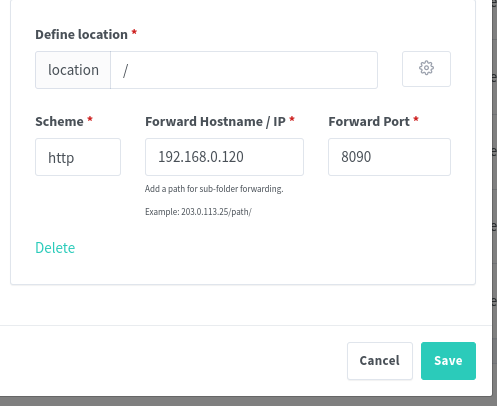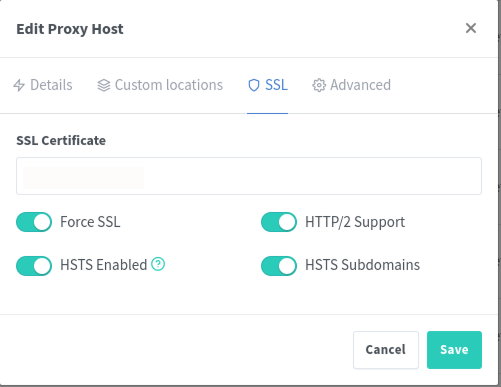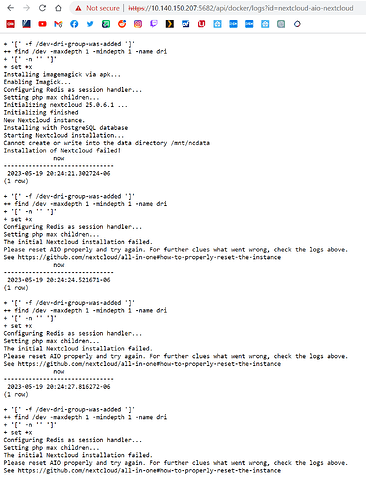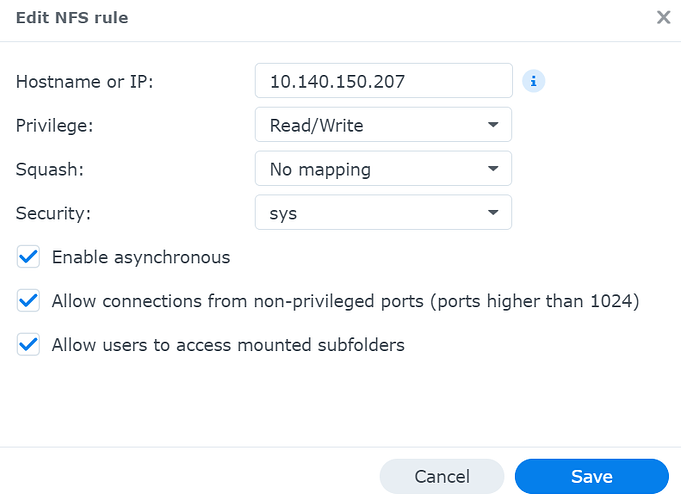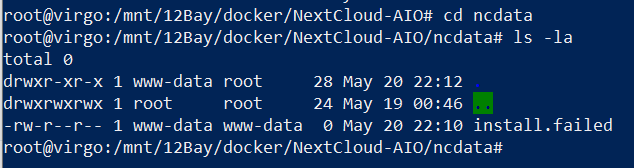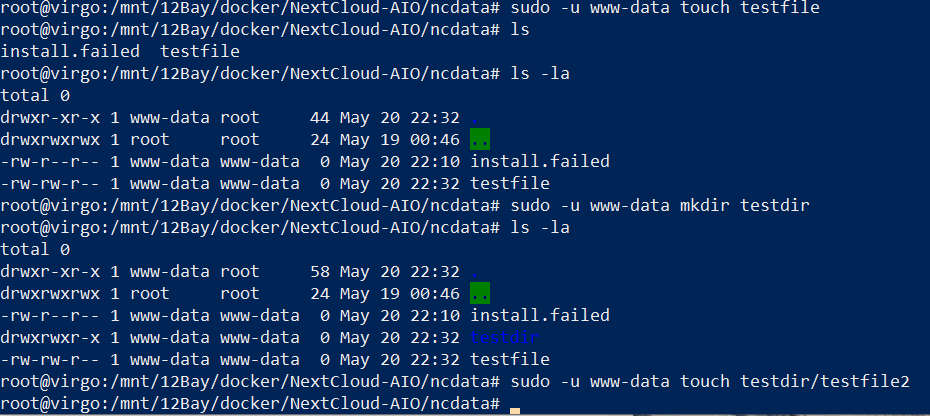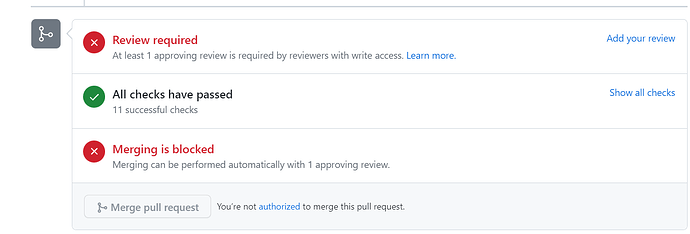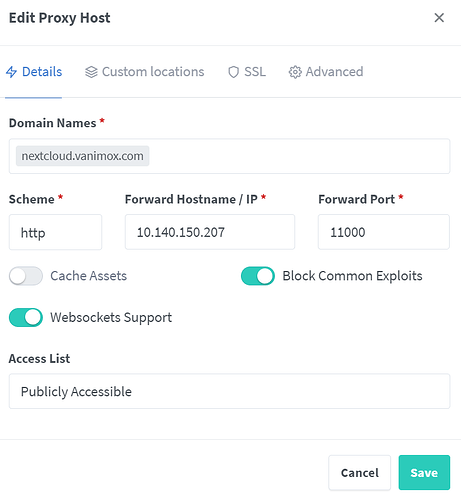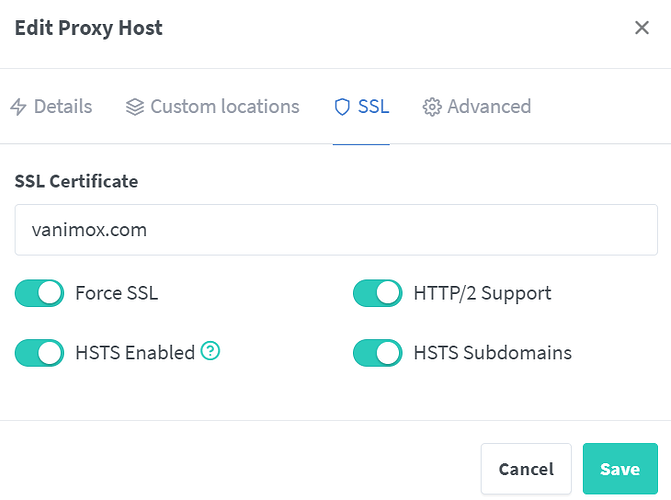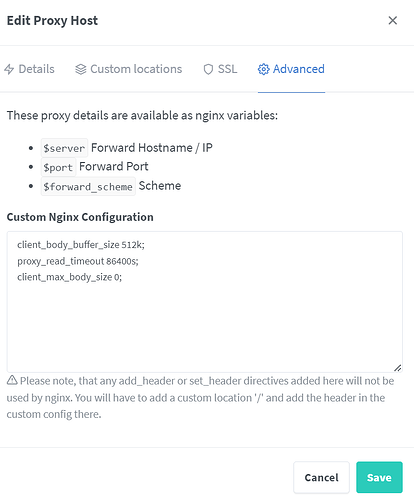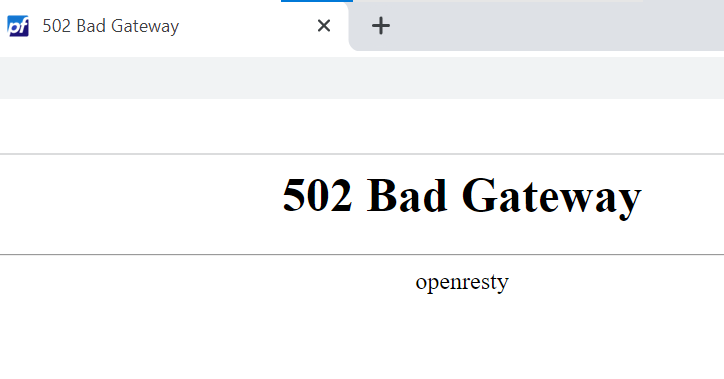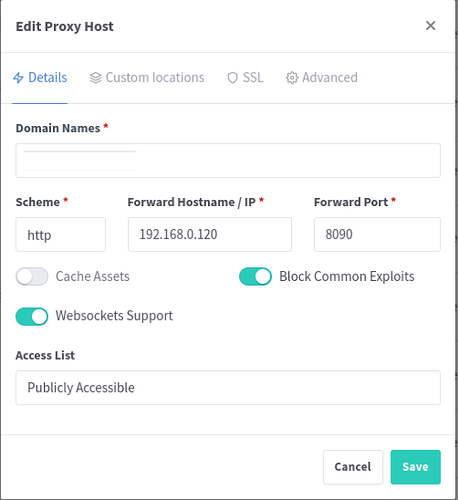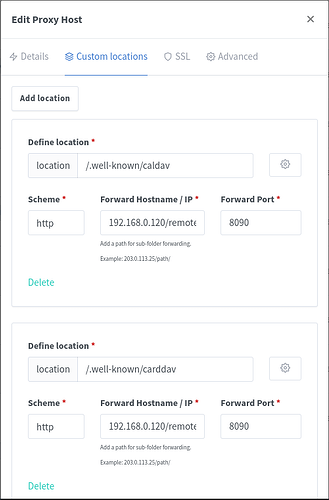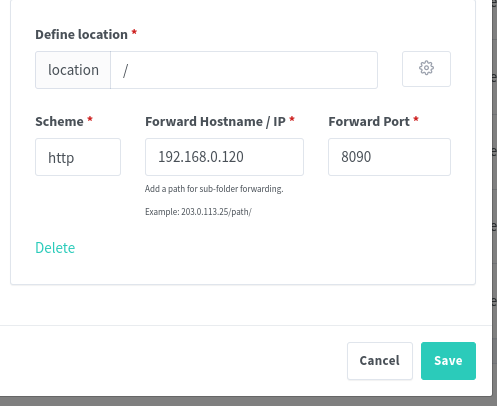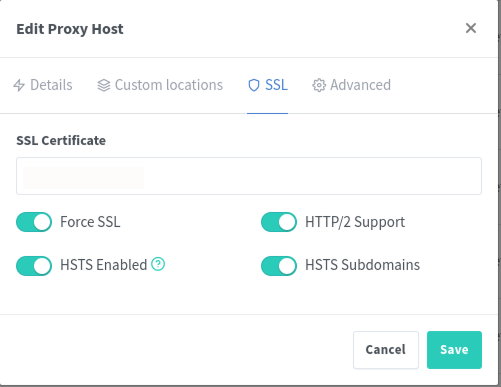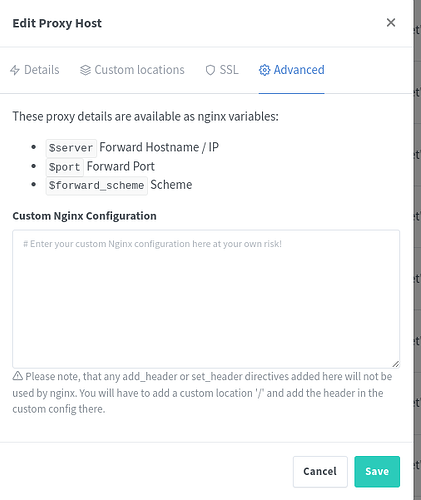I am able to access my docker instance at https://10.140.150.207:5682/containers but not within Nginx Proxy Manager. I’ve set it up exactly as shown here: all-in-one/reverse-proxy.md at main · nextcloud/all-in-one · GitHub
Does anyone know what settings might need to be changed to get it working?
Hi, did you already enter your domain in the AIO interface?
No, I hadn’t entered anything into the AIO interface. Now, when I just tried entering in my domain and continuing with the install, I get an install.failed file in my ncdata directory and this output:
Apparently the Datadir is not writeable then.
That’s what would make since, except for that it wrote a install.failed file into that datadir just fine?
The mnt share is mounted within a Ubuntu VM using NFS 4.1 which links back to a Synology NAS. The shared folder has these settings:
I’ve got over 30 containers running this way without issue linking from the Ubuntu VM back to the Synology using NFS. Do you happen to have any ideas as to why NextCloud may have an issue with this? Or could it be a different issue entirely? I also tried chmodding the directory to 777 for troubleshooting purposes, but it reverts itself to the following permissions after I attempt the install:
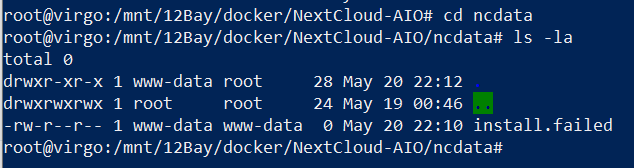
I really apprecaite your help!
Here’s another test I did if it helps:
True. Apparently this comes from Nextcloud server directly. We already overwrite the permission check but apparently need to overwrite it before the installation to fix it for all cases. This will be done with move permission overwrite to better place before innstallation by szaimen · Pull Request #2577 · nextcloud/all-in-one · GitHub.
Awesome! Thank you for the help!
Once the approval has taken place, will the new docker pull’s be the updated version?
Also, is it normal to not be able to connect to the installer through the domain name and only through the IP address until the installation is complete? Or is this something I should troubleshoot before I complete the installation?
Here’s the command I used to get the docker running:
sudo docker run \
--sig-proxy=false \
--name nextcloud-aio-mastercontainer \
--restart always \
--publish 5682:8080 \
--env APACHE_PORT=11000 \
--env APACHE_IP_BINDING=0.0.0.0 \
--env NEXTCLOUD_DATADIR="/mnt/12Bay/docker/NextCloud-AIO/ncdata" \
--volume nextcloud_aio_mastercontainer:/mnt/docker-aio-config \
--volume /var/run/docker.sock:/var/run/docker.sock:ro \
nextcloud/all-in-one:latest
And here is how I have my Nginx Proxy Manager config setup:
And here’s what I’m receiving when attempting to access the domain:
You may have to take out the information you entered in the Advanced tab and instead leave it the same as my example below